Fastest web browser for PC from Apple

Browse by Company
Adobe , Apowersoft , Ashampoo , Autodesk , Avast , Corel , Cyberlink , Google , iMyFone , iTop , Movavi , PassFab , Passper , Stardock , Tenorshare , Wargaming , Wondershare
Security Status
Recommended
Safari 5.0.5
Latest Version
Safari 5.1.7
Operating System
Windows XP / XP64 / Vista / Vista64 / Windows 7 / Windows 7 64
User Rating
Author / Product
Apple Inc / External Link
SafariSetup.exe
MD5 Checksum
94507f04a72324a89dbe3dea1de49008
Sometimes latest versions of the software can cause issues when installed on older devices or devices running an older version of the operating system. Software makers usually fix these issues but it can take them some time. What you can do in the meantime is to download and install an older version of Safari 5.0.5 .
For those interested in downloading the most recent release of Safari for PC or reading our review, simply click here .
All old versions distributed on our website are completely virus-free and available for download at no cost.
If you have any questions or ideas that you want to share with us - head over to our Contact page and let us know. We value your feedback!
Safari 5.0.5 Screenshots
The images below have been resized. Click on them to view the screenshots in full size.

What's new in this version:
- Includes the latest security updates.
Screenshots

Top Downloads
Comments and User Reviews
Each software is released under license type that can be found on program pages as well as on search or category pages. Here are the most common license types:
Freeware programs can be downloaded used free of charge and without any time limitations . Freeware products can be used free of charge for both personal and professional (commercial use).
Open Source
Open Source software is software with source code that anyone can inspect, modify or enhance. Programs released under this license can be used at no cost for both personal and commercial purposes. There are many different open source licenses but they all must comply with the Open Source Definition - in brief: the software can be freely used, modified and shared .
Free to Play
This license is commonly used for video games and it allows users to download and play the game for free . Basically, a product is offered Free to Play (Freemium) and the user can decide if he wants to pay the money (Premium) for additional features, services, virtual or physical goods that expand the functionality of the game. In some cases, ads may be show to the users.
Demo programs have a limited functionality for free, but charge for an advanced set of features or for the removal of advertisements from the program's interfaces. In some cases, all the functionality is disabled until the license is purchased. Demos are usually not time-limited (like Trial software) but the functionality is limited.
Trial software allows the user to evaluate the software for a limited amount of time . After that trial period (usually 15 to 90 days) the user can decide whether to buy the software or not. Even though, most trial software products are only time-limited some also have feature limitations.
Usually commercial software or games are produced for sale or to serve a commercial purpose .
To make sure your data and your privacy are safe, we at FileHorse check all software installation files each time a new one is uploaded to our servers or linked to remote server. Based on the checks we perform the software is categorized as follows:
This file has been scanned with VirusTotal using more than 70 different antivirus software products and no threats have been detected. It's very likely that this software is clean and safe for use.
There are some reports that this software is potentially malicious or may install other unwanted bundled software . These could be false positives and our users are advised to be careful while installing this software.
This software is no longer available for the download . This could be due to the program being discontinued , having a security issue or for other reasons.

Where to Download Safari
Safari download for iphone and ipad:.
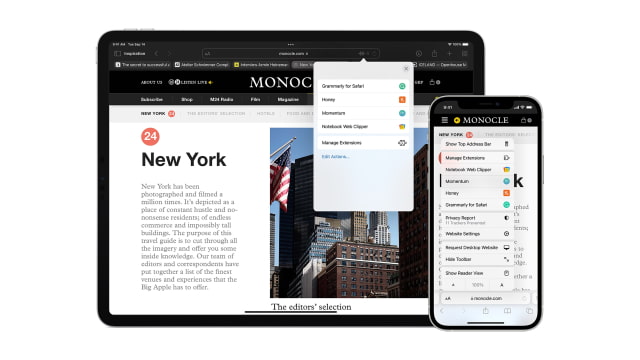
SAFARI DOWNLOAD FOR MAC

Download Safari for macOS Ventura
Download safari for macos monterey, download safari for macos big sur, download safari for macos catalina, download safari for macos mojave, download safari for macos high sierra, download safari for macos sierra, download safari for mac os x el capitan, download safari for mac os x yosemite, download safari for mac os x mavericks, download safari for mac os x mountain lion, download safari for mac os x lion, download safari for mac os x snow leopard, download safari for mac os x leopard, safari download for microsoft windows, about safari.


Apple Safari for Mac
Apple's Web browser.
Apple Safari overview
Apple Safari is Apple's web browser that comes bundled with the most recent macOS. Safari is faster and more energy efficient than other browsers, so sites are more responsive and your notebook battery lasts longer between charges. Built-in privacy features are stronger than ever. It works with iCloud to let you browse seamlessly across all your devices. And it gives you great ways to find and share your favorites. Put it all together, and no other browser offers such a rich web experience.
Safari for Mac has a condensed and minimalistic interface that offers mac users faster, private browsing with fewer interruptions and extended battery life.
When you download Safari for Mac you will get enhanced protection against invasive malicious software and customizable private browsing options to protect your information.
While browsing privately in Safari, pages that you visit in private mode will not appear in your browsing history list.
The Safari browser uses fewer system resources and allows extended browsing times while iCloud allows you to sync all your web activity seamlessly across devices.
A vast library of extensions available to enhance usability and productivity in the workplace or at home.
How to Update Safari on a Mac?
- Open "System Preferences" and click on the "Software Update" icon.
- If you have an update available it will list the version of macOS that you will be updating too, and what is going to change.
- To start the update there will be an "Update" button.
Note: this is on macOS Catalina as older versions require that you use the "App Store" to update Safari.
Safari Features
- Intelligent Tracking Prevention - enhanced privacy protection
- Reader mode - read without ads and other distractions
- Safari App Extensions - to customize the browsing experience on macOS
- Web Inspector - create custom audits with the new audit tab for running tests against web content
- Use iCloud to sync seamlessly across all your devices
- Browse Desktop sites with Ipad or iPhone
- Enhanced support for the most popular productivity websites
- Dark mode support for websites
- Enhanced password protection
- Sign in With Apple account to Safari now supported
- New Changes sidebar in the Elements tab
- Added the Device Settings menu
- New Security tab in the resources view
- Safari Developer Tools
- Pay with Apple Pay
- Customizable RSS feeds
Compatibility
The default browser for Apple devices and there are no official versions of Safari for other devices. Apple no longer supports Mac OS 10.14 for Macbooks older than 2012.
Known Issues
- No support for WebSQL
- No support for Legacy Safari Extensions
- Can't update Safari on OS X 10.5 (Leopard) or earlier
- no support for windows
- Poor support for new web technologies and open source formats
What’s new in version 17.5
Resolved issues.
- Fixed the proximity calculation for implicit @scope. (124640124)
- Fixed the Grid track sizing algorithm logical height computation avoid unnecessary grid item updates. (124713418)
- Fixed any @scope limit making the element out of scope. (124956673)
Full list of changes available here
- Launch Safari
- Clear History
- Clear cache
- Remove extension
- Turn off plugins within Safari
- Delete plugins
- Your browser will be restored to its factory settings.
- Launch Safari and click on the menu
- Select the "Preferences" option.
- Go to the "General" tab.
- Select the default browser to use.
- Close Preferences.
- Quit Safari.
What users say about Apple Safari
Customer support : 1.0
Just letting people know that in the What do you like section I would have put nothing but apparently, I have to like at least one thing for this review......Who runs this show Tim C?
Other user ratings:
What customer like, what needs improvements, apple safari qualities, write your thoughts in our old-fashioned comment, ( 965 reviews of apple safari ).
User Ratings
Sourcing the best Mac apps and software for over a million users since 1997.
- Apple Watch
- Accessories
- Digital Magazine – Subscribe
- Digital Magazine – Info
- Smart Answers
- Back To School
- Apple’s Big September
- Apple Watch 2024
- New AirPods
- M4 Mac mini
- 11th-gen iPad
- Best Mac antivirus
- Best Mac VPN
When you purchase through links in our articles, we may earn a small commission. This doesn't affect our editorial independence .
Apple releases Safari 5.0.3, Safari 4.1.3
Apple on Thursday released Safari 5.0.3 for Mac OS X 10.6, 10.5, and Windows and Safari 4.1.3 for Mac OS X 10.4. The releases enhance features, fix bugs, and patch a number of security vulnerabilities in the company’s Web browser.
The updates brings several tweaks to the browser, including more accurate Top Hit results in the location bar and the Top Sites display, a fix for an issue that could cause Flash content to overlap Web page content, better pop-up blocking, improved stability for search and text input on Netflix and Facebook, and improved stability for both JavaScript-intensive extensions and VoiceOver.
More importantly, the updates also include more than 25 security fixes for WebKit , the software layout engine that underpins not only the desktop version of Safari, but the iOS version of Apple’s browser and other software like Google Chrome and the iTunes Store. Among the patches are one that prevents a Website from tracking users and one that stops sites from spoofing the location bar address or altering your Web history. The vast majority, however, patch vulnerabilities that could allow a maliciously crafted Website to cause Safari to quit or allow the execution of arbitrary code.
Safari 5.0.3 is compatible with Mac OS X 10.6.4 or later, Mac OS X 10.5.8 or later, Windows 7, Windows Vista, and Windows XP and is available via Software Update or from Apple’s Safari page ; Safari 4.1.3 is available via Software Update or from Apple’s support download site .
Safari 4.0.1
- Operating Systems
- Photos & Videos
- Web Browsers
- Digital Cameras
- Digital Camcorders
- Mobile Phones & GPS
- Cloud Computing & SaaS
- Social Networking
- Web Publishing
- Web Services
Download Safari 5.02 For Windows and Mac OS X
Safari is one of the most widely used web browser which was first released as a public beta on January 2003 by Apple. In order to keep its as the world’s fastest and most innovative web browser which was claimed by the company, Apple has recently released the latest version of Safari 5.02 for Mac OS X and Windows users. The latest release includes improvements to capability and security.

- Fixes an issue that could prevent users from submitting web forms.
- Fixes an issue that could cause web content to display incorrectly when viewing a Google Image result with Flash 10.1 installed.
- Establishes an encrypted, authenticated connection to the Safari Extensions Gallery.
The Safari 5.2 for Windows includes the following improvements and fixes:
The latest Safari 5.2 is now available for free download at Apple official site. Just head to the following URL to access official Safari 5.2 download:
Safari 5.0.2 for Snow Leopard: http://appldnld.apple.com/Safari5/061-8798.20100907.Frde3/Safari5.0.2SnowLeopard.dmg Safari 5.0.2 for Leopard: http://appldnld.apple.com/Safari5/061-8789.20100907.Pre3E/Safari5.0.2Leopard.dmg Safari 5.0.2 for Windows XP, Vista or 7: http://appldnld.apple.com/Safari5/061-8791.20100907.Bp7Uy/SafariSetup.exe Safari 5.0.2+QuickTime for Windows XP, Vista or 7: http://appldnld.apple.com/Safari5/061-8791.20100907.Bp7Uy/SafariQuickTimeSetup.exe
Share This Post
Recent posts.
- Able2Extract Professional 11 Review – A Powerful PDF Tool
- How to Install Windows 10 & Windows 8.1 with Local Account (Bypass Microsoft Account Sign In)
- How to Upgrade CentOS/Red Hat/Fedora Linux Kernel (cPanel WHM)
- How to Install Popcorn Time Movies & TV Shows Streaming App on iOS (iPhone & iPad) With No Jailbreak
- Stream & Watch Free Torrent Movies & TV Series on iOS with Movie Box (No Jailbreak)
Tip and Trick
- How To Download HBO Shows On iPhone, iPad Through Apple TV App
- Windows 10 Insider Preview Build 19025 (20H1) for PC Official Available for Insiders in Fast Ring – Here’s What’s News, Fixes, and Enhancement Changelog
- Kaspersky Total Security 2020 Free Download With License Serial Key
- Steganos Privacy Suite 19 Free Download With Genuine License Key
- Zemana AntiMalware Premium Free Download For Limited Time
- Legal (DMCA)
- Privacy Policy
- Insider Previews
- Write for us
- Send news tip
Safari 5.0.2
Steven Parker CEO - Neowin.net Neowin @aSteveParker · Sep 8, 2010 06:47 EDT with 3 comments
At one time, web browsers simply got you to the Internet. But from the day it was released, Safari set the bar higher for web browsers. It introduced sophisticated design elements that made browsing a joy. Easy to use, Safari stayed out of your way and let you effortlessly navigate from site to site.
More browsing space: Safari is designed to emphasize the browsing, not the browser. The browser frame is a single pixel wide. You see a scroll bar only when needed. By default, there's no status bar. Instead, a progress indicator turns as your page loads. You'll find tabs at the very top of the browser, opening an even wider window for viewing websites. A great browser, Safari lets you simply enjoy the web.
Find the sites you need: Looking for a site you visited in the past but can't quite remember? Use Full History Search to quickly find sites using even the sketchiest search terms. And when you click a web page in Cover Flow, it's because you've already recognized it as the site you were looking for. No more guessing. Innovative features like these show you how good browsing can be.
Satisfy your need for speed: The world's fastest browser, Safari has speed to burn. Why should you wait for pages to load? You want to see those search results, get the latest news, check current stock prices, right now.
Download : Safari 5.0.2 | 31 MB (Freeware) View : Safari Features | Safari Website
phpMyAdmin 3.3.7
Avast! free antivirus 5.0.677, subscribe to our newsletter, community activity.
- Acronyms.... in Jokes & Funny Stuff
- Dopamine in Software created by our members
- TAM.. in The Hobby Corner
- Tesla Cybertruck in The Neobahn
- Crew Dragon: Polaris Dawn (research mission) in Science News & Discussion
- 18K Posts in Member Milestones
- James Earl Jones, dies at 93 in The Media Room
- The Future of XBox in Xbox
- What was the last movie you watched? (2024 edition) in The Media Room
- Does warning history remain forever? in Site & Forum Issues
Software Stories

Microsoft PC Manager 3.12.5.0

simplewall (Wfp Tool) 3.8.4

VirtualBox 7.1.0

AIMP 5.40 Build 2622 Beta 2
Trending stories.

14TB Western Digital Gold HDD drops to a new all-time low price

Sony PS5 Pro trailer is already the most disliked as fans hate its price and more

Sysinternals tool ZoomIt is coming soon to PowerToys
Ashampoo Burning Studio 7.01 Final
Join the conversation.
Login or Sign Up to read and post a comment.
3 Comments - Add comment
Report comment.
Please enter your reason for reporting this comment.
LincStation N1 NAS review: LincPlus is leading the charge to an all SSD NAS
lincplus lincstation n1
Doogee DK10 review: thin and light AMOLED 5G phone in a rugged package
doogee dk10
Age of Mythology: Retold Review - Just how you remember it, but better
age of mythology retold
Windows 11 build 22635.4145 adds hotspots to Windows Spotlight
windows 11 insider preview promo
Beelink EQR6: It's an office-class Ryzen 9 6900HX mini PC with 24GB memory
beelink erq6
Windows Server 2025 26280 has a new Sept, 15, 2025 expiration date
windows server insider preview
Windows 11 26120.1542 makes a Widgets taskbar change
Here is what has changed in Windows 11
windows 11 24h2 promo
Windows 11 27695 includes Windows LAPS improvements
Self-hosting: installing docker and an excalidraw container on linux.
self-hosted
PlayStation 5 Pro diskless, but with better graphics, starts at $699.99
Comparing iphone 16 with iphone 15 and iphone 14, comparing iphone 16 pro with iphone 15 pro and iphone 14 pro.
specs appeal
Looks like no one’s replied in a while. To start the conversation again, simply ask a new question.
Upgrading Safari 5.0.6 on my iMac OSX 10.5.8
I'm a senior (and I'm not talking high school) who's had Macs since the '90s. However, I tend to cling to whatever works. Change, particularly technical change, is intimidating. As a result, I've been plugging along on my comfortable iMac for a long time. As you can imagine, things are getting weird: Pages won't load, the system quits, I get shut out of many sites, etc. I tried looking into the Firefox browser but a message said I don't have the requirements. I realize someone else had a similar problem and I read the answers but am as confused as ever. I don't need the latest up-to-date technology. I just need to get back on track with the least amount of stress. My question: Should I go to the Mac store, or is there something I can do at home? Needless to say, I need to keep it simple. Thanks in advance for anything you can share with me.
OSX: 10.5.8; Safari 5.0.6
iMac, Mac OS X (10.5.6), Internet access via cable
Posted on Nov 11, 2015 8:23 PM
Posted on Nov 12, 2015 2:42 PM
Choose About this Mac from the Apple menu and check the processor.
If it's a PowerPC Mac, it's already running the newest OS it can.
If it's a Core Duo Mac, click here , install the DVD, and run Software Update.
If it's a Core 2 Duo or better Mac, upgrade it as if it was a Core Duo Mac, and once done, if desired, open the Mac App Store and try downloading El Capitan. If you get told that it's incompatible with your computer, go to the online Apple Store and order a download code for Lion 10.7.
Mac OS X 10.7 and newer don't support PowerPC software such as Microsoft Office 2004. If you upgrade the OS, back up the computer first.
Loading page content
Page content loaded
Nov 12, 2015 2:42 PM in response to Fallenarches
Nov 11, 2015 10:01 PM in response to Fallenarches
If an IntelMac Firefox is a more modern browser, if a PPC Mac then TenFourFox is the most modern one.
Nov 12, 2015 2:52 PM in response to Niel
Thanks for the quick response. I have a 2.66 GHz Intel Core 2 Duo, according to the Apple Menu. That means you're suggesting that I download Lion 10.7.? Do you think this will be compatible with my printer, scanner, etc? Also, what about my old browser that's giving me problems (version 5.0.6)? Will the browser automatically be updated with Lion 10.7?
And finally, you suggest: "If you upgrade the OS, back up the computer first." This might sound elementary, but how would I do that? How do you back up the entire computer? I back up material on flash drives, but I don't think you mean that.
In the meantime, thanks for the great and helpful advice.
Nov 12, 2015 2:54 PM in response to BDAqua
Thanks for writing. I'm afraid I don't understand. I tried dowloading Firefox and was told my system didn't have the requirements.
Nov 12, 2015 2:55 PM in response to Fallenarches
1. You need to go through 10.6.3 and 10.6.8 to get to it.
2. It depends on the devices.
4. Set up Time Machine, or use a product such as the Disk Utility, Carbon Copy Cloner, or SuperDuper to create a bootable clone.
Nov 12, 2015 3:05 PM in response to Niel
Thanks for the very prompt response. Can you elaborate a little on this statement: 1. You need to go through 10.6.3 and 10.6.8 to get to it.
How does someone do that? Can you direct me to a link where I can learn? I don't think you mean I have to download both 10.6.3 and 10.6.8 in order to reach Lion 10.7.
Again, I appreciate your help. I'm pretty good at operating my Macs but no good at understanding how they operate.
Nov 12, 2015 3:08 PM in response to Fallenarches
See the instructions in the 'Core Duo' line of my post above.
Nov 16, 2015 8:11 PM in response to Fallenarches
Sorry I wasn't clear that you need an older version for 10.5.8, if InteMac vers. 16, might be Universl & work on PPC Mac too, can't tell...
https://ftp.mozilla.org/pub/firefox/releases/16.0/mac/en-US/
Nov 16, 2015 8:17 PM in response to BDAqua
Greetings and thanks for all the help I've been given. In the end I may visit the Mac Daddy store to be sure I don't screw up on my own. I get so mad at myself when that happens! What comes easy to you all is difficult for me. Yet I will try, and at the same time have your (printed) instructions before me.
Nov 17, 2015 10:02 AM in response to Fallenarches
OK, good luck Sharon. 🙂
- Upload Software
Pick a software title... to downgrade to the version you love!
Windows » Internet » Safari » Safari 5.0.1
Safari 5.0.1
7,077 Downloads
- File Size: 31.08 MB
- Date Released: Jul 28, 2010
- Works on: Windows 7 / Windows 7 x64 / Windows 8 / Windows 8 x64 / Windows Vista / Windows Vista x64 / Windows XP / Windows XP x64
- Doesn't Work on: Add info
- License: Add info
- Official Website: http://www.apple.com/macosx/features/safari/
- Company: Apple
- Total Downloads: 7,077
- Rating: 0 of 5 Rate It! (0 votes)
Safari 5.0.1 Change Log
- Safari 5.0.1released turning on Safari Extensions and introducing the Safari Extensions Gallery. Apple introduced extensions support in Safari 5 in June so developers could begin creating extensions with HTML5, CSS3 and JavaScript web standards. With Safari Extensions Gallery, users can quickly find extensions that add powerful new features to Safari, from toolbars that display live web feeds to sophisticated programs that filter web content.
- Safari 5.0.1 allows users to download and install extensions either from the Safari Extensions Gallery or directly from a developer's site.
- The Safari Extensions Gallery is accessible from the Safari menu or at extensions.apple.com. Users can download and install extensions from the gallery with a single click, and there’s no need to restart the browser. Extensions can be automatically updated and are easily managed within Safari. Users can enable or disable individual extensions, or turn off all extensions with one click.
- Safari 5 also features Safari Reader, which presents single and multipage articles on the web in a new, scrollable view without distracting content or clutter. The Nitro JavaScript engine runs JavaScript up to 30 percent faster than Safari 4.
- Safari Extensions are built with HTML5, CSS3 and JavaScript web standards, and can have all the power and functionality of advanced web applications. Every Safari Extension is signed with a digital certificate from Apple to prevent tampering and to verify that updates to the extension are from the original developer. Safari Extensions are sandboxed, so they can’t access information on a user’s system or communicate with websites aside from those specified by the developer. For increased stability, Safari Extensions run solely in the browser.
Safari 5.0.1 Screenshots
- upload screenshot
Safari 5 Builds
- Safari 5.1.7
- Safari 5.1.5
- Safari 5.1.4
- Safari 5.1.2
- Safari 5.1.1
- Safari 5.0.5
- Safari 5.0.4
- Safari 5.0.3
- Safari 5.0.2
- Safari 4.0.5
- Safari 4.0.4
- Safari 4.0.3
- Safari 4.0.2
- Safari 4.0 Beta
- Safari 4 Beta
- Safari 3.2.3
- Safari 3.2.2
- Safari 3.2.1
- Safari 3.1.2
- Safari 3.1.1
- Safari 3.0.4 Beta
- Safari 3.0.3 Beta
- Safari 3.0.2 Beta
- Safari 3.0.1 Beta
- Safari 3.0 Beta
Safari Comments
Top 5 contributors.
Get points for uploading software and use them to redeem prizes!
Follow OldVersion.com
Old version.
OldVersion.com provides free software downloads for old versions of programs, drivers and games. So why not downgrade to the version you love?.... because newer is not always better!
- ©2000-2024 OldVersion.com.
- Privacy Policy
- Design by Jenox
OldVersion.com Points System
When you upload software to oldversion.com you get rewarded by points. For every field that is filled out correctly, points will be rewarded, some fields are optional but the more you provide the more you will get rewarded!
So why not upload a peice software today, share with others and get rewarded! click here to upload software>>
- +1 888 963 9028
- Request Sample
- Request Demo
Get Your ideaMaker ® 5.0.6 Download Link for Windows
Please fill in the form below to get your ideaMaker ® 5.0.6 download link for Windows.
ideaMaker® 5.0.6 added DLP New Functions and Improvements for Raise3D DF2, FFF New Functions and Improvements for all FFF printers, and added the brand new Raise3D Pro3 HS Series Printer. For materials and templates, this version added 3 new templates for Raise3D DF2 and added 5 materials and templates for the Raise3D new RMF500 hot end.
Please report to help.raise3d.com if you encounter any problem.
By downloading, you agree to Raise3D Policies and Agreements .
Choose your country or region
The united states and canada, asia pacific, latin america and the caribbean, africa and middle east.
You are using an outdated browser. Please upgrade your browser to improve your experience and security.
How to Use the New Permissions Feature in CKBox 2.5.0
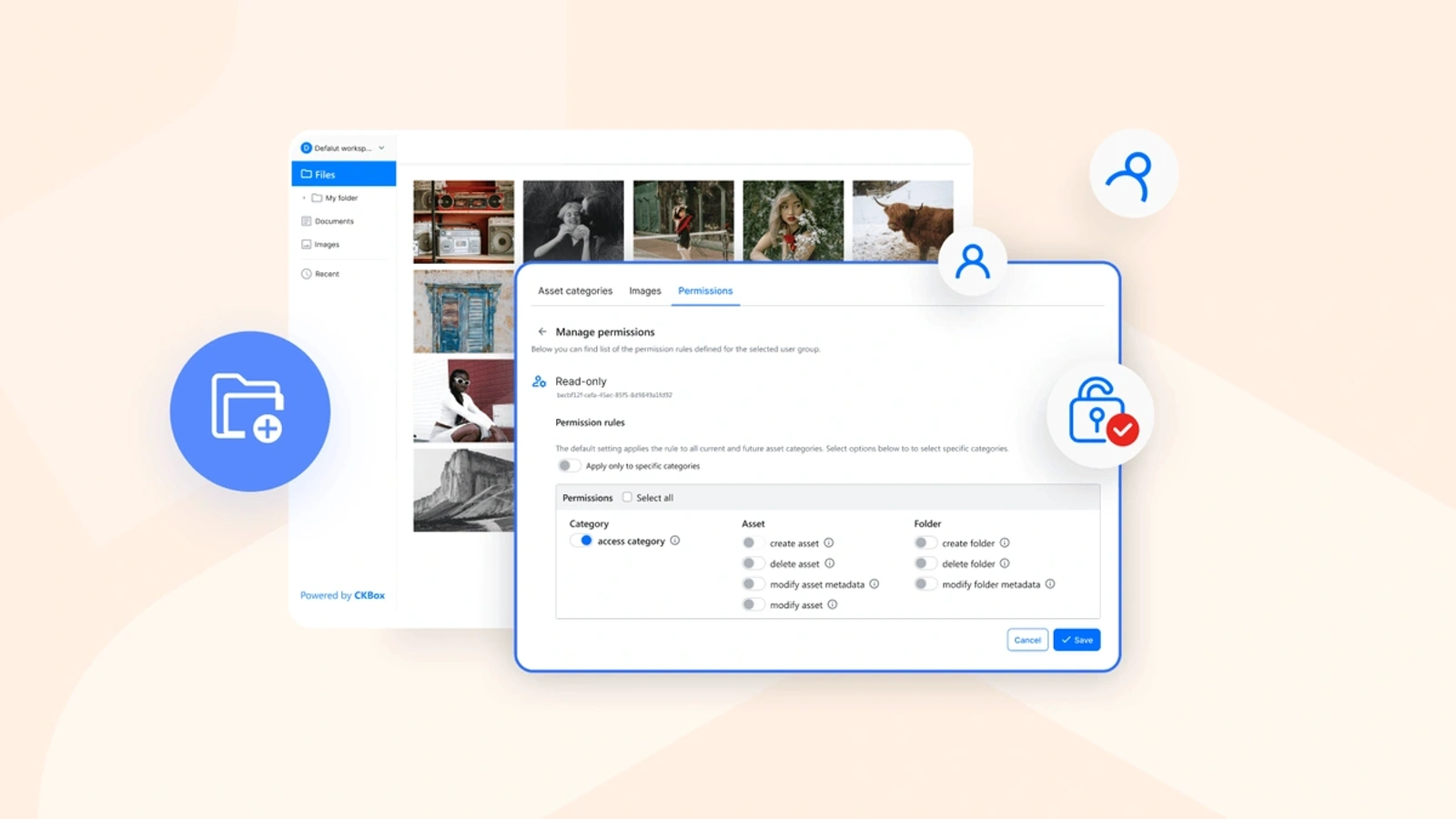
Reading time: 3 minutes
Categories:
# CKBox: Enhanced Permissions for Advanced User Management
CKBox , the modern solution for uploading and managing images and files in CKEditor , has reached an important milestone with the release of version 2.5.0. This release introduces the powerful new Permissions feature, enabling more refined and secure control over user access and actions. Available since August 1, 2024, CKBox 2.5.0 is designed to meet the needs of developers, integrators, and existing CKBox customers by offering a more flexible approach to managing user permissions and resources.
In addition to the advanced Permissions feature, version 2.5.0 includes enhancements to Workspaces, updated dependencies, and other bug fixes. For a complete overview of this release, you can explore the CKBox changelog and the CKBox documentation for in-depth guides. If you have questions, feel free to contact us for more information or to set up a meeting.
# New Permissions Feature
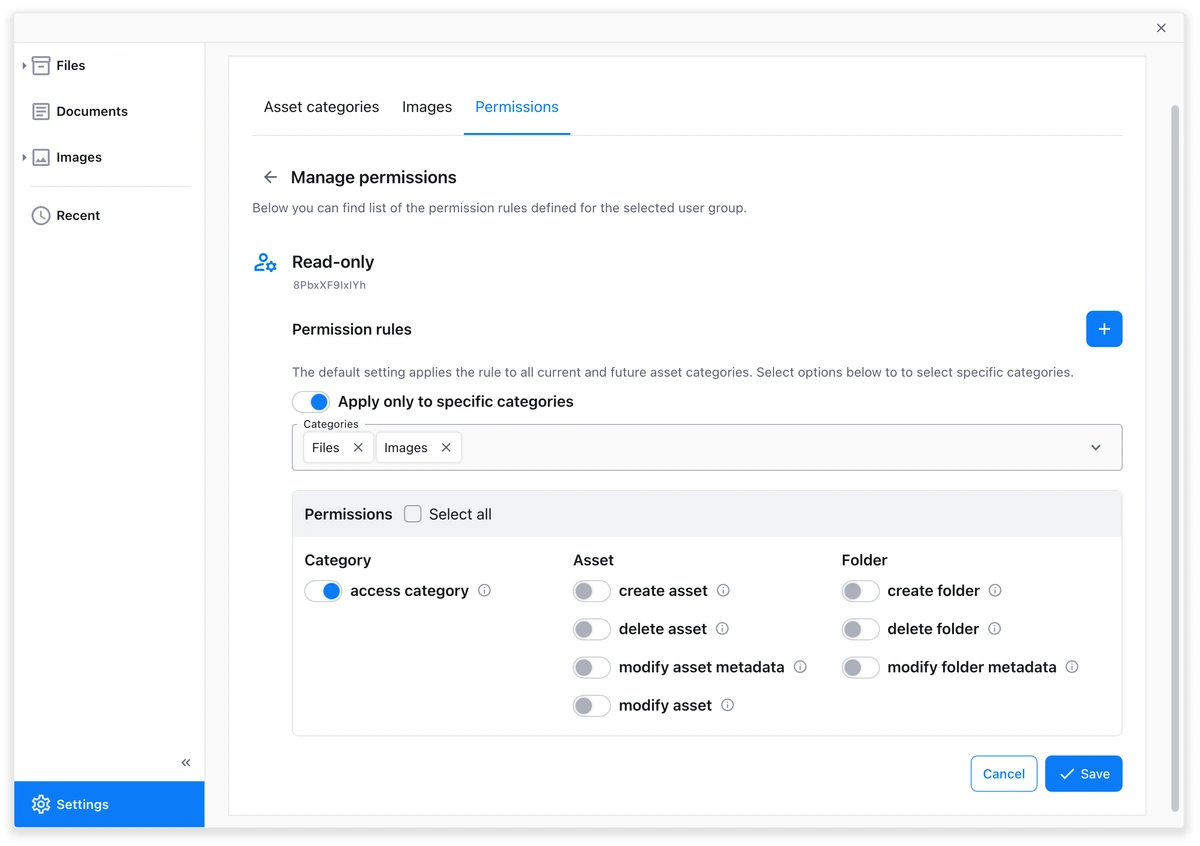
The introduction of Workspaces in CKBox allowed users and groups to be divided into separate data spaces with customized settings for categories and file extensions. While this provided basic access control, it was limited to the super admin role and did not address more complex requirements. The new Permissions feature fills this gap by enabling both admins and superadmins to manage user permissions and actions more precisely.
# Key Benefits of the Permissions Feature
- User Group Management: Permissions enable the creation of user groups, allowing for the simultaneous assignment of roles to multiple users. This simplifies permission management for large user bases, ensuring that contributors have the appropriate level of access for their roles, such as “read-only,” “marketing,” or “designers.”
- Granular Control: Each action can be controlled independently, enabling detailed management of user access and actions. Permissions can be set to control actions such as accessing, creating, deleting, or modifying an asset or its metadata, as well as creating or deleting folders and modifying their metadata.
- Adaptability: Permissions cater to complex and custom structures already present in daily workflows and asset management needs. This flexibility is ideal for organizations with specific requirements for user roles and access levels.
For more detailed information about the structure and settings of the Permissions feature, refer to the CKBox documentation .
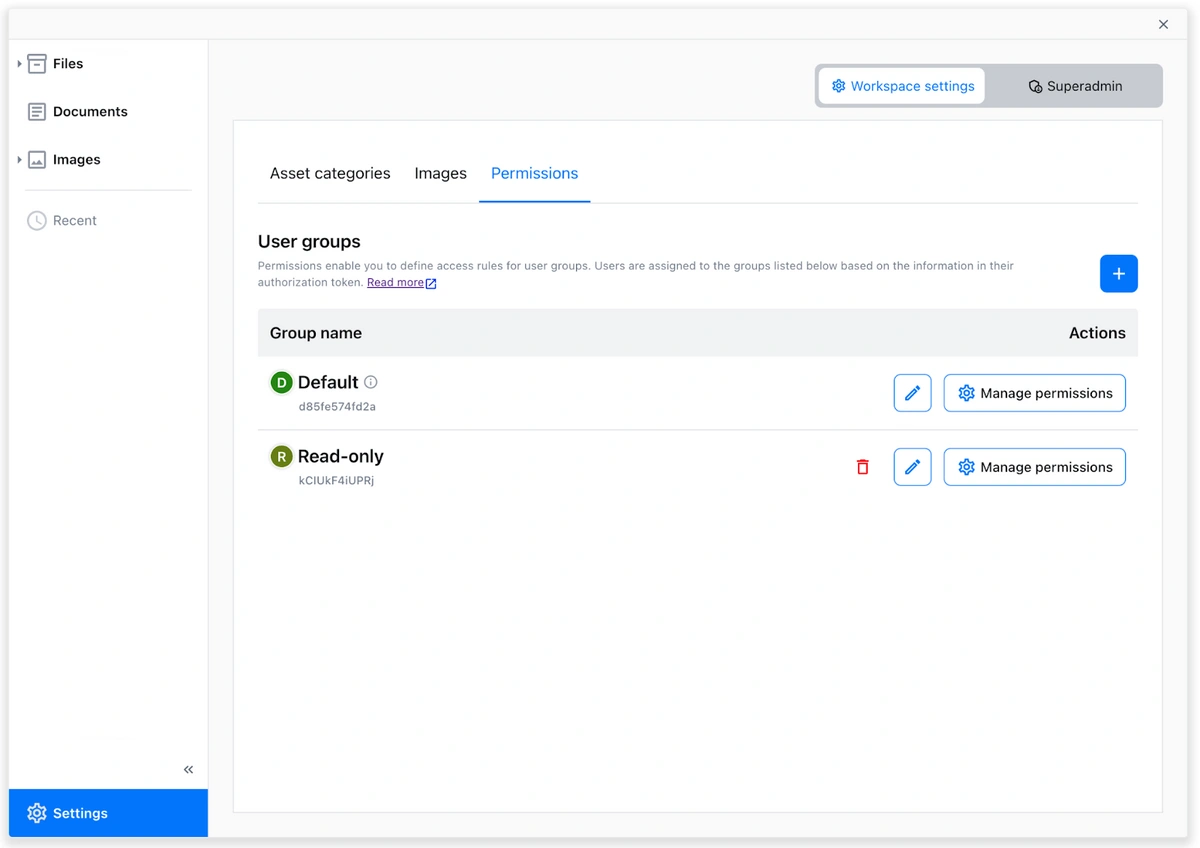
# Implementation Guide
Implementing the Permissions feature in CKBox is straightforward, allowing developers and integrators to seamlessly integrate it into existing systems. Here’s a step-by-step guide to getting started:
- Define User Roles: Begin by identifying the roles within your organization that require different levels of access. Common roles might include admins, contributors, and viewers.
- Create User Groups: Using the CKBox admin panel, create user groups that align with your defined roles. Assign users to these groups according to their responsibilities.
- Set Permissions: For each group, configure the necessary permissions to match their required access level. This might include read-only access for certain users and full access for others.
- Test Permissions: After configuring permissions, test them to ensure that users have the correct access and can perform their tasks without unnecessary restrictions.
- Monitor and Adjust: Regularly review and adjust permissions as needed to accommodate changes in team structure or project requirements.
# Additional Updates
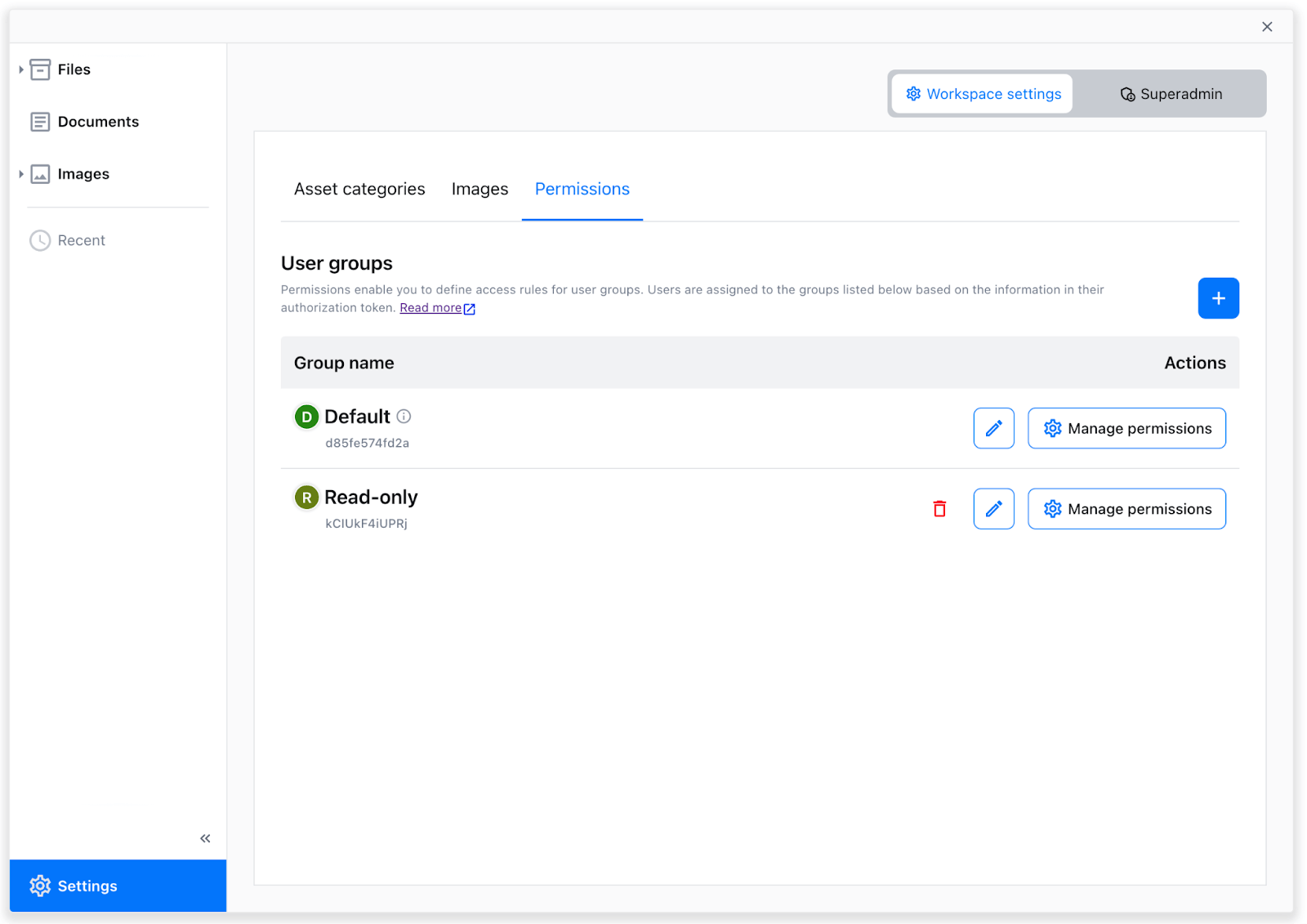
In addition to the advanced Permissions feature, CKBox 2.5.0 includes improvements to Workspaces with optimized data fetching and updated dependencies. These enhancements contribute to a smoother, more efficient experience for all users.
# Feedback and Support
If you encounter any issues or have questions about the new features, contact our support team at [email protected] . We’re here to help you make the most of CKBox’s capabilities.
# Get Started with CKBox
To take advantage of CKBox’s powerful features, sign up for one of our CKBox subscription plans. All the features discussed in this article are available in the CKBox Premium, Pro, and Enterprise plans. Not ready to commit? Try our 14-day free trial to explore Workspaces and other advanced features.
Please note that to use CKBox with CKEditor 5 , a CKEditor Commercial License is required. This subscription removes GPL license restrictions and allows you to choose and purchase Premium features for CKEditor 5.
# Conclusion
The introduction of the Permissions feature in CKBox 2.5.0 marks a significant advancement in managing user permissions, offering precise control over user roles and access levels. We’re excited to see how developers and integrators leverage this feature to enhance their workflows and improve security.
Stay tuned for more updates and announcements as we continue to enhance CKBox’s offerings. For more details, visit the CKBox website and reach out to our support team for personalized assistance.
Related posts
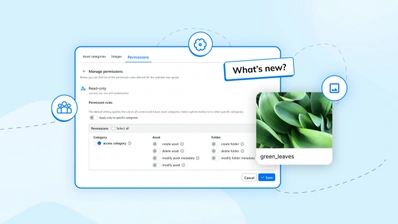
CKBox version 2.5.0: Introducing Permissions
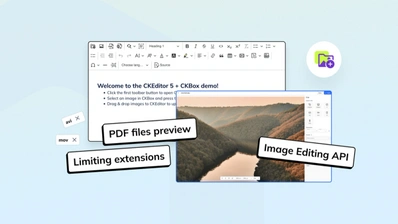
What’s new in CKBox?: Workspaces improvements, PDF preview and more

CKBox: The best CKFinder alternative
Subscribe to our newsletter
Keep your CKEditor fresh! Receive updates about releases, new features and security fixes.
Input email to subscribe to newsletter
Thanks for subscribing.
Hi there, any questions about products or pricing?
Questions about our products or pricing ?
Contact our Sales Representatives .
Form content fields
Form submit, we are happy to hear from you .
Thank you for reaching out to the CKEditor Sales Team . We have received your message and we will contact you shortly.
- Web Browsers
- Safari 5.34.57.2 for Windows

Safari for Windows
Apple Inc. (Free)

Safari for Windows: Old but still reliable
Screenshots.
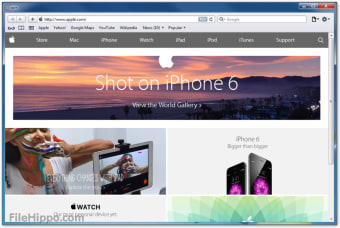
Safari by Apple stands out for its cool features that make it easy for everyone, whether you're just a regular user or really into technology. At one time, web browsers simply got you to the Internet. But from the day it was released, Safari set the bar higher for web browsers. It introduced sophisticated design elements that made browsing a joy. Easy to use, Safari stayed out of your way and let you effortlessly navigate from site to site.
Best Safari Features
1. safari profiles: make it your own.
Safari Profiles let you organize your stuff better. You can split your history, bookmarks, and other things into different profiles. It's like having separate spaces for your personal and work stuff, and you can switch between them easily.
2. Tab Groups: Stay organized
Keep your open tabs in order with Tab Groups. You can give them names, change them, and move between them on different devices. If you're planning something with your family or working on a project with others, you can share your Tab Groups for better teamwork. Don’t forget to check out this guide about “ how to use tab browsing in Safari ”
3. Reader View: Read without distractions
Reader View is like a magic trick for articles. It cleans up the page, getting rid of ads and confusing menus. This makes it easier to read, especially on iPhones and iPads where some websites can be hard to navigate.
4. Energy Efficiency: Lasts longer
Safari is great for saving battery. If you're using alaptop, Safari can give you more time before your device runs out of battery compared to other browsers like Chrome or Firefox.
5. More browsing space: Focus on what matters
Safari is all about making your browsing experience better. The browser frame is really thin, and you only see a scroll bar when you need it. Tabs are at the top, giving you more space to see websites. It's a simple design that lets you enjoy the web without distractions.
6. Full History Search: Find what you forgot
Ever tried to find a website you visited a long time ago? Safari's Full History Search is like a super-smart detective. It helps you find sites even if you can only remember a little bit about them. And when you look through your history in Cover Flow, it's easier to recognize the sites you're looking for.
7. Need for Speed: Faster than the rest
Safari claims to be the fastest browser in the world. No more waiting for pages to load. Whether you're searching for something, checking the latest news, or keeping an eye on stock prices, Safari makes sure you get what you need really quickly.
Does Apple still update Safari for Windows?
No more updates for Windows. If you're using Windows, you won't get any more updates for Safari. The last update, Safari 5.1.7, was released in 2012, and that's the end of the road for Windows users. Apple decided to stop updating Safari for Windows because not many people were using it. If you're still using Safari on Windows, remember that it's outdated, and you might want to check out other browsers for the latest features and security updates. You can also take a look at alternative browsers if you want to use something more up-to-date.
As we conclude our exploration of Safari's features, it's evident that Apple's browser offers a blend of simplicity and efficiency, catering to the diverse needs of users. From organized browsing with Tab Groups to the distraction-free joy of Reader View, Safari takes strides in enhancing the way we navigate the digital realm.
- Windows Vista,
- Windows XP,
- Windows 10,
- Portuguese,
http://apple.com/ios/research-app/
Also available in other platforms
- Safari Browser for Android
Safari for PC
We don't have any change log information yet for version 5.34.57.2 of Safari. Sometimes publishers take a little while to make this information available, so please check back in a few days to see if it has been updated.

Can you help?
If you have any changelog info you can share with us, we'd love to hear from you! Head over to our Contact page and let us know.
Older Versions
Safari 5.1.7, safari 5.1.5, safari 5.1.4, safari 5.1.2, safari 5.1.1, safari 5.0.5, safari 5.0.4, safari 5.0.3, safari 5.0.2, explore apps.
Super Speed Test
Special Start Menu
PDP Control Hub
Microsoft Edge Beta
Internet Explorer 10 for Windows 7
Internet Explorer 7
McAfee Personal Security
Phone Calls
Internet Browser
Comodo IceDragon 32-bit
Related software.
Safari Portable
Safari Portable is the web browser of choice for travelers, people on the go and anyone with a Mac computer. As everyone knows, it's extremely easy to browse the Internet with your Mac, just like you
Sapphire Safari
Sapphire Safari is a full version adventure game developed by Kinky Fridays for Windows. The game takes you on a wild adventure in search of Monster Girls and their natural habitats. As an award-winni
Monster Truck Safari
If you love monster trucks and free games then you will love Monster Truck Safari. You play as the crazy and dangerous truck driver known as D-Bo who lives in a town called Pole Island and the only wa
Mozilla Firefox 64-bit for PC Windows
Mozilla Firefox is an open-source browser, which launched in 2004. Its simple and easy to use, with an excellent UI and in-built features. It is a popular browser with developers and has an active com
National Geographic Safari PREMIUM
National Geographic's Safari PREMIUM is the world's leading wildlife experience, and is the only app that lets you explore the world's wildlife in stunning HD. Enjoy stunning HD images and videos of t
An African Safari
If you're looking to experience the thrill of an African safari without breaking the bank, An African Safari is the perfect program for you. This free Windows application, developed by Microsoft Corpo
Bing Bar is basically a toolbar for Microsoft Internet Explorer, which automatically integrates with the Microsoft Bing web search engine. You can utilize Bing Bar to quickly search for news, videos,
Deer Hunting 19: Hunter Safari PRO 3D
The game is based on the famous real-life game, Deer Hunting, which has captured the hearts of countless hunters all over the world. You must be a sniper to get the deer you want. This animal has extr
Ghost Browser
Ghost Browser is a web browser designed to enhance productivity by offering unique features like a workspace tab and color-coded web page tabs. With a focus on organization and multitasking, Ghost Bro
DCE 5.0 商业版 v0.21.0 ¶
本页可下载 DCE 5.0 商业版的离线安装包和校验文件。
返回下载导览页 更多历史版本
进入离线安装包下载目录。
执行以下命令校验安装包:
执行以下命令解压缩 tar 包:
- 安装请参阅 商业版安装流程
- 成功安装之后请联系我们授权:电邮 [email protected] 或致电 400 002 6898
DCE 5.0 商业版包含以下模块,按需即插即用满足各类应用场景:
Customize your iPhone in more ways than ever, stay connected with friends and family, and relive your favorite moments. And with Apple Intelligence, the things you do every day become even more magical.
Available September 16th Available 9.16
Apple Intelligence
On all iPhone 16 models, iPhone 15 Pro, and iPhone 15 Pro Max, iOS 18 introduces Apple Intelligence, which draws on your personal context to give you intelligence that’s most helpful and relevant for you.
Coming in beta this fall *
Writing, focus, and communication.
New Writing Tools and language capabilities help you write, summarize longer text, and prioritize notifications.
Delightful images created just for you.
Create images to express yourself, craft Genmoji for conversations, or revisit favorite moments with your own memory movies.
The start of a new era for Siri.
With richer language understanding and awareness of your personal context, Siri is more capable and helpful than ever.
Customization
Rearrange apps and widgets.
Personalize your Home Screen layout.
Place your apps and widgets right where you want them. Arrange them along the bottom for quicker reach, or off to the side to frame a favorite wallpaper. Or give each page of your Home Screen a unique layout that’s most helpful for you.
New look for app icons
App icons and widgets appear even sleeker with a new Dark look. Tint them all with any color, or have iOS suggest a color that complements your wallpaper. You can also make apps and widgets appear larger.
Locked and hidden apps
Two new ways to protect sensitive apps and the information inside them when others are using your device.
Lock an app to require Face ID, Touch ID, or your passcode for access. Information from the app won’t appear in other places across the system, including search and notifications, so others don’t inadvertently see sensitive information. And just as easily hide an app to move it into a hidden apps folder that’s locked.
A big update to Control Center
The redesigned Control Center features new groups of controls, which you can access more fluidly with a single, continuous swipe down on the Home Screen.
Controls gallery
Add more controls from the Controls gallery, which displays all your options in one place, including new controls from your favorite apps.
Rearrange and resize your controls
Customize how your controls are laid out, resize them, or build your own groups of controls so they’re always just a swipe away.
Controls on your Lock Screen
Swap out your Lock Screen controls.
Swap out the controls at the bottom of the Lock Screen for something else — like taking a note when an idea strikes or quickly capturing the moment for your social media. You can even use the Action button on all iPhone 16 models and iPhone 15 Pro to access these new controls.
Biggest redesign ever
Your entire library. Organized just for you.
The new Photos app keeps your library organized and makes it supereasy to find photos fast. Its gorgeous yet familiar look puts everything you want right at your fingertips, so you can spend less time searching and more time enjoying your memories.
Browse by helpful topics
Collections automatically organizes your library by theme, so you can check out your recent days, people and pets, trips, and more.
Customize Photos exactly how you like
Reorder Collections and choose items to keep at your fingertips in Pinned Collections, so you can quickly get to the content you care about most, whether that’s photos of your dog or your friends, photos you’ve recently edited, or even screenshots or receipts.
All-new ways to play with text
In addition to bold, italics, underline, and strikethrough, you can apply playful, animated effects to any letter, word, phrase, or emoji in iMessage — many of which are automatically suggested as you type.
Whether you want to emphasize some major news, bring your emoji to life, or you’re just blown away, text effects give you new ways to visually amplify your texts. Some words and phrases automatically display a suggestion, and you can also add one of the many new effects to any text.
Tapback with any emoji or sticker
Express yourself in more ways than ever.
Now you can send a Tapback with any emoji or sticker, including Live Stickers made from your own photos and stickers from your favorite sticker packs. Quickly access the ones you and your friends use the most with just a swipe.
Messages via satellite
Stay connected when you’re without Wi-Fi or cellular.
With the satellite capabilities on iPhone 14 or later, you can stay connected with friends and family over iMessage or SMS even without cellular or Wi-Fi service. When texting people on iMessage, you’ll also be able to use key features like sending and receiving messages, emoji, and Tapbacks. And all your iMessages sent over satellite are end-to-end encrypted. 1
Schedule a message with Send Later
Whether it’s too late at night or too important to forget, you can now schedule a message to send at a specified time.
Support for RCS messaging
RCS (Rich Communication Services) messages bring richer media and delivery and read receipts for those who don’t use iMessage.
Categorization
Have it all sorted out for you. 2
On-device categorization organizes your messages and helps you stay up to date across all your accounts. The Primary category includes your most essential emails — like those from people you know and time-sensitive messages. And the rest of your email will be organized into new categories like Transactions for receipts and order confirmations, Promotions for marketing and sales messages, and Updates for newsletters and everything else.
Get right to what matters most
The Primary category helps you focus on what matters most, like time-sensitive messages and emails from friends, family, or colleagues.
Messages grouped for scanning
View snippets of messages like receipts, marketing emails, and newsletters grouped by sender.
Introducing Highlights
Safari will automatically detect relevant information on a page and highlight it as you browse. Highlights display helpful information like directions and quick links to learn more about people, music, movies, and TV shows. 3
A smarter, redesigned Reader
With a table of contents and high-level summary, get the gist of an article before reading on. 4
Passwords app
All your credentials in one place.
From passwords to verifications and security alerts, find them all securely stored in the Passwords app.
Backed by secure end-to-end encryption and seamless syncing, the Passwords app safely stores all your credentials. It lets you filter and sort accounts by recently created, credential type, or whether an account is in a shared group, to quickly find accounts you’re looking for.
Securely synced across devices and apps
Works across iPhone, iPad, Mac, Apple Vision Pro, and Windows.
Access the Passwords app on iPhone, iPad, Mac, and Apple Vision Pro, and on Windows with the iCloud for Windows app. All the passwords sync securely across your devices, and if you use AutoFill, your passwords will automatically be added to the Passwords app.
Topographic maps and trail networks
Download the lay of the land. 5
Maps now features topographic maps with detailed trail networks and hikes, including all 63 U.S. national parks. Save maps to your device to access offline with turn-by-turn voice guidance, or create your own hikes.
Save hikes for offline access
Browse thousands of hikes that you can save to your device — along with any notes you want to add. 6
Custom walking and hiking routes
Create your own routes.
Create and save custom walking and hiking routes with just a few taps. Choose different route options, including “one way,” “out and back,“ or a loop.
Game Mode
Maximize gameplay performance.
Game Mode minimizes background activity to sustain consistently high frame rates for hours of continuous gameplay.
More responsive AirPods and controllers
Game Mode dramatically reduces audio latency with AirPods, and makes wireless game controllers incredibly responsive. 7
Game Mode improves in-game responsiveness by doubling the Bluetooth polling rate with wireless controllers, giving you an edge you can feel right away. It also reduces audio latency when using AirPods. 7 And Personalized Spatial Audio is enabling game developers to create an immersive soundstage, putting players in the middle of the action like never before. 8
Introducing Tap to Cash
Bring iPhone devices together to pay privately. 9
Whether you’re at a garage sale or paying someone back for dinner, Tap to Cash makes in-person payments quick and easy without having to share phone numbers or email addresses. Securely authenticate with Face ID, Touch ID, or passcode, then bring your devices together to send Apple Cash.
Rewards and installments in Apple Pay
Pay using rewards or pay in installments. 10
View your rewards or points balance in Wallet and redeem points with Apple Pay online and in apps. You can also easily access installment financing options from your bank.
Event tickets and new event guides
Redesigned event tickets bring new features, including an event guide combining helpful information about the venue with recommendations from Apple apps. 11
Hands-free Siri Interactions
Say yes with a nod, or no with a shake.
With Siri Interactions on AirPods Pro 2, you’ll have the ability to simply nod your head yes or gently shake your head no to respond to Siri. 12 So if you’re on the bus to work or at home while the baby is sleeping, you can keep Siri working in the background without having to speak out loud.
Voice Isolation on AirPods Pro
Sound crystal clear on calls, even in windy conditions or areas with loud background noise, through advanced computational audio.
Personalized Spatial Audio for gaming
The same immersive experience that has transformed music and movies puts you right in the middle of the action of your favorite games. 8
Game developers are already using the new API to bring this experience to games with advanced sound design — like Need for Speed: Mobile by Tencent Games and EA coming this fall. In addition, voice quality improvements for in-game chat and streaming deliver 16-bit, 48kHz audio and support for dynamic head tracking. 7 And AirPods Pro now deliver our best wireless audio latency ever for mobile gaming, giving you even more of an edge. 7
Live audio transcription
Record audio sessions within your note and generate live audio transcriptions you can search through or combine with other comments, checklists, or documents. 13
Crunch numbers right in your note
Enter an expression and have it solved instantly while typing. 14
Collapsible sections
Simplify and hide text with collapsible section headers, making it easy to manage your most text-heavy notes.
Highlighting
Make text stand out with color.
With the new highlight style feature, it’s easier to quickly mark up your notes and make text stand out.
Journaling for wellbeing
Log your state of mind in the Journal app. You can also automatically add the time you spent journaling as mindful minutes in the Health app.
Track goals with Insights view
View your writing streaks, a calendar with existing entries, and other fun stats to stay on top of your journaling goals.
Sort and search past entries
Easily find past entries with the ability to sort your journal and use Search to find exactly what you’re looking for.
Home Screen or Lock Screen widgets
Add widgets for writing prompts or streaks.
It’s even easier to reflect on the present moment. Add a widget to your Home Screen or Lock Screen with writing prompts that change throughout the day. Or add a widget to track your current streak.
Apple TV app
A new way to watch apple original content.
Select InSight in the Apple TV app to learn more about the actors and music as it all plays out onscreen. 15 InSight will also be available when using iPhone as a remote control for Apple TV 4K, perfect for when you’re watching with others.
Stream Severance on the Apple TV app with a subscription.
Enhance Dialogue on iPhone
Tune in to the whole conversation.
Enhance Dialogue helps you better hear what’s being said onscreen, especially when loud sound effects or music is playing. It’s now available on recent iPhone and iPad models when playing through the built-in speakers, wired headphones, AirPods, or other Bluetooth-connected speakers and headphones. 16 Enhance Dialogue applies machine learning and computational audio to deliver incredible vocal clarity by actively detecting speech across audio channels. So now even whispers are heard more clearly amid the music and background sounds of your favorite movies and shows.
Grant specific controls with guest access
Guest access helps you manage how and when people can enter your home, providing access to the garage openers, alarm systems, and door locks you select, at the times you choose. 17
Hands-free unlock
Magically unlock doors as you approach, simply by carrying iPhone in a bag or pocket or wearing Apple Watch. 18
Robot vacuum cleaner support
Ask Siri to clean the floors.
The Home app now supports the core functionality of robot vacuum cleaners, such as power control, cleaning mode, vacuum, mop, and charge status. They can also participate in automations and scenes, and respond to Siri requests. So you can add them to your cleaning routines — or tell Siri to do some spot cleaning in the living room.
View your home electricity use
Easily access and understand your home electricity usage right from the Home app. Eligible Pacific Gas and Electric Company customers can connect their utility account to view their electricity usage and rate plan information. 19
Privacy and Security
Control how you share contacts with apps.
Decide which contacts to share with an app, rather than giving it access to all your contacts. Or give the app access only to those you message and call most.
Redesigned Privacy and Security settings
An improved Privacy and Security settings menu makes it easier to manage how much information you’re sharing with apps.
Improved Bluetooth privacy
Pair accessories with greater privacy.
App developers will be able to offer an intuitive new way to pair accessories while protecting information about your nearby Bluetooth devices.
And so much more.
Accessibility..
Eye Tracking makes it possible for people to control iPhone with just their eyes. 20 Music Haptics syncs the iPhone Taptic Engine with the rhythm of songs so those who are deaf or hard of hearing can enjoy the Apple Music catalog. 21 And Vocal Shortcuts helps people with severe atypical speech record sounds that trigger specific actions on iPhone.
Calculator.
Access the all-new Math Notes calculator, a new portrait orientation for the scientific calculator, and other new features like unit conversion and history.
A redesigned month view makes it easier to get an overview of your month ahead. And you can create, view, edit, and complete reminders from the Reminders app right in Calendar.
Scenes let you organize and present your board section by section. Send a copy of your board to anyone with just a link. An improved diagramming mode makes it easier to form connections on your canvas. And align your board content just the way you like by snapping items to the grid.
With enhanced screen sharing capabilities, you can draw on someone’s screen so they can see what they can do on theirs, or control their screen and take actions yourself.
Emergency SOS live video.
Share streaming video and recorded media during emergency calls. During a call, participating emergency dispatchers will send you a request to share live video or photos over a secure connection, making it easier and faster to get the help you need.
Apple Fitness+.
A new design lets you jump right into a personalized selection of workouts or meditations. The For You tab elevates activities based on preferred trainers, durations, and music. And an all-new search feature makes it easy to find exactly what you love.
Record and transcribe a live call directly from the Phone app. 22 You can also search call history more easily, dial smarter, and switch SIM cards seamlessly.
iOS 18 is compatible with these devices.
Learn more about iPhone
- iPhone 16 Plus
- iPhone 16 Pro
- iPhone 16 Pro Max
- iPhone 15 Plus
- iPhone 15 Pro
- iPhone 15 Pro Max
- iPhone 14 Plus
- iPhone 14 Pro
- iPhone 14 Pro Max
- iPhone 13 mini
- iPhone 13 Pro
- iPhone 13 Pro Max
- iPhone 12 mini
- iPhone 12 Pro
- iPhone 12 Pro Max
- iPhone 11 Pro
- iPhone 11 Pro Max
- iPhone X S Max
- iPhone SE (2nd generation or later)
Developers will love iOS 18, too.
Learn more about developing for iOS
Apple-Sicherheitsupdates und -maßnahmen
In diesem Dokument sind Sicherheitsupdates und schnelle Sicherheitsmaßnahmen für Apple-Software aufgeführt.
Informationen zu Apple-Sicherheitsupdates und -maßnahmen
Zum Schutz unserer Kunden werden Sicherheitsprobleme von Apple erst dann bekannt gegeben, diskutiert und bestätigt, wenn eine vollständige Untersuchung stattgefunden hat und alle erforderlichen Patches oder Programmversionen allgemein verfügbar sind. In diesem Dokument sind die neuesten Versionen aufgeführt, einschließlich Sicherheitsupdates und schnellen Sicherheitsmaßnahmen .
Wenn du bei einem Sicherheitsproblem technischen Support benötigst, beispielsweise, um das Passwort deiner Apple-ID zurückzusetzen oder eine neue Zahlung an den App Store zu überprüfen, lies den Artikel Unterstützung bei Sicherheitsproblemen .
Wenn du glaubst, eine Sicherheits- oder Datenschutzschwachstelle in einem Apple-Produkt gefunden zu haben, erfährst du hier, wie du dies melden kannst .
Neueste Softwareupdates von Apple laden
Eine der wichtigsten Maßnahmen, um die Sicherheit deines Apple-Produkts zu gewährleisten, besteht darin, deine Software auf dem neuesten Stand zu halten.
Die neueste Version von iOS und iPadOS ist 17.6.1. Hier erfährst du, wie du die Software auf deinem iPhone, iPad oder iPod touch aktualisierst .
Die neueste Version von macOS ist 14.6.1. Hier erfährst du, wie du die Software auf deinem Mac aktualisierst und wie du wichtige Hintergrundupdates zulässt.
Die neueste Version von tvOS ist 17.6. Hier erfährst du, wie du die Software auf deinem Apple TV aktualisierst .
Die neueste Version von watchOS ist 10.6. Hier erfährst du, wie du die Software auf deiner Apple Watch aktualisierst .
Die neueste Version von visionOS ist 1.3. Hier erfährst du, wie du die Software auf deiner Apple Vision Pro aktualisierst .
Beachte, dass nach Installation eines Softwareupdates für iOS, iPadOS, tvOS, watchOS und visionOS kein Downgrade auf die vorherige Version mehr möglich ist.
Apple-Sicherheitsupdates und schnelle Sicherheitsmaßnahmen
Informationen zu früheren sicherheitsupdates findest du in den folgenden dokumenten:.
Apple-Sicherheitsupdates (2022 bis 2023)
Apple-Sicherheitsupdates (2020 bis 2021)
Apple-Sicherheitsupdates (2018 bis 2019)
Apple-Sicherheitsupdates (2016 bis 2017)
Apple-Sicherheitsupdates (2015)
Apple-Sicherheitsupdates (2014)
Apple-Sicherheitsupdates (2013)
Apple-Sicherheitsupdates (2011 bis 2012)
Apple-Sicherheitsupdates (2010)
Apple-Sicherheitsupdates (15. Jan. 2008 bis 03. Dez. 2009)
Apple-Sicherheitsupdates (25. Jan. 2005 bis 21. Dez. 2007)
Apple-Sicherheitsupdates (03. Okt. 2003 bis 11. Jan. 2005)
Apple-Sicherheitsupdates (August 2003 und früher)
Informationen zu nicht von Apple hergestellten Produkten oder nicht von Apple kontrollierten oder geprüften unabhängigen Websites stellen keine Empfehlung oder Billigung dar. Apple übernimmt keine Verantwortung für die Auswahl, Leistung oder Nutzung von Websites und Produkten Dritter. Apple gibt keine Zusicherungen bezüglich der Genauigkeit oder Zuverlässigkeit der Websites Dritter ab. Kontaktiere den Anbieter , um zusätzliche Informationen zu erhalten.
Erkunde die Apple Support Community
Finde heraus, was Kunden gefragt und welche Antworten sie gegeben haben.

COMMENTS
Safari 5.0 Change Log. # New features including: * Safari Reader: Click on the new Reader icon to view articles on the web in a single, clutter-free page. * Improved Performance: Safari 5 executes JavaScript up to 25% faster than Safari 4. Better page caching and DNS prefetching speed up browsing. * Bing Search Option: New Bing search option ...
Apple Releases Safari 5. SAN FRANCISCO—June 7, 2010—Apple® today released Safari® 5, the latest version of the world's fastest and most innovative web browser, featuring the new Safari Reader for reading articles on the web without distraction, a 30 percent performance increase over Safari 4,* and the ability to choose Google, Yahoo! or ...
Safari is the best way to experience the internet on all your Apple devices. It brings robust customization options, features powerful privacy protections, and optimizes battery life — so you can browse how you like, when you like. And when it comes to speed, it's the world's fastest browser. 1. Learn how to make Safari your default browser.
Installing Safari 5.1.7 (The last supported version) Since it is not safe to use dated version, the cross-browser testing tool is the best way if you just want to test your projects. However, if you still want to install the last supported version of Safari, you can find the download link to Safari for Windows here.
Safari 5.0.5 Change Log WebKit Available for: Mac OS X v10.5.8, Mac OS X Server v10.5.8, Mac OS X v10.6.5 or later, Mac OS X Server v10.6.5 or later, Windows 7, Vista, XP SP2 or later
Download Safari 5.0.5. The images below have been resized. Click on them to view the screenshots in full size. Download Safari 5.0.5 for Windows PC from FileHorse. 100% Safe and Secure Free Download (32-bit/64-bit) Software Version.
Download Safari for Mac OS X Leopard Safari 1.2 for Mac OS X Panther (DMG) SAFARI DOWNLOAD FOR MICROSOFT WINDOWS Apple stopped making its Safari browser for Windows back in 2012 but you can still ...
Download the latest version of Apple Safari for Mac for free. Read 965 user reviews and compare with similar apps on MacUpdate. We stand with Ukraine to help keep people safe. Join us. MacUpdate. ... Apple Safari is Apple's web browser that comes bundled with the most recent macOS. Safari is faster and more energy efficient than other browsers ...
Apple on Thursday released Safari 5.0.3 and 4.1.3, bring bug fixes, interface tweaks, and a whole host of security patches to its Web browser.
The Safari 5.2 for Windows includes the following improvements and fixes: Fixes an issue that could prevent users from submitting web forms. Establishes an encrypted, authenticated connection to the Safari Extensions Gallery. The latest Safari 5.2 is now available for free download at Apple official site.
Safari 5.0.3. Safari 5.0.2. View more. Download Safari 5.0 for Windows. Fast downloads of the latest free software! Click now.
Download Safari 5.0.5 for Windows (Free) New versions of Apple's Safari web browser are available for download to Mac and Windows PC users containing patches for a handful of security holes.
Fast downloads of the latest free software! Click now. news; reviews; top programs; Windows; Mac; Web Apps; ... Safari Portable is the web browser of choice for travelers, people on the go and anyone with a Mac computer. ... Safari_Portable_5.0.rar. Safari Portable for PC. 5.0. Portable.bg (Free) User rating.
Choose an account to download the files you selected. Account Name; Enter an entitlement ID to download the selected files. If you don't have an entitlement ID, click Cancel, then click on the circle icon next to one of the selected download files for more information. Cancel Download. Hello! ... Chrome or Safari. ...
What you can do is enable the Develop menu in Safari / Preferences - Advanced. Then from the Safari menu bar click Developer / User Agent / Safari 5.0.6. Safari 5.0.6 is for Leopard only. See requirements right side of the page at this link: Safari 5.0.6 for Leopard. iXod.
Safari 5.0.2. At one time, web browsers simply got you to the Internet. But from the day it was released, Safari set the bar higher for web browsers. It introduced sophisticated design elements ...
Download Safari 5.0.4 for Windows. Fast downloads of the latest free software! Click now
OSX: 10.5.8; Safari 5.0.6. Posted on Nov 11, 2015 8:23 PM. Posted on Nov 12, 2015 2:42 PM. Choose About this Mac from the Apple menu and check the processor. If it's a PowerPC Mac, it's already running the newest OS it can. If it's a Core Duo Mac, clickhere, install the DVD, and run Software Update.
With Safari Extensions Gallery, users can quickly find extensions that add powerful new features to Safari, from toolbars that display live web feeds to sophisticated programs that filter web content. Safari 5.0.1 allows users to download and install extensions either from the Safari Extensions Gallery or directly from a developer's site.
Download Safari Browser for Mac - Experience the web, Apple style, with Safari: the fastest, easiest-to-use web browser in the world.
To update Safari on iPhone or iPad, update iOS or iPadOS. To update Safari on Apple Vision Pro, update visionOS. Get Safari updates for Windows. Apple no longer offers Safari updates for Windows or other PC operating systems. Safari 5.1.7 for Windows, released in 2010 and now outdated, was the last version made for Windows.
Download ideaMaker - Windows. First Name. Last Name. Email Address. Phone Number. Already have a Raise3D printer? What are you using this software for? Country Company Name. Industry. By downloading, you agree to Raise3D Policies and Agreements. Download. Industries ...
#CKBox: Enhanced Permissions for Advanced User Management. CKBox, the modern solution for uploading and managing images and files in CKEditor, has reached an important milestone with the release of version 2.5.0.This release introduces the powerful new Permissions feature, enabling more refined and secure control over user access and actions.
Energy Efficiency: Lasts longer. Safari is great for saving battery. If you're using alaptop, Safari can give you more time before your device runs out of battery compared to other browsers like Chrome or Firefox. 5. More browsing space: Focus on what matters. Safari is all about making your browsing experience better.
安装请参阅商业版安装流程; 成功安装之后请联系我们授权:电邮 [email protected] 或致电 400 002 6898; 模块¶. DCE 5.0 商业版包含以下模块,按需即插即用满足各类应用场景:
Enhance Dialogue helps you better hear what's being said onscreen, especially when loud sound effects or music is playing. It's now available on recent iPhone and iPad models when playing through the built-in speakers, wired headphones, AirPods, or other Bluetooth-connected speakers and headphones. 16 Enhance Dialogue applies machine learning and computational audio to deliver incredible ...
In diesem Dokument sind Sicherheitsupdates und schnelle Sicherheitsmaßnahmen für Apple-Software aufgeführt.