Travel & Expense
Concur travel & expense.
TCU uses Concur to make managing your travel and expenses as simple as possible. It offers a suite of tools and services including online booking and expense management. We also have a dedicated travel agent through Anthony Travel, as well as agents who are accessible 24/7; convenient mobile apps; and university credit cards. Our goal is to provide the University with safety, service, and savings.

Getting Started with Concur
Managing expenses in concur, student, guest, and pcard expenses, make your trip smooth sailing.
Please review Getting Started with Concur for items you will need to do before booking travel with SAP Concur.
Concur Travel Requests
As of October 1, 2023, an approved Travel Request is now mandatory for all overnight employee travel . This requirement is necessary to submit a "TCU Travel Expenses" Report with the Trip Type options of In-State-Overnight, Out of State, and International Travel. The following links provide additional guidance.
- Creating and Submitting Concur Travel Requests - PDF
- Adding Expenses to a Travel Request - PDF
Are you a first time traveler or infrequent traveler?
- How to Book Travel - PDF
- Updating Your Travel Profile - Video Time 4.26
- Updating Default Accounting Codes in Concur Profile - PDF
- University Travel Policies
- Assigning a Travel Arranger
Combining Business and Personal Airfare Requirements
Benefits of Using our Travel Program
When you use your University Travel Credit Card, charges will be input directly into your Concur Expenses.
How to Submit Travel Receipts Directly to Concur
- Activate your E-Receipts in Concur. Airline tickets, and most major hotels and car vendors are E-Receipt Eligible and will send an E-Receipt directly to your Concur Expenses when using your University travel card.
- Use the ExpenseIt tool within the Concur Mobile app to take a picture of receipts on the go. See the Concur Mobile App page for additional detail.
- If you don’t have a smartphone you can scan and email, or forward receipt images (5 MB limit per file) to [email protected] . You must have your email verified in your Concur Profile to utilize this functionality which emails receipt images directly to your Concur Expenses.
You or your delegate will create an Expense Report in Concur using the information and receipts provided.
Any expenses purchased through TCU Travel Credit Card need to be assigned to an expense report within 30 days of purchase.
Be sure to submit your reimbursement expenses within a reasonable period of time to allow processing. Please note that due to I.R.S. regulations, any receipt received after 90 days of your return from travel will be processed as a taxable reimbursement.
Faculty and staff will receive per diem to cover meals and incidental expenses incurred in conjunction with international University business travel. Receipts are not necessary. TCU provided per diems are based on a percentage (70%) of the Department of State foreign per diem rates for meals and incidentals https://aoprals.state.gov/web920/per_diem.asp . When applicable and appropriate a “reduction” should be entered in SAP Concur for covered/ineligible meals.
Use of the International Per Diem Tool is required to calculate per diem reductions for provided meals. A copy of the calculation MUST BE attached to your expense report.
International Per Diem Tool
Forgot username
Need help signing in
- Enroll & Pay
- KU Procurement Services
- KU Center for Research
- KU Endowment Association
Ways to Electronically Submit Receipts to Concur Expense
There are various methods in which you can electronically submit receipts to your Concur Expense page so your SSC or travel processor can process your P-Card transactions and travel reimbursements. This training guide explains these methods.
Questions and Assistance
For Concur Travel questions and assistance, please contact Travel Services at [email protected] or the Financial Services help desk at [email protected].
Important Things To Remember
- Before proceeding, make sure to verify your KU email address in your Concur Profile. Instructions to do so can be found in the Verifying your Email Address guide.
- Remember to ALWAYS get a copy of your itemized receipts for all travel expenses. Technology is great, but it is not always perfect.
- Please be sure to ALWAYS let your SSC or travel processor know when you have uploaded or submitted receipts electronically to Concur. They do NOT get automatic notifications when receipt images are loaded and available for them to reconcile in Concur. They will also need the funding information to process the expense.
- Saved photo or PDF images of receipts that you plan to email or upload should be named in a manner that will easily identify the receipt expense , i.e. Southwest_405.62_11.4.2022 would be an ideal file name for an airfare receipt.
- emailing them directly to your SSC or travel processor,
- submitting them to your SSC via TDX, or
- Talk to your SSC or travel processor about what method(s) works best.
Method One: Enable E-Receipts
Activating/Enabling E-Receipts will allow airlines to automatically submit an e-receipt for airline ticket purchases made in Concur and allow participating hotel and car rental vendors to automatically submit e-receipts at check-out into the Available Expenses section of your Concur Expense page.
From the Concur Home Page :
- In the Alerts section, locate the e-receipt alert, select the Sign up here link.
- On the E-Receipt Activation page, select the Enable link at the end of the first paragraph.
- Review the terms and select I Agree .
Detailed instructions can be found in the Activating E-Receipts in Concur guide.
This method will capture e-receipts for the following:
- Airline ticket purchases. This does NOT include ancillary fee items such as the CTP service fee, SW Early Bird, Baggage or Extended Legroom seat fees.
- Hotel receipts from E-Receipt Enabled hotels.
- Car rental receipts.
Method Two: Uploading Receipt Images directly into Available Expenses
Receipt images saved on your computer as PDF, PNG, JPG, JPEG, PDF, TIF, OR TIFF file types under 5MB can be uploaded directly into the Available Expenses section of your Concur Expense page. Remember to name saved photo or PDF images of receipts that you plan to upload in a manner that will easily identify the receipt expense.
From your Concur Expense page:
- Select the Upload Receipt button found on the right hand side of the screen just above the Available Expenses section.
- Locate and choose the saved file, select Open. Now in Available Expenses , your receipt will be visible as a small image in the Receipt column with the Expense Source as ExpenseIt.
Any P-Card receipt or out-of-pocket travel expense receipt can be submitted using this method.
Method Three: Email Receipts to Concur
From your Verified KU email, you can forward emailed receipts from vendors or create an email with an attached photo or PDF of a receipt image and email it To: [email protected] . Remember to name saved photo or PDF images of receipts that you plan to email in a manner that will easily identify the receipt expense.
To email your receipts:
- Create or forward an email To: [email protected] .
- Attach the receipt image.
- Send the email with a blank Subject. The receipt will be visible in the Available Expenses section of your Concur Expense page after a few minutes. Your receipt will be visible as a small image in the Receipt column with the Expense Source as ExpenseIt.
Acceptable file types: PDF, PNG, JPG, JPEG, PDF, TIF, OR TIFF.
Method Four: Utilize the ExpenseIt tool within the Concur Mobile App
Capture and submit receipt images electronically to the Available Expenses section of your Concur Expense page by utilizing the ExpenseIt tool within the Concur Mobile App.
On your cellphone using the downloaded Concur Mobile App:
- Sign into the app using KU Single Sign On (SSO).
- Just above the menu bar at the bottom of the screen, select the blue ExpenseIt icon that looks like a camera to open the camera tool.
- Point the camera at the receipt until the image becomes clear and fully visible, capture the image .
- Check the image and confirm the amount .
- Note: You do not want to start or create a Report in Concur or on the Concur Mobile App. Your assigned SSC or LSI/ISPR support staff will create Reports to process your expenses on your behalf.
For detailed Concur Mobile App instructions, please review the Using the Concur Mobile App guide.
Method Four: Uploading Receipt Images directly into Available Receipts
- Select the Upload Receipt button on the right hand side of the screen just above the Available Expenses section.
- Locate and choose the saved file, select Open. Now in Available Expenses , your receipt will be visible as a small image in the Receipt column with the Expense Source as ExpenseIt.
- Concur Login
Search form
Frequently asked questions, if i do not have a corporate card and i book my own travel, how do i submit my receipts for reimbursement.
Provided you have set up your Concur profile, you can flag your travel as business travel when booking the trip. The information will interface directly to Concur if it is one of the preferred vendors. Otherwise, you can email the receipts to [email protected] (link sends e-mail) with your Duke email address in the subject line .
What happens if I take a picture of the receipt and an E-receipt comes through for the same receipt?
You can delete the receipt for which you took the picture. E-receipts cannot be deleted.
How do I ensure that the full cost of the meal along with the tip are included for restaurant receipts?
Ask the traveler/cardholder to place the itemized receipt beside of the credit card receipt with the tip and take a picture using the Concur App and upload the receipts. The Concur Expense module consolidates the information and extracts the highest dollar amount which includes the receipt. If the traveler/cardholder does not have the Concur App, he/she can take a photo and email the receipts to the [email protected] with the cardholder email address in the subject line . If preferred the traveler/cardholder can email the receipts to initiator/expense delegate.
Do emailed receipts have to be sent from a Duke email address?
No, receipts can be sent from any email account as long as that email address has been verified in your Concur profile. Concur uses the sent from address to link receipts to the appropriate cardholder account. You may add and verify multiple email addresses to your profile.
**Please note, if you have more than one Duke email address (ie; due to a name change); the email address that has to be verified in Concur is the email address showing in the 'From' header of your email.**
How do you handle multiple attendees on one dinner receipt?
The dinner receipt should be linked to the transaction for the applicable cardholdeer. The list of attendees is included when recording the business purpose.
Can receipts be labeled when attaching an expense in Concur?
Yes, you can name the PDF when it is saved to your computer. The name of the PDF will display in Concur when the receipt is uploaded.
Concur Profile & System
How do i log into concur.
You can log into Concur through the Duke@work portal . You may also login via the link in the top right hand corner of this website.
Do all procuring methods move to Concur (AP Check Request, Buy@Duke, etc)?
No, Concur is a travel and expense management tool used to book travel and clear corporate card and out of pocket expenses. There is no change to how AP Check Requests and Buy@duke carts are processed.
Is there a report to indicate that the Concur App was linked to the tool correctly by the cardholder?
Yes, the report will be distributed to the Business managers.
If I book my own travel, do I need to set up myself as a travel arranger?
No, you are set up by default. No travel arranger is needed in this case.
Will I be required to set up a Concur profile if I do not travel for Duke?
No, you can scan the receipts and email the scanned documents to the [email protected] with the cardholder email address in the subject line in order to leverage the Optical Character Recognition (OCR) to minimize data entry in the tool.
Can I set up multiple email addresses in the Concur profile?
Yes, all email addresses that may be used to email receipts to [email protected](link sends e-mail) should be added and verified in your Concur profile. Concur uses the sent from email address to link receipts to the appropriate cardholder account.
What browsers are supported?
The following browers and associated operating systems are supported by Concur
* Other browser and operating system combinations may work with Concur Travel & Expense service - Concur Technologies is able to provide support only for the combinations listed above.
** These browsers are not supported under Cognos (Cognos is the underlying application for Analysis/Inelligence, which is not available to Travel-only clients).
*** Business Intelligence (IBM Cognos 10.2.1) is supported for Internet Explorer 10 and 11 in Compatiablility Mode.
Can a person be an Expense Delegate and a Travel Arranger?
Yes, someone could be both an Expense Delegate and a Travel Arranger.
Where do I enter my Global Entry Number?
A traveler’s Global Entry Number should be populated in the TSA PreCheck box on the traveler’s profile. Global Entry travelers are automatically qualified for TSA PreCheck (the reverse is not true), therefore, the Global Entry Number should be populated if the traveler has both a TSA PreCheck number and a Global Entry Number.
I am an Approver Delegate and I am not getting email notifications on behalf of the Primary Approver. What should I do?
The Primary Approver must grant their Approver Delegate access to email notifications. Access is granted in Profile Settings, under the Expense Delegates Tab, by checking the box “Receives Approval Emails” for the Approver Delegate.
Back to the Top
Booking Travel
Can i book my personal travel through concur.
No, personal travel should be booked outside of the Concur tool. This is important to ensure that E-receipts for your personal travel are not interfaced to the Duke Concur tool.
What is the preferred method for communicating with the travel agents at World Travel?
The preferred method is a phone call. Recording comments in the travel agent field of the booking tool results in a higher fee.
How do you book travel for someone that does not have a corporate card?
Since E-receipt functionality links travel booked in Concur with corporate card charges, travel for someone who does not have a corporate card should be booked outside of Concur Travel. Once travel is arranged, receipts should be submitted to the expense delegate to clear in the Concur Expense tool.
Can trips booked through Concur autopopulate to my Outlook Calendar?
Yes, you can enable trips to autopopulate to an Outlook Calendar. The setting must be enabled in the web version of Outlook. See instructions for Autopopulating Trips to Outlook Calendar .
Expense Reports
What date(s) do i use when preparing an expense report for my mileage logs.
You can use the begin and end dates of the mileage period. Departments that have employees with extensive mileage logs may elect to submit expense reports two times per month.
How are employees notified when an expense is ready to submit?
After the Expense Delegate creates the expense report and clicks the Notify button, the employee who they are acting as a delegate for will receive an email notification. The expense report will also appear in the Expense Module in Concur and under Expense It if the employee is using the mobile app.
What happens to the receipts in the old system when our department goes live in Concur?
Any expenses currently in the SAP module must be cleared using the same SAP module. A cutover date will be provided to your department so that you are aware when Concur is implemented for your area.
Will I have access to receipts processed in the current SAP module once Concur is implemented for my department?
Yes, receipts will be available through the FI line item text in SAP.
Why am I getting an Invalid Value message when I enter a valid cost object into my expense report?
If you receive an Invalid Value message for a cost object that you know is valid, click on the drop down menu in the Cost Cener/WBSE/IO field to verify the "Search By" criteria. If you are entering a numberic value for the cost object, the radio button "Code" should be selected. If you are entering the name of the cost object, then select "Text".
Should Lodging Tax be itemized?
Lodging tax will automatically be itemized when expenses related to lodging enter Concur (using optical character recognition-OCR) via an e-receipt or Expense It in the Concur mobile app . When this occurs, users are encouraged to review the itemization, but no additional action is necessary – it can stay itemized. Additionally, the itemization for lodging tax should not be changed to NC sales tax. ( The only type of tax that should be itemized is NC state sales tax using the appropriate GL account. Room taxes and other city/state taxes are not required to be itemized and can be included with the lodging expense type.)
As an approver, where do I go to approve the expense report?
Approvers will receive an email notification and will need to log in to Concur to approve the expense report. Approvers also have the option of using the Concur mobile app to approve expense reports. Please see the Approving An Expense Report Quick Reference Guide (QRG) for details.
How can I determine where the workflow is currently?
Users with access to financial reports in Duke@Work can run the Workflow Status Report to determine where the workflow is currently. The report can be found by logging in to Duke@Work, selecting the Finance tab and then selecting the Financial Reports tab.
The Approval Flow can also be located within an expense report by following the path Details/Approval Flow. More details here
Back to the top
Other Reports
May 2022 User Interface Update
Who is the audience for this webinar.
This is for anyone using Concur for creating expense reports, whether they’re corporate cards or reimbursements. Business managers may also want to be aware of changes.
Will the approval aspect be brought into the UWL or will it remain only within Concur?
Concur approvals will remain in Concur.
Will the FAQs be updated for the create expense report process?
Guides, FAQ’s, and other resources are being updated to reflect the new interface where relevant. Visit the Concur website at concur.duke.edu.
Will all the information that is currently in Concur remain there after the updates are made?
Yes. There will be no loss of historical information or data when the update occurs.
What about credits that don’t have an actual receipt or partial refunds?
The process around receipts and what is required is not changing.
If there is a situation where the delegate does not have the receipt because the employee has it, can the delegate send for review and can the employee add the receipt before submitting?
Yes, they can do that. If employees need to add the receipt, they can do so. If this expense delegate usually does it for the employee, we want to make sure the employees knows they will be responsible for adding the receipt to the report.
Will there be a way to printout a report (spreadsheet) of total expenses for employees?
Please reach out to ET&R to discuss what type of report you are looking to view in Concur.
Does the image of a receipt still need to be a PDF?
Nothing has changed with receipt requirements. Please view the Submitting Receipts QRG on the Concur website.

What happens when you have a pending card transaction for months but another one went thru an you were able to pair it correctly?
If you could send an example for us to review that would be helpful. There could be something different about the receipt that did not pair that caused the system to not recognize and match to the corporate card charge .
Can the travel start/arrival time be changed to standard time vs. military time?
This is standard in Concur and not configurable.
On the Header, do you still have the ability to change the Cost Center codes?
Yes. Nothing has changed with this section.
Is there a way to mass upload receipts?
I am not aware of a way to mass upload a group of receipts.
Can you still allocate itemizations to different cost objects (fund codes) like in the current interface?
Yes, the allocate and itemization functionality is still available in the new user interface.
Do we follow the same "lost receipt form" upload when there is an issue getting receipts?
The electronic Missing Receipt Affidavit (now called Missing Receipt Declaration in new UI) is available in Concur and should be used when a receipt is lost or cannot be obtained from the vendor. Users should no longer use the paper missing receipt form.
Does itemization work for international transactions?
Itemization is available for certain expense types and can be used when available.
Can we add both nights together in one lodging charge?
There is no Duke requirement to itemize the lodging cost per night.
Is it still possible to use absolute values vs. percent in allocation?
Yes, you can still allocate by percentage and amount.
What if a charge needs allocation and itemization?
A charge can be allocated and itemized. Please view the How to Allocate an Expense and the How to Itemize an Expense Quick Reference Guides located on the Concur website at concur.duke.edu.
Do you have to add attendees individually if less than 4 people or can you add a group for less than 10 people?
Duke policy states that you have to provide individual names if the group is less than 10 people. You can either add attendees individually or you can create a group and make that group a favorite. You would then be able to add that favorite group, which would include the individual names, each time you created a report.
If no agenda is added, would it trigger a hard stop?
Yes, and you have to attach it and confirm it otherwise there is a hard stop.
As the employee, will the system let them know that we recalled it or do we need to let them know through email?
Employees receive an email when changes are made to their expense report. When the expense report is recalled, the action generates a change in status and the employee receives an email.
If a notification is sent to the cardholder 'ready for review' and the expense delegate notices and clicks “not ready for review', will it send the card holder a notification too?
No. Concur does not consider “not ready for review” a change in status; therefore, the employee does not receive an email.
How do you forward the report to add additional approver?
In the audit trail is where you can forward the expense report to an additional approver.
Will all cardholders be able to change approval flow when needed or will that remain limited in this new interface?
Cardholders will not be able to change their workflow approvers when submitting reports. Workflow approvers will continue to be maintained centrally by department business managers/administrators .
Just to clarify, we can have multiple travel trips in 1 travel report?
Yes, you can include receipts for multiple trips in one travel report. Information specific to each trip can be included for each expense.
What's the limit of how many transactions can be in one report?
Concur recommends limiting expense reports to less than 100 individual expenses per report. Expense reports that exceed this limit can cause problems during workflow routing as audit rules are applied to reports. Additionally, large reports may become challenging for approvers to thoroughly review. The system does not allow you to import more than 60 expenses from the Available Expenses list at a time.
Will there be additional reminders for approvals with the new interface/system? Right now, I believe they only get one.
We are working with Concur to introduce email reminders for approvers. Communication will be sent from ET&R in advance of any roll out.
When will updated quick reference guides and FAQ’s be available?
Training resources are available under the Training tab on the Concur website at concur.duke.edu.
With compiling lots of charges into one report - one concern raised by a supervisor is that she thought it was odd that she could see charges that weren’t going to her budget that were in the same report. I explained it was part of the new system and I couldn’t change it but I was supposed to put charges in the same week together in the same report, even though they have different allocations. This is a big change for my department. What kind of messaging have you sent to approvers about reviewing charges that may or may not be their concern?
When expenses are split coded, all funding approvers receive workflow to approve charges on their cost objects. The amount each approver is responsible to approve will be noted in the report.
How often do expenses need to be reconciled and does the frequency at which you clear expenses impact the reconciliation process?
Reconciliation is based on your management center. The School of Medicine/Nursing uses FAM as its reconciliation methodology. In FAM, WBSEs must be reconciled monthly and cost centers must be reconciled at least quarterly (business units may require a more frequency reconciliation). CAMC, PAMC and the Health system require monthly reconciliation. Clearing expense reports should happen in conjunction with completing travel for a trip expense or at least on a monthly basis for non-travel expense reports. Corporate card transactions are considered untimely if they are not processed in alignment with the Untimely Posting Schedule .
SAP Concur 4+
Travel and expense solutions.
- #53 in Business
- 4.8 • 1M Ratings
Screenshots
Description.
If you use Concur® Travel, Concur® Expense, or Concur® Invoice at work, then download this companion app to your iPhone or iPad to manage your travel and expenses when you’re on the go! With the SAP® Concur® mobile app, you can: • Review and approve expense reports, invoices, and travel requests • Snap a photo of your receipt and instantly add it to your expense report • Book a flight or rail ticket, reserve hotel rooms, or rent a car • Update or add new attendees to meeting invites • Get hotel suggestions based on your preferences • Capture and track mileage automatically • Integrate your itinerary with TripIt to get real-time travel alerts and updates *This is a companion mobile app for existing users of SAP Concur solutions.*
Version 10.10.0
REMOVALS • End of support for iOS 15.
Ratings and Reviews
Expense report made easy.
It Use to Absolutely make weekly Expense Reports a breeze! BUT NOW I'm messing up last few reports due to Changes in View of the Report/Expences on the APP! It no longer shows BOTH the Reciept Icon & The CC Icon under the $dollar Amount of the expense view! If I post a receipt waiting or CC Charge arrives to associate with Expence, when I do it FAILS to show both CC Charge Icon & Reciept Icon under the Dollar Amount In Expense View & I’ve missed several and decovered after submitting the report for Approval! I have to NOW CHECH EACH & EVERY EXPENSE by taping each on to physically see that both the receipt and the credit card charge are associated with each individual expense, very time consuming, and I have missed several expenses where I did not associate the credit card because it doesn’t show that with the receipt icon under the Amount as in the past!!! It use to work well with credit cards charges but now very time consuming to do a expense report! PLEASE FIX THIS BACK to original way to save TIME & having to correct Reports!
Great and convenient, but very clunky
Overall the app is useful and great for on the fly expenses, but it’s too clunky to use for more than one or two entries at a time. There’s no way to quickly jump between screens (for example, to add more than one expense to a report, you have to move the expense, then click about 4 times to get back to the list of expenses that you can move. Try doing that for 8 or 15 expenses and you’ll really resent it. The same holds true for lots of other functions. If you want to add a receipt image from your photos, you can’t zoom to see the image. I have dozens of receipt pics stored on my phone, and in thumbnail size there’s no way to tell them apart. If you choose to attach a receipt, the name of the vendor and the amount disappear from the screen while you pick, so again it’s very hard to match up what you are looking for and I find myself exiting the attach screen (2 clicks) to re-view the data, then go back in...re-find the receipt image. Everything, EVERYTHING, takes about 4-5 clicks, and nothing refreshes without exiting and coming back in. The online concur site is easy and quick. This is not. Need to confirm stay dates for a hotel stay? Good luck. It’s nearly impossible to get the right dates. The interface is made to look like hotel-booking apps, but doesn’t work like them at all. Once you choose the dates, it may or may not save your info.
Developer Response ,
We apologize for the troubles you've had with the app. We'd be happy to take a look into this for you, please contact us at [email protected]. Thank you.
So cumbersome
When filling in expense reports this app asks me to put in all kinds of information that it should already know. What city am I flying to and from? You should know this Concur, I used you to book the travel. How many nights was my hotel stay? Same thing. It fails to categorize all of the hotel tax lines so I have to go and categorize 18 different expense lines that are hotel taxes, and get the pleasure of telling it how many nights I stayed over and over again. DO NOT MAKE THE MISTAKE OF EVER USING YOUR CORPORATE CARD TO EAT AT THE HOTEL RESTAURANT! There is a one way street setting where forevermore when you stay at that hotel Concur will insist that you are eating dinner, even if you booked the travel through Concur. There is a serious new problem where hotels are charging the whole stay as a hold, then refunding that amount and invoicing the stay. All of the negative numbers are being imported and it took me an hour to figure out how to reconcile all of it. So I delete the negative dollar expense lines but now every time I go to import my transactions I will have to sift out all the negative ones which presumably will just build and build in there until I have more lines I don’t need than lines I do. I’m starting to wish my company would go back to having us scan and email our paper receipts!
App Privacy
The developer, Concur , indicated that the app’s privacy practices may include handling of data as described below. For more information, see the developer’s privacy policy .
Data Linked to You
The following data may be collected and linked to your identity:
- Contact Info
- User Content
- Identifiers
Data Not Linked to You
The following data may be collected but it is not linked to your identity:
- Diagnostics
Privacy practices may vary, for example, based on the features you use or your age. Learn More
Information
English, Bulgarian, Croatian, Czech, Danish, Dutch, Finnish, French, German, Hungarian, Indonesian, Italian, Japanese, Korean, Norwegian Bokmål, Polish, Portuguese, Romanian, Russian, Simplified Chinese, Slovak, Spanish, Swedish, Thai, Traditional Chinese, Turkish, Ukrainian
- Developer Website
- App Support
- Privacy Policy

Get all of your passes, tickets, cards, and more in one place.
More by this developer, you might also like.
Motus - Business Mileage Log
Xcelerate for Drivers
Viva Engage
Holman Insights
Growth and Optimization
You don't need to be big to need automation.
“Do you have the receipt?”, “Are these expense details accurate?”, and “Was this claim approved?” are three questions no employee wants to hear and finance teams big and small are tired of asking.
It’s not surprising then that nearly two-thirds of small to medium-sized businesses say improving employee satisfaction has become a top priority. Close behind is the desire to free employees from mundane tasks so they can focus on more strategic work.
In other words, digitising and automating expense management processes is no longer a nice-to-have. And for a not-so-big business, it can be mission-critical.
Will your Employee Love Using Concur Expense?
While we can’t speak for how your employees will feel about using Concur Expense , they will have an easier time getting their expense tasks done.
Here’s why:
- Whether in the office, at home, or out in the world, your employees will be able to use the SAP Concur mobile app to quickly snap a pic of their receipt.
- Our proprietary OCR and machine-learning technologies then automatically itemise and categorise each expense, plus flag any potential out-of-policy claims.
- The only thing left for an employee to do is quickly review the expense report, add any additional info needed, and press submit.
No more lost receipts, lost hours, or lost peace of mind.
The same goes for your managers and finance team:
- Concur Expense will send them a notification as soon as an expense report has been submitted.
- Each expense report and attached receipt photos can be then easily reviewed on a mobile phone, tablet, or laptop.
- All that’s left to do is press the approve button or send a message right within the app to the employee if further details are required.
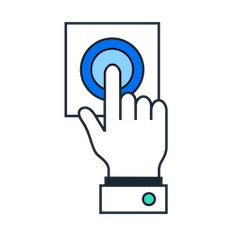
Concur Expense Self-Guided Tour
Take a self guided demo and see for yourself how to capture expenses from any device, submit an expense report to your manager, and learn what it looks like to approve a report.
Your Employees are Worth It - and So Is Your Business
Over 51,000 businesses of all types and sizes use SAP Concur solutions. So, we understand the need to make every penny count, especially for those businesses without big budgets.
Why are we so confident? Because our customers regularly share with us the real-world ROI of automating spend management processes.
Concur Expense users have reported 1 :
- 47% reduction in missing receipts
- 32% reduction in the time taken to approve expenses
- £42K (€49K) estimated money saved on an annual basis
- Only 8 months to see positive ROI
And that’s just for starters.
Of course, the real ROI comes from how Concur Expense can help boost your employees’ happiness and productivity. Those are big benefits that can resonate for years to come. Learn more about what your business can gain with automated spend management .
We’re here to answer any questions you may have. Talk to us today .
1 ANALYSYS MASON 2022, TRAVEL, EXPENSE, AND SUPPLIER INVOICE MANAGEMENT STUDY.
Business Continuity
Tax management – how digital solutions help businesses.
As nations around the globe pursue revenue and compliance, they increasingly use digital taxes and tools to check vendors and banks to determine what your company owes and whether it’s following the rules. That gives tax leaders much to manage as they pursue goals involving compliance, ever-changing tax regulations, productivity, and a better experience for their team members and other employees.
The change outpaces cumbersome country-by-country tax processes, meaning businesses can benefit from a single platform that applies a global approach but adjusts to local differences. With a unified approach and intelligent solutions, compliance increases and so does readiness for change.

Four Ways to Navigate the Shifting Tax Landscape
Learn how businesses can achieve global compliance, raise readiness for tax changes, increase GST / VAT reclaim, identify taxable benefits, and improve the employee experience.
What does tax going digital mean?
As businesses adopt digital solutions to replace paper and the tedious, time-consuming, and error-prone processes they support, governments are going digital with their tax collection and management. The UK, China, Brazil, India, Italy, Japan, and other countries already require tax digitalisation, and the mandates will only increase considering pilots and mandate plans underway in the USA, Australia, and Europe. From digitising and storing paper receipts and invoice PDFs to ensuring their finance systems readily connect with those of taxing authorities, businesses will have to embrace tax automation and go digital.
Benefits of digital tax solutions
An integrated, intelligent travel, expense, and invoice digital solution can digitalise tax management processes and deliver key advantages:
- Technology powered by artificial intelligence (AI) can scan massive amounts of data and find, track, and report on spending in receipts, invoices, and expense reports.
- It enables global compliance because it handles requirements from multiple jurisdictions.
- It empowers ongoing compliance as it readily institutes tax changes.
Together, those core capabilities deliver benefits extending from receipts to audits to making work more enjoyable and productive.
Capturing receipts and invoices
Digital tools allow employees to snap pictures of receipts, which can be read through AI. The information can then be categorised, sent to expense reports, and captured by spend management solutions. Whether on paper, a PDF, or an e-invoice, important details are culled, validated, and available to meet the requirements of applicable countries and locales.
Establishing compliance and audit trails
Solutions apply tax-compliance requirements to each document and its charges. Expenses are created for the spend management solutions, and the charges are shared with integrated company finance systems. Documents and images are archived according to the requirements of varying jurisdictions. With spending visible and documentation linked and accessed, you can easily conduct digital tax audits and prove compliance.
Tracking and reclaiming GST / VAT and similar taxes
Reclaiming GST / VAT and similar taxes—applied in over 160 nations—often proves challenging. As a result, businesses often miss out, to the tune of an estimated $74.9 billion in a recent year. 1 A digital solution lets businesses not only satisfy compliance requirements where they operate but also increase their GST / VAT reclaim. AI and machine learning automatically identify all eligible transactions, using proprietary data sources to validate recoverable GST / VAT eligibility according to global compliance rules. The bottom line increases while risk decreases.
Identifying tax employee benefits
Spotting taxable benefits like cell phones and internet service on expense reports was always challenging, but the magnitude grew as hybrid and remote work proliferated. Digital tools incorporating AI can find potentially taxable reimbursements in expense reports and elsewhere and then apply requirements for multiple taxing authorities. The result reduces the risk of audits and penalties for both the company and employees.
Making work easier for employees
With intelligent technology and automated processes, tax and finance teams spend less time on formerly manual tasks. The same is true of travellers and other employees making purchases. The digital tools take care of receipts, simplify expense reports, and reduce the worry about complying with policies and the latest tax rules, including ones governing taxable benefits. And everyone can do what they and the company prefer: focus on more interesting and value-adding work.
Learning more about digital tax compliance
- Read the whitepaper, Be Ready: Four Ways to Navigate the Shifting Tax Landscape , to find out more about how your business can improve digital tax management and be ready for change.
- Get our eBook, Managing Digital Tax with SAP Concur , to explore SAP Concur solutions, extensions, and services that can help improve your tax management.
THE HIDDEN POTENTIAL OF VAT RECLAIM, SAP CONCUR, 2021.
- Concur Travel
- Re: Forecast Report for concur travel solution
This content from the SAP Concur Community was machine translated for your convenience. SAP does not provide any guarantee regarding the correctness or completeness of this machine translated text. View original text custom.banner_survey_translated_text
- Report Inappropriate Content
Forecast Report for concur travel solution
- See All Forum Topics
- Previous Post
- Announcements
- Participant Guidelines
- Community FAQs
- Support and FAQs
- Concur Products
- Request a Quote
- Contact Sales
- SAP Products
- SAP Community
- Service Status (Concur Open)
- SAP Concur Training
- SAP Concur Certification

IMAGES
VIDEO
COMMENTS
Dear Support, I am getting my expense report ready after a business trip. Concur Expense requires to upload receipts for airfares etc. that I have booked via Concur Travel, but I didn't get any receipts. Please let me know where I can find the receipts to be uploaded in the expense reports. Thanks and best regards.
The vendor passes an e-receipt to Concur Travel and then Travel matches is to the user by comparing confirmation number, travel dates, and other data. Timing Like any receipt, e-receipts are generated after payment is made. Then, when the e-receipt is received by Concur varies by vendor.
Click Administration > Company > Company Admin. Under Travel Administration, select E-Receipts Admin. In the Travel Configs area, select the Enable E-Receipts check box for each desired travel configuration. (Optional) In the Your Corporate Ghost Cards area, select the Enable E-Receipts check box for each desired ghost card.
With the expense entry open, the user first notes if receipts are required by referencing the Alerts column. If so, the user clicks the receipt icon in the Receipt. column and, in the Details tab of the window that appears, clicks Upload Receipt Image. The Attach Receipt window appears.
How to Submit Travel Receipts Directly to Concur. Activate your E-Receipts in Concur. Airline tickets, and most major hotels and car vendors are E-Receipt Eligible and will send an E-Receipt directly to your Concur Expenses when using your University travel card. Use the ExpenseIt tool within the Concur Mobile app to take a picture of receipts ...
Sign In. Username, verified email address, or SSO code. Next. Remember me. Forgot username. Need help signing in. Learn about SAP Concur for your business. Welcome to Concur. Log in to your world class Concur solution here and begin managing business travel and expenses.
Any P-Card receipt or out-of-pocket travel expense receipt can be submitted using this method. Method Three: Email Receipts to Concur. From your Verified KU email, you can forward emailed receipts from vendors or create an email with an attached photo or PDF of a receipt image and email it To: [email protected]. Remember to name saved photo ...
Concur Travel. Capture travel no matter where it's booked. How our solutions help. We give businesses the power to automate, connect, and simplify their expense, travel, and AP processes. SEE IT IN ACTION Experience the difference. See why over 46,000 customers have chosen SAP Concur. Concur Expense
Since E-receipt functionality links travel booked in Concur with corporate card charges, travel for someone who does not have a corporate card should be booked outside of Concur Travel. Once travel is arranged, receipts should be submitted to the expense delegate to clear in the Concur Expense tool.
With the SAP® Concur® mobile app, you can: • Review and approve expense reports, invoices, and travel requests. • Snap a photo of your receipt and instantly add it to your expense report. • Book a flight or rail ticket, reserve hotel rooms, or rent a car. • Update or add new attendees to meeting invites. • Get hotel suggestions ...
Are you effectively tackling compliance and taking care of all your travelers all over the world? Take this five-minute, 10-question Travel and Expense Check-In to see where you stand and how you can improve. 5 Minutes 10 Questions. Take the assessment.
47% reduction in missing receipts 32% reduction in the time taken to approve expenses £42K (€49K) estimated money saved on an annual basis Only 8 months to see positive ROI And that's just for starters. Of course, the real ROI comes from how Concur Expense can help boost your employees' happiness and productivity.
Capturing receipts and invoices. Digital tools allow employees to snap pictures of receipts, which can be read through AI. The information can then be categorised, sent to expense reports, and captured by spend management solutions. ... SAP Concur is committed to reinventing travel, expense, and invoice management with tools that simplify ...
@smaritzas There is a Travel Report called Employees Traveling Today within the Concur Standard Travel Reports that will show you all of the upcoming trips of the employees in your company based on selected search criteria.Report User permission is needed and the Report Name assigned by the Reporting Admin for your Company will allow you to be able to access and run the report.
There are lots to see in the city centre of Moscow, so we decided to start our series of Russia travel videos by showing you around the most historical part ...
Walking tour around Moscow-City.Thanks for watching!MY GEAR THAT I USEMinimalist Handheld SetupiPhone 11 128GB https://amzn.to/3zfqbboMic for Street https://...
Frequently requested statistics for: Moscow city, Idaho. Fact Notes (a) Includes persons reporting only one race (c) Economic Census - Puerto Rico data are not comparable to U.S. Economic Census data (b) Hispanics may be of any race, so also are included in applicable race categories Value Flags-Either no or too few sample observations were available to compute an estimate, or a ratio of ...
Fact Notes (a) Includes persons reporting only one race (c) Economic Census - Puerto Rico data are not comparable to U.S. Economic Census data (b) Hispanics may be of any race, so also are included in applicable race categories Value Flags-Either no or too few sample observations were available to compute an estimate, or a ratio of medians cannot be calculated because one or both of the median ...