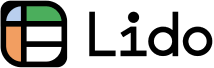
Travel Itinerary Template
How to Make

Additional Tips
Free travel itinerary template for google sheets (2024 update), free google sheets travel itinerary template.
Feel free to make a copy of this travel itinerary and customize it as you see fit. To do this, go to File > Make a copy .

How to Make a Simple Travel Itinerary in Google Sheets
Follow the steps below to make a simple travel itinerary in Google Sheets.
Step 1: Name Your Spreadsheet
Enter a name for your spreadsheet, like “My Travel Itinerary.”

Step 2: Set Up Your Itinerary Structure
In the first row, label the columns based on the information you want to track. For example, you can include the following:
- B1: Location
- C1: Accommodation
- D1: Activities
- E1: Transportation

You can adjust the column width to fit your content by clicking and dragging the lines between the column headers.

Step 3: Fill in Your Itinerary Details
Start entering the details of your trip under each column. For instance, under "Date," you might enter the day of your trip, followed by the location you’ll be visiting that day under "Location," and so on.
Step 4: Format Your Itinerary
Use different background colors for different sections of your trip (e.g., different cities or countries) by highlighting the cells and selecting a fill color.
Make your column headings stand out by making them bold. Simply select the cells and click the "B" button in the toolbar at the top.

To keep your column labels visible as you scroll, go to View > Freeze > Up to row 1 .

Below is an example of what your travel itinerary might look like:

Linking to Reservations: If you have digital copies of reservations or tickets, you can insert links directly in your spreadsheet. Just select a cell, click the "Insert link" button from the toolbar and paste your URL.

Mobile Access: Download the Google Sheets app on your phone to access and update your itinerary on the go.
Use Templates: Google Sheets has travel itinerary templates that can give you a head start. Go back to the home screen at sheets.google.com. Click on "Template Gallery" and look under "Personal". You should find a "Travel Planner".

We hope that this article has helped you and given you a better understanding of how to make and use our travel itinerary in Google Sheets. If you enjoyed this article, you might also like our sales tracking spreadsheet in Google Sheets and our guide on how to calculate CAGR in Google Sheets .
- 27 pages of Google Sheets tips and tricks to save time
- Covers pivot tables and other advanced topics
Work less, automate more!
Related articles.

Send SMS from Google Sheets (Easiest Way in 2024)

6 Zapier Alternatives

Automatically Create PDFs from Google Sheets (2024 Update)
How to generate google sheets invoices (easiest way 2024).

Top 5 FREE Travel Google Sheets Itinerary Templates To Plan Your Trips
Posted on Last updated: November 11, 2023
A well-organized trip includes lots of things!
Google Sheets is the perfect tool for seasoned travelers, backpackers, digital nomads , and even those who have suddenly planned their road trip. It helps them plan their trip like a pro and make the most out of it.
If scheduling flights, booking hotels, things to carry, where to eat, activities to do at the destination, and similar things sounds overwhelming, then you have come to the right place.
In this article, let us discuss the top 5 Google Sheets Travel Itinerary Templates of 2023. In case you are new to Google Sheets, don’t worry because we will discuss all these templates in detail and learn to use them.
This helpful guide is going to save you money and, at the same time, make sure that you won’t be lost stressing over the accommodations and car rentals.
Before we jump into the list, let us quickly understand what you should expect from an itinerary template and why Google Sheets is perfect for your travel planning.
What is an Itinerary Google Sheets Template?
Simply put, it is a travel planner built using Google Sheets.
An itinerary template is supposed to help you save money, use your travel time efficiently, book flights and accommodations, plan the most awesome things to eat at the destination, and much more.
Such templates are designed for both business trips and personal vacations. They are mostly used by travelers who are planning across-state or international trips.
They act as your personal travel agent that stays on your desktop or mobile phone with a complete outline of the trip.
Here are a few of the benefits of using an itinerary Template:
- Quick Access to Necessary Details – Often, while you are enjoying your trip, feel the need for the next accommodation or flight booking. Without proper tools and information, it may start stressing you in the middle of the trip. However, with the itinerary template, you can quickly have a look at the next step, including flight, hotel, car rental, and much more.
- Save Money – Booking hotels and flights in advance saves a lot of money for you. The template helps you outline the actual budget and total money you need for the trip. This way, you can plan the restaurants and car rentals that fit your budget to help you run out of money midway.
- Prioritize Activities – There may be various places to visit at your destination location. Without a proper daily plan, you may miss the location that was worth visiting during your current visit. The Itinerary template lets users list all those places and prioritize them based on their preferences.
- Plan Things to Carry – One of the most stressful things while planning a trip is knowing what to take with you. It starts and ends with lots of little and huge things. Itinerary templates help you avoid getting frustrated when you need something and won’t find it in your travel bag.
- Save Time – Finally, a well-planned trip may spare you some time for other activities that are beyond your knowledge of the destination location. You can enjoy them without any worry and make sure to manage last-minute changes more effectively.
That being said,
Itinerary templates are highly customizable and edited as per the user’s preference. It follows an easy-to-use format that can be read and understood by both beginners and experts at Google Sheets.
Why are Itinerary Templates created using Google Sheets a must-try?
There are numerous benefits of using a Google Sheet for travel planning. It is a powerful online spreadsheet program used by millions of people.
Planning an inter-state or abroad trip includes various things, from scheduling flights to things to bring.
A Google Sheets has the following benefits for travel planning:
- Accessibility – Google Sheets is a browser-based program. It can be accessed anywhere in the world as long as they have an internet connection. The program is compatible with all types of devices, including desktop and mobile.
- Highly Customizable – It is a well-developed program with an intuitive user interface. Anyone can customize the templates built using Google Sheets without any prior experience. Users can quickly add and edit the information along with the adjustments in the formatting.
- Budget-friendly – Hiring a travel agent to manage your trip may cost you several hundreds of dollars. On the other hand, a travel planner app asks you for a few bucks out of your trip budget. But if you choose Google Sheets for travel planning, it is totally free.
- Collaboration – A Google Sheet can be shared with unlimited users, including your family members, friends, and colleagues. This feature is particularly helpful for people who are going on a business trip. Your colleagues can edit the information in real time. Moreover, you can have a quick look at all of the changes using the “Version history” feature of Google Sheets.
These are only a few of the benefits of using Google Sheets to plan and manage both office and personal trips.
Apart from them, note that Google Sheets is a very easy-to-use program that offers extensive customization. It would hardly take an hour to learn the program to edit the information of the Itinerary template.
Top 5 FREE Google Sheets Travel Itinerary Templates of 2024
There are a range of free templates available online to manage your upcoming trip.
But we understand that you can’t try each one of them to find the perfect fit.
So, we have done that heavy lifting for you.
Here are our top picks. Make sure to explore all of them until you find the perfect fit for your needs.
1. Travel Itinerary Template By SoftwareAccountant

Click Here to Use this Template!
This Travel Itinerary Template is aimed at both office trips and personal vacations.
It is an easy-to-use design. You can download and customize this template for free.
There are three different spreadsheets in this template:
- Planner – It holds all the details of your flights, hotels, rental cars, etc. At the top of the spreadsheet, you need to enter the trip details. After selecting the start and date for your trip, the spreadsheet automatically calculates your trip duration. You can add flight details, including the Airline, Confirmation Number, Time and Location of Departure, Gate Number, etc. It is divided into several tables, as shown in the above image.
- Packing List – This spreadsheet helps you list all the things that need to be packed before you leave your home. Make sure to research and add the weather details of your destination location. It will help you plan things like clothes that suit the weather. Also, the spreadsheet uses tables for Documents and Entertainment equipment in case you are going on a road trip with your friends and family. Don’t forget to use the checkbox for each item to mark if it is ready and packed. It contains tables for individual travel members so as to make sure each one of them gets the thing that best suits their daily routine.
- Activities – It is one of the crucial spreadsheets for the success of your trip. List down the things you will be doing right from the first day. It will help you plan out your visit to the attractions and events happening at the destination location. The spreadsheet is divided into days so that it will be easy for you to assign the appropriate time to each activity. Apart from the places, you can also list down restaurants to make sure you taste the best local food.
This free-to-use template is all you need for your travel planning.
2. Travel Itinerary Spreadsheet by JohnnyAfrica

This template is similar to the one discussed above. It uses a master spreadsheet where you can have a quick look at your travel summary.
It contains example information for your reference. Make sure to delete it and start adding your travel details.
There are four spreadsheets in this template:
- Itinerary Summary – This is the main spreadsheet that holds all the trip details. You can enter transportation, lodging, and activity details along with their costs. The spreadsheet then automatically displays your spending for each day at the far right end of the table. You need to start by selecting the first day of your trip, then list down your transportation details and the activities for that particular day.
- Flight Details – As from the name itself, this spreadsheet makes sure you book your flight tickets and plan your budget in advance. Once the tickets are confirmed, you can enter the flight number, name, arrival time, duration, and much more. At the end of the spreadsheet, you will find the total amount you are going to spend on your flight tickets.
- Lodging Details – This spreadsheet is used to list down hotels along with their pricing and booking status. Make sure to add the check-in and check-out dates; the spreadsheet then calculates the days you will spend at that particular hotel.
- Car Rental Details – Here, you can enter the local transportation details. The car rentals need to be planned properly to save both time and money. You can add the pickup location, pickup date, drop-off date, and car details.
It is a simple-to-use spreadsheet with a beautiful design.
At the end of the Summary spreadsheet, you will find the images of various hotels that the author booked during his travel. You can replace it with your own or delete it completely without any worry.
3. Business Travel Itinerary Template by Template.net

This template is pretty basic. It focuses on business trips.
It allows HR or Travel Managers to add the employee’s name and email address along with other contact details and the purpose of the trip.
From the start date to returning flight details, it includes everything.
It includes two main spreadsheets:
- Business Travel Itinerary – Here, the users need to enter the flight and hotel details along with the list of activities during that particular trip. The entire spreadsheet is divided into several tables with clear headers for quick understanding.
- Customer Management – This spreadsheet includes a list of customers or clients whom the person needs to visit. Make sure to add their name, address, phone numbers, and emails.
Note that the spreadsheet template uses dropdowns for a few fields, such as “From” and “Destination” of the flight details. To change the dropdown selection , you need to use the “Setup” spreadsheet of the template.
4. Basic Family Travel Itinerary by TheGooDocs

Are you planning a family trip?
This template is a perfect fit for you. It contains only one spreadsheet, which is pretty straightforward to customize.
It contains three main tables for planning accommodation, transportation, and packing.
You can add the trip details in the table at the top and also include the names of all the travelers.
Also, add the emergency contact details in the table at the bottom.
You can print this template and ask your kids to keep it with them for their safety.
5. Holiday Week Itinerary Template by TheGooDocs

This is another basic template on this list by TheGooDocs. It is helpful for family or road trips.
The template uses only one spreadsheet, which is divided into the 7-days, as shown in the above image.
For each day, you can add details such as things to do, destinations to visit, food to eat, etc. Also, at the end of each day, you can enter the approximate amount needed for each of the activities.
Anyone can use this template without any prior Google Sheets experience.
Note that the template doesn’t include any field for flight and hotel details. The main purpose of this template is to help travelers plan activities and food at the destination location.
That’s all about FREE to use Google Sheets Itinerary Template. For more templates, you can visit marketplaces like Etsy that offer advanced travel planners.
For most family vacations, solo trips, and business travels, the templates discussed above are the best choice.
Feel free to comment below if we are missing any fantastic templates worth adding to this list.
Don’t forget to explore our blog for more Google Sheets tips and tricks.

No products in the cart.
Return to shop

- Czech Republic
- United States
- The Ultimate Guide to Fearless Solo Female Travel
- How to Grow Your Pinterest Account
- Travel Resources
- Travel Books
- Pinterest Services
- Search for:
Travel Planner Spreadsheet: How to Stay Organized with this Google Sheets Itinerary Template
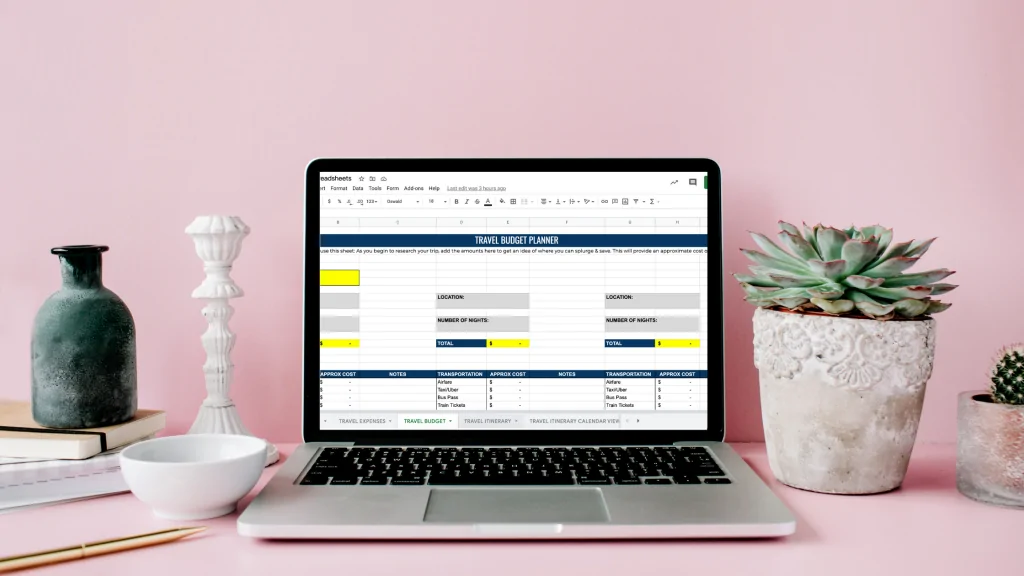
I don’t know about you, but after a year of quarantining and diligently following all of the rules, I am so ready for an epic adventure. As the vaccine rolls out and cases begin to decrease I’m starting to feel the first dash of hope which spurred me to open up my Google Sheets travel planner spreadsheet.
I started dreaming about traveling again. Not even to far off destinations, but to local spots for more than a quick day trip. I figured now was the perfect time to introduce to you how I plan my trips using my Google Sheets itinerary template.
I started using this type of travel planning when I quit my job and got to plan a multi-month, multi-destination adventure. It was a fairly overwhelming process, but the way I stayed organized and on budget was by using Google Sheets.
I created spreadsheet upon spreadsheet to track all of my confirmation numbers, bucket list activities, and trip necessities in one place. I also learned which ones made sense, what information was necessary, and which ones I could delete. Leaving only the best and most useful travel itinerary template to share with you!
This post contains affiliate links, which means that, at no additional cost to you, I will earn a tiny bit of income if you decide to make a purchase or booking. For more, check out my disclosure .
Why Do I Use Google Sheets instead of Excel?
I love using Google Sheets for just about everything in my life. I have my budget there, keep track of my blogging stats, and my client work.
Here are a few reasons why I prefer using Google Sheets for my trip planner:
- Google Sheets is more Mobile . I have the Google Sheets app on my phone and the spreadsheets are editable offline. This means that if I end up without WiFi or data, which happens all of the time on the road, I can still access any important information or make updates.
- I can easily share it with my friends and family . They will be able to see as I make changes to it in real time, compared to having to email them a new Excel document each time. In terms of my safety when I travel solo , if they ever need to get a hold of me, they will have all of the necessary and up to date information.
- I am an Apple person through and through and simply PREFER Google Sheets over Excel .
Now, Google Sheets and Excel are basically the same thing, so if you are an Excel person you can take the travel planner templates I share here and apply the idea to Excel .
When to Use a Travel Itinerary Templates?
I suggest using a trip planner template anytime you’re planning a trip with a lot of moving parts. Is it necessary for a weekend getaway? No, probably not.
But if you’re planning anything more than a week and you want to ensure you stay on budget and get to see, do, and eat what you want then using a spreadsheet to track everything is incredibly helpful.
I also find them really helpful for planning road trips, so I created (and included for you) a road trip template .
While I primarily use them for planning my vacation itinerary you could also use them to help you plan a business travel itinerary as that begins to resume.
How to Use a Travel Itinerary Template in Google Sheets ?
I’m going to walk you through my tried and tested method for using Google Sheets as your travel planner. My travel spreadsheet template has 11 individual spreadsheets . You can definitely make these yourself, but if you want them already done for you, you can purchase the templates here .
Quick tip : Add links whenever possible. If you find a cool tour you want to do, save the link to the spreadsheet so you can easily find it when it comes time to book
I’ll show you a screenshot of each of them and a short video, but here’s the overview.
Travel Planner Spreadsheet Template
Travel expense spreadsheet, travel budget spreadsheet.
- Travel Itinerary
Travel Itinerary Daily View
Travel itinerary calendar view.
- Flight Planner
- Accommodation Planner
- Bucket List Planner
Pre-Travel Shopping List
Packing list, road trip planner.
This is the master spreadsheet , if you will. This is where you’ll put any travel related purchases leading up to and during your trip. You can change or add the categories to reflect what works best for your situation.
Let’s say you’re planning a Hawaii getaway ! Leading up to the trip, you decide you want to buy a new swimsuit. You’ll add that to this spreadsheet and put it under MISC or add a column for clothing. As you book your accommodation for the trip, you’ll add that here as well. Then as you are exploring the gorgeous Hawaiian islands, you’ll track your expenses for food, activities, gifts, etc.
Then at the end of the month, you’ll know exactly what you spent on your trip , both before the actual trip and during.
This is broken out by months, then at the very bottom, you’ll have a yearly total for travel expenses .
I hope to have some numbers in there this year!
This spreadsheet is your travel budget planner . It’s broken out into locations, because many trips include more than one destination! You’ll enter the number of days you’ll be in each location, then as you move through the spreadsheet add in the cost for only days worth of food, accommodation etc. The total will calculate at the top !
The travel budget spreadsheet is intended to provide you with an approximate cost of your trip . Once you have this information you can adjust as needed. If the trip is too far out of your budget, don’t give up!
Can you find cheaper accommodations ? Can you DIY some of you bucket list activities? Can you cook food instead of eating out?
One of my biggest travel tips to stay on budget is to prioritize the activities and experiences that you know will fill you up and bring you joy. Forget the rest.
See where that leaves your budget.
Travel Itinerary Spreadsheet
The Travel Itinerary Spreadsheet provides a birds eye view of your entire trip itinerary. Once you make a decision on where you’re staying, your method of transportation, and activities, input that information here. Include the confirmation number, the costs, and any other information that you find valuable for your trip.
The Travel Itinerary Daily View is where you’ll get into the details of your trip . Use this sheet to plan out each day of your trip so you ensure you get to do, see, and eat all of the things.
Another one of my top travel tips is to only schedule ONE activity per day . This allows time for a little bit of spontaneity on the road, while still ensuring you do what you went there to do.
As you research your destination, you’ll likely come across places to eat that you don’t want to forget, so add those here as well.
Add any bonus activities that would make sense on that day if time allows!
This calendar view provides a way to see how your trip fits into the rest of your year . Does it fall on a holiday? Do you have trips planned each month?
The year and dates are intentionally left blank for you to input so no matter what year you’re planning your travels, you can have the correct dates.
To be honest, I use this sheet the least, but I know some people really like seeing a calendar view.
Flight Planner Spreadsheet
As you research your flights, use this sheet to track the entire cost of the flight . This will include a checked bag (maybe), food on board etc. Those cheap flights are super tempting, but since you have to pay for everything else, it really adds up. So use this sheet to be sure you know how much that $35 flight will actually cost you.
Accommodation Planner Spreadsheet
Accommodation can be overwhelming to book. There are so many options, which should you choose? First, check out my guide to booking hostels . If you’re not a fan of hostels don’t worry, the tips in there are applicable across all accommodation types.
Then as you research, add the information, including additional amenities (some hotels charge for WiFi) to provide the total cost.
This will help you ensure that you get the biggest bang for your buck out of where you lay your head.
There are multiple destination options in this sheet, as you might be moving about the country!
Bucket List Planner Spreadsheet
The Bucket List Planner is where the fun stuff lives! Start with your destination and determine your can’t miss, bucket list activities!
Have you ever been planning a trip, read a blog post that mentions an epic activity, and you think, I want to do that. But then you don’t save the link to the tour ? Well, add the booking link to this sheet along with other important information (cost, tour operator etc). Then when you’re ready to book, you have the link and all of the information you need!
Sometimes, you need some gear before a trip. This could be anything from a new swimsuit for your beach vacation to luggage to vaccinations! Keep track of those costs here and factor it in to the overall budget of your trip.
I am a big fan of NOT spending too much in this phase of the travel planning. Try to use what you have , borrow what you can, and only buy something when absolutely necessary.
I’m sure a friend or family member has a piece of carry on luggage you can use and no you don’t need a brand new wardrobe for your trip.
This is a sample packing list , yes, but it also covers just about everything you’ll need for your trip. I know there are 5 shoes mentioned, please don’t bring 5 pairs of shoes ! It’s just an example of footwear you might need depending on your planned activities. If you’re not hiking, please don’t bring hiking shoes!
But always, no matter the weather, always pack a swimsuit . You just never know when you might encounter a hot spring, hot tub, or lake for a dip!
Last but not least, you’ll find a road trip planner ! This road trip itinerary planner gives you space to note your starting location, your ultimate destination, the number of miles you’ll drive, cost of gas and things you’d like to see along the way!
There is also a section at the top for your rental car information if you need to rent one for your road trip.
In the first column, you can put the day of the week, the actual date or leave it numbered as is.
At the bottom of the spreadsheet, it will total up the number of miles driven and the total cost of gas for the trip.
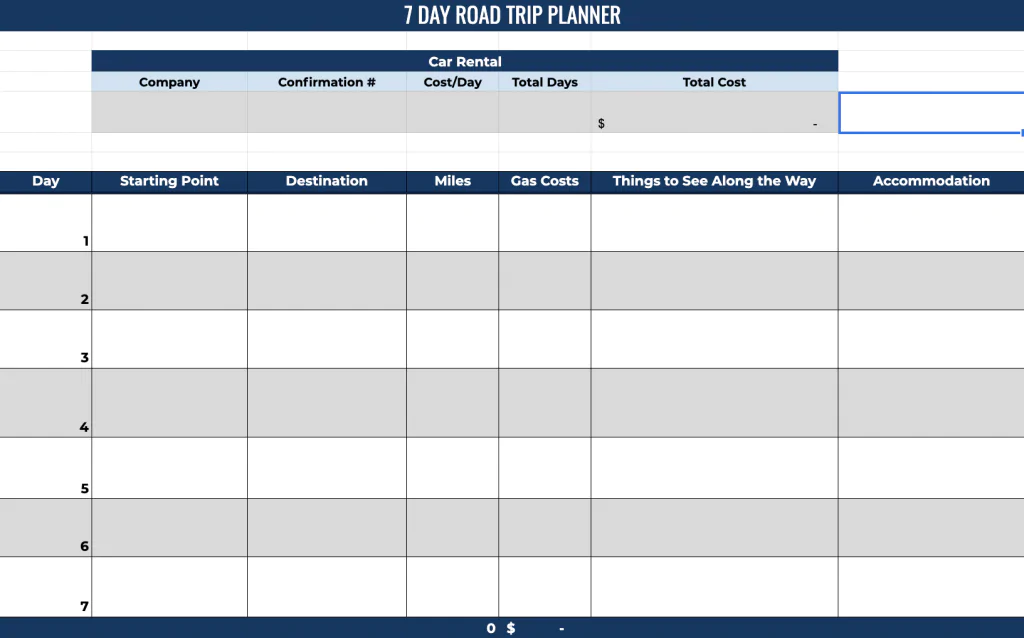
I know that planning a trip, no matter the length, can be really fun, but also a bit overwhelming. Especially when you’re trying to stay on budget! These travel planner spreadsheets will help you plan the trip of your dreams (which we all need right about now) while staying on budget and leaving the overwhelm behind.
If you’d like to purchase these templates, they’re available here !
Like this post? Pin for later!

justchasingsunsets
Leave a reply cancel reply.
Your email address will not be published. Required fields are marked *
This site uses Akismet to reduce spam. Learn how your comment data is processed .
Username or email address *
Password *
Remember me Log in
Lost your password?


BLUE PLANIT
Filter by Keywords
10+ Free Itinerary Templates in Google Docs, Excel, & Word
Content Partnership Specialist
June 12, 2024
There are a lot of things that go into planning a trip.
From scheduling flights, booking hotels and car rentals, planning activities, and ensuring all of them fit within your timeline and budget too!
Whether you’re a seasoned traveler or simply someone looking to create an organized travel schedule for your upcoming trip, then you should consider using an itinerary template.
Itinerary templates help you organize your activities, manage your time , calculate your expenses, give you a breakdown of all your important travel information before a trip, and help you make the most out of your business trip or vacation.
Head over to the sections below to find out what makes a good itinerary template, and discover 11 free templates you can use to help you plan your next trip! 🏝️
What is an Itinerary Template?
1. clickup business travel itinerary template, 2. clickup vacation itinerary template, 3. clickup trip planner template, 4. clickup event planning itinerary template, 5. clickup 24 hour itinerary template, 6. clickup basic agenda template, 7. clickup conference itinerary template, 8. clickup board meeting agenda template, 9. excel vacation itinerary template, 10. google docs travel itinerary template, 11. microsoft word business trip itinerary template, what makes a good travel itinerary template.
An itinerary is a document that outlines all of the details of your trip, from your flight and hotel reservations to your planned activities and budget, to ensure that everything runs smoothly.
That said, trip planners should turn to itinerary templates to give you ready-to-use and organized fill-in-the-blank pages that you can use for every type of trip.
Itinerary templates can help business and leisure travelers:
- Save time, plan more effectively, and provide an organized format for all the important details of their trip
- Have a digital planner to keep track of all the details they need to consider when planning their travel, such as dates and locations, transportation and accommodations, and activities
- Get quick access to all of the necessary details in one place
- Help manage last-minute changes more effectively
Think of these free itinerary templates as your personal travel agent assistant. They’re there to assist you with planning the most important parts of your trip, so you spend more time enjoying the moment than worrying about what’s next and how you’re getting there.
Creating a detailed travel itinerary is beneficial if you’re visiting a new city or country you’ve never been to before.
11 Travel Itinerary Templates
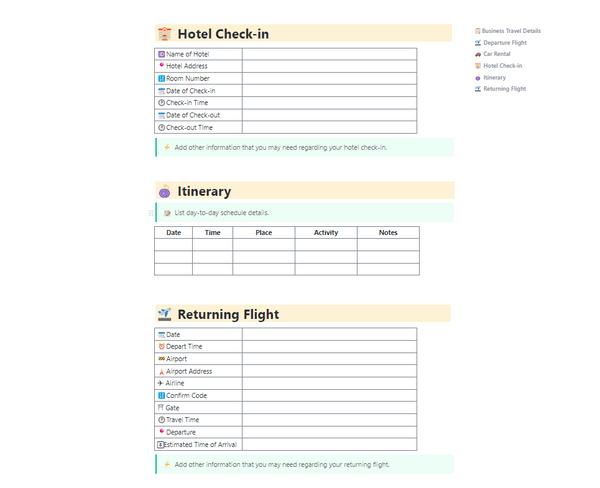
Traveling for work?
This Business Travel Itinerary Template by ClickUp can help you get all your important travel details and work schedules, all in one place.
Easily notate your travel dates, hotel information, flight number, and other important information in an organized and easy-to-follow format in ClickUp Docs . If you have multiple travel plans or want to keep your past and future travel itinerary docs in one place, then simply add nested pages under one Doc to keep everything neatly organized and accessible.
And because ClickUp Docs allow you to have full control of sharing permissions and privacy, you can keep your pages private to protect your personal information or securely share them with selected people via a link.
Best of all, ClickUp is available on the mobile app , so you can take your itinerary template wherever you go and access it any time of the day.
Use this free travel itinerary template to streamline your business travel planning process and establish a consistent standard itinerary that you can use again and again.
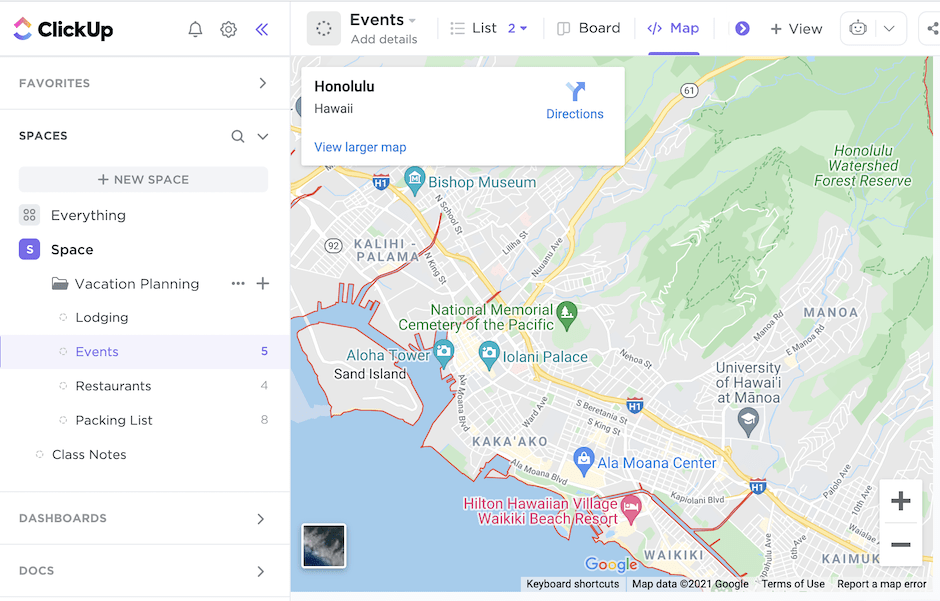
Planning a road trip or exploring a new city?
Whatever type of vacation you’re planning for, this Vacation Planning Travel Itinerary Template by ClickUp can help you create a visual roadmap of your planned activities.
With this free travel itinerary template, you’ll be able to plan your destinations, use ClickUp Custom Fields to add important details such as hotel addresses, type of activity, hours of operation, travel time, accommodations, reservations, and so on to ensure you’re on the right track to hit all the spots you have planned to visit on your trip!
Additionally, this template allows you to visualize your road trip itinerary in Map view, as shown above, and other views in ClickUp, such as List, Embed Board, and Doc view. Each custom view offers a unique look at your travel itinerary to help you visualize and organize your plans in the best way that works for you.
Use these vacation planning templates to give you the structure and organization you need to plan your next trip and have a stress-free getaway!
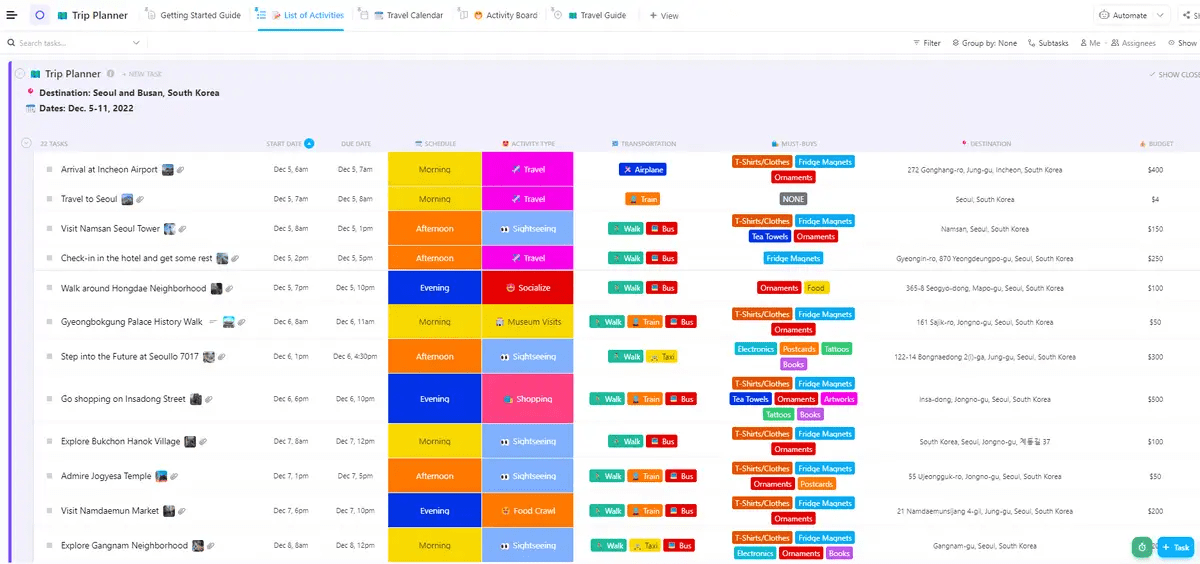
Streamline your travel planning with ClickUp’s Trip Planner Template ! Say goodbye to the chaos of scattered details and hello to a centralized hub for all your trip essentials. From flights to accommodations, activities to budgets, this template has you covered. Save time by organizing everything in one place and ensure nothing slips through the cracks.
With customizable features like custom statuses, fields, and views, you can tailor the template to suit your specific needs. Collaborate effortlessly with friends and family to create the ultimate travel experience. Whether you’re jetting off for a quick getaway or planning a work trip, this template provides the tools you need for a successful trip.
Set your budget, research destinations, create itineraries, and finalize details all within ClickUp’s intuitive platform. Track progress, assign tasks, and monitor productivity with ease. From start to finish, ClickUp’s Trip Planner Template empowers you to plan your dream trip efficiently and effectively.
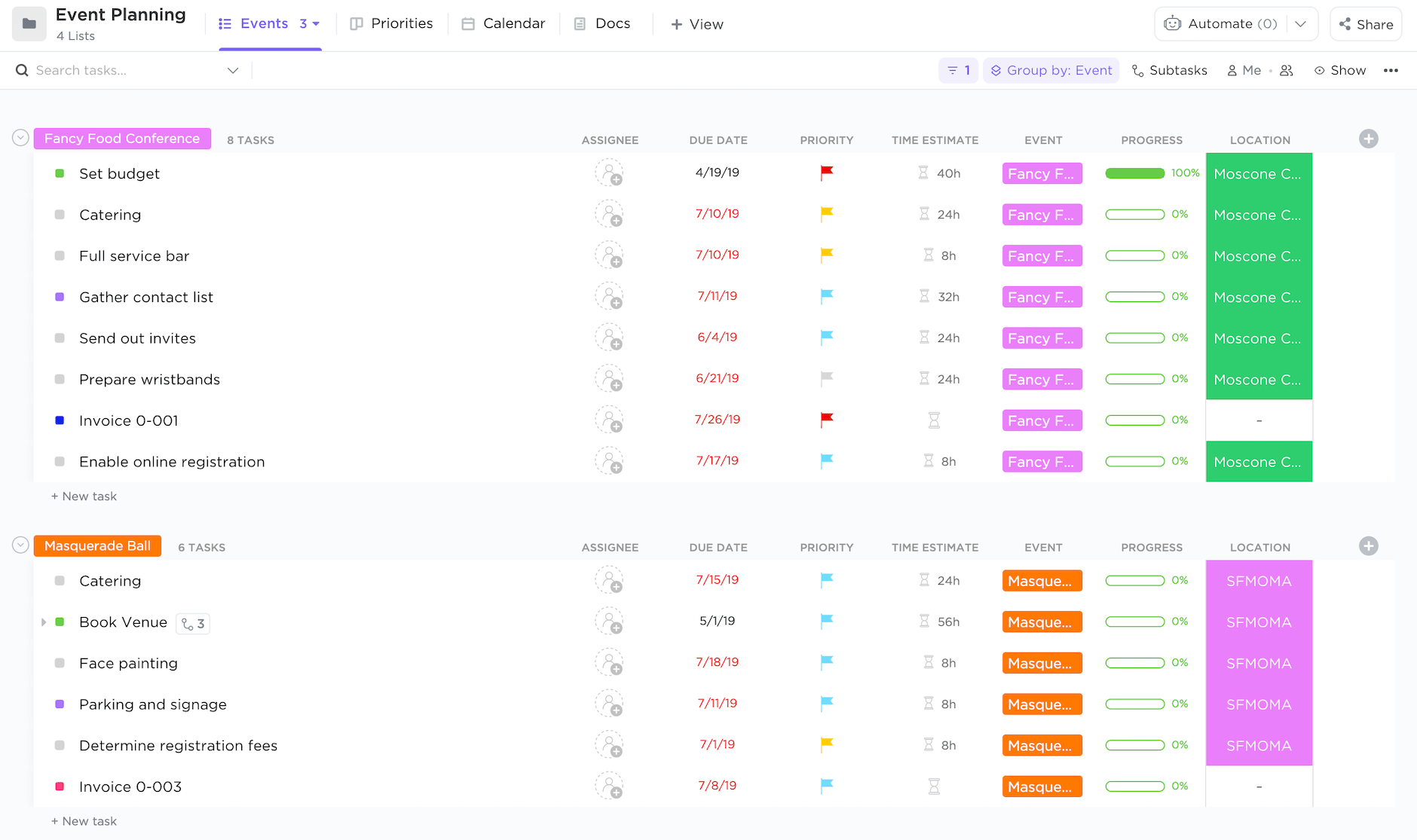
Whether you’re born with natural event planning skills or perhaps someone who’s looking to get better at it, this Event Planning Itinerary Template by ClickUp can help you plan your next events with ease!
This event planning itinerary template includes three highly visual ClickUp Views that can be customized for any need, from organizing and scheduling event dates on a List and Board to drag-and-drop planning on a Calendar.
Each view provides pre-built Custom Fields, which allow you and your team to add important details, such as progress percentage bars, payment status, due dates, budget status, and more. You can also create Custom Task Statuses to help identify the stage each task is, keeping everyone in the loop on where each task stands at all times.
You can download the app on your mobile device to access your tasks regardless of your event’s location, and use this itinerary template to help you become a pro at planning events and start managing all of your business operations, teams, and event planning —all in one place.
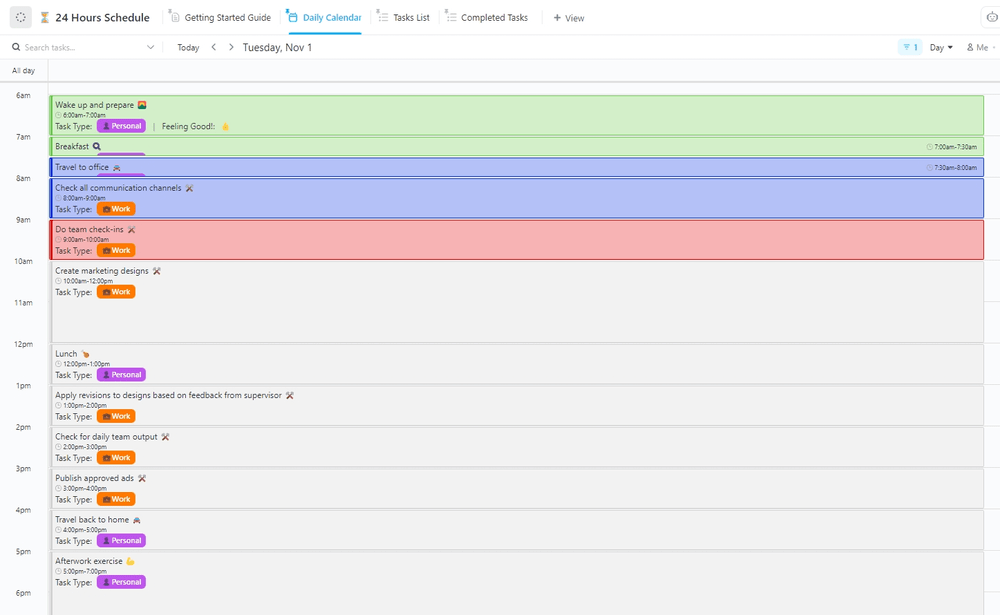
Sometimes, it’s best to take things day by day, especially when your workload and to-do lists are getting out of hand.
Seize the day and stay productive (and motivated) by turning to the 24 Hours Itinerary Template in ClickUp to guide you when creating your daily schedule!
This free itinerary template includes pre-built Custom Fields and Custom Task Statuses to help you easily plan and visualize your daily tasks. And because those features are fully customizable, you can edit and add whatever fields and statuses work best for your workflow.
Use this template to assist you with daily planning , so you easily view all of your to-dos, stay focused on what’s on your plate each day, and make the most of every day!
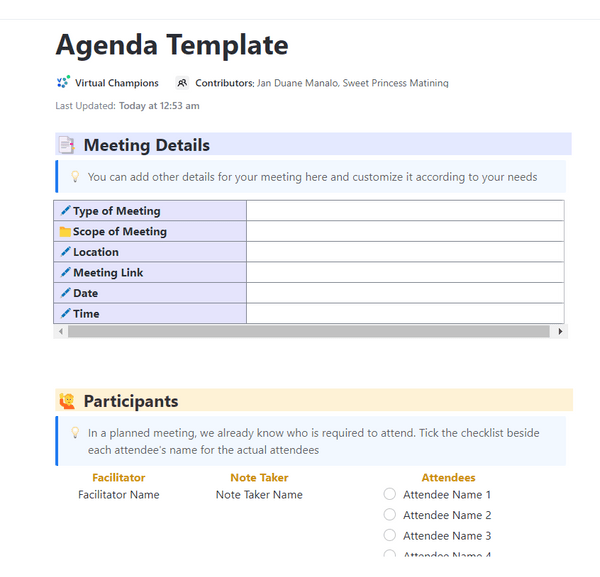
Meetings are a great way to sync with people in real time.
However, without a proper agenda, you might forget to discuss important matters, lose control of the meeting flow, and veer off track, leaving the attendees with more questions than answers or thinking, “this could’ve been an email.” 😅
Don’t let that happen to you!
Whether you’re hosting a face-to-face or virtual meeting, having a prepared agenda beforehand keeps your meetings productive and helps make the most of your attendee’s time— the free Agenda Template by ClickUp can help you prep for your next meeting.
This template provides you with sections for your meeting details, participants, and so much more. And because this template is available ClickUp Docs, you can easily format the page to support any type of meeting , embed links to add more details to your agenda, and easily share it with your team before the meeting so they can come prepared with insights or questions.
Use this itinerary template to help you plan and keep your next meetings productive!
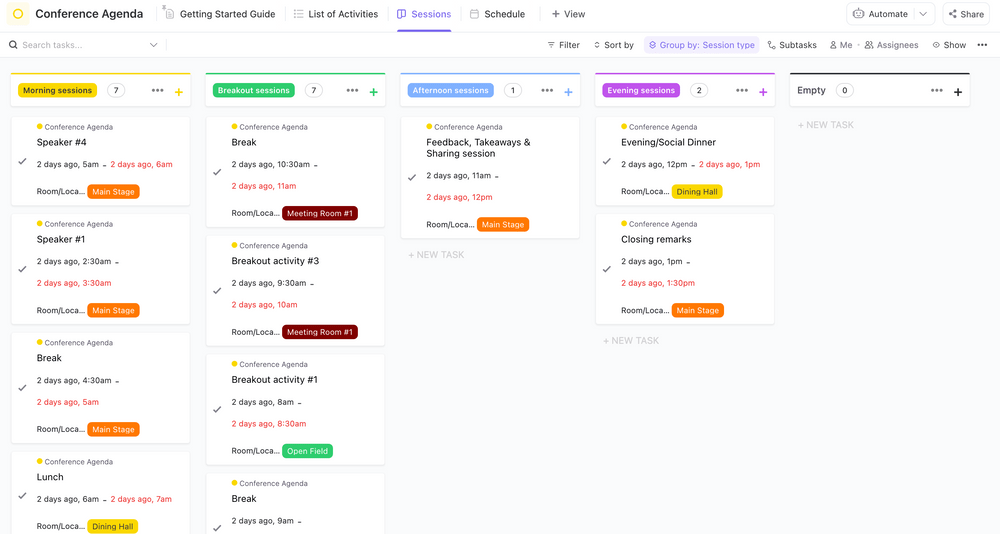
Planning a conference and need a conference agenda template ?
This Conference Itinerary Template by ClickUp can help you create, visualize, and manage your events all in one centralized place.
This template offers pre-built views, such as Box, Calendar, and List view, and Custom Fields and Custom Task Statuses to allow you to create your ideal itinerary for your event. Moreover, you can add custom tags to your tasks to add another layer of organization to your itinerary and add new Custom Fields to keep your tasks as detailed as possible as you plan your live or virtual conference events .
And if you need help getting started, no problem. It comes with a Getting Started Guide to help you get familiarized with the template and serve as a guide to help you plan your next event !
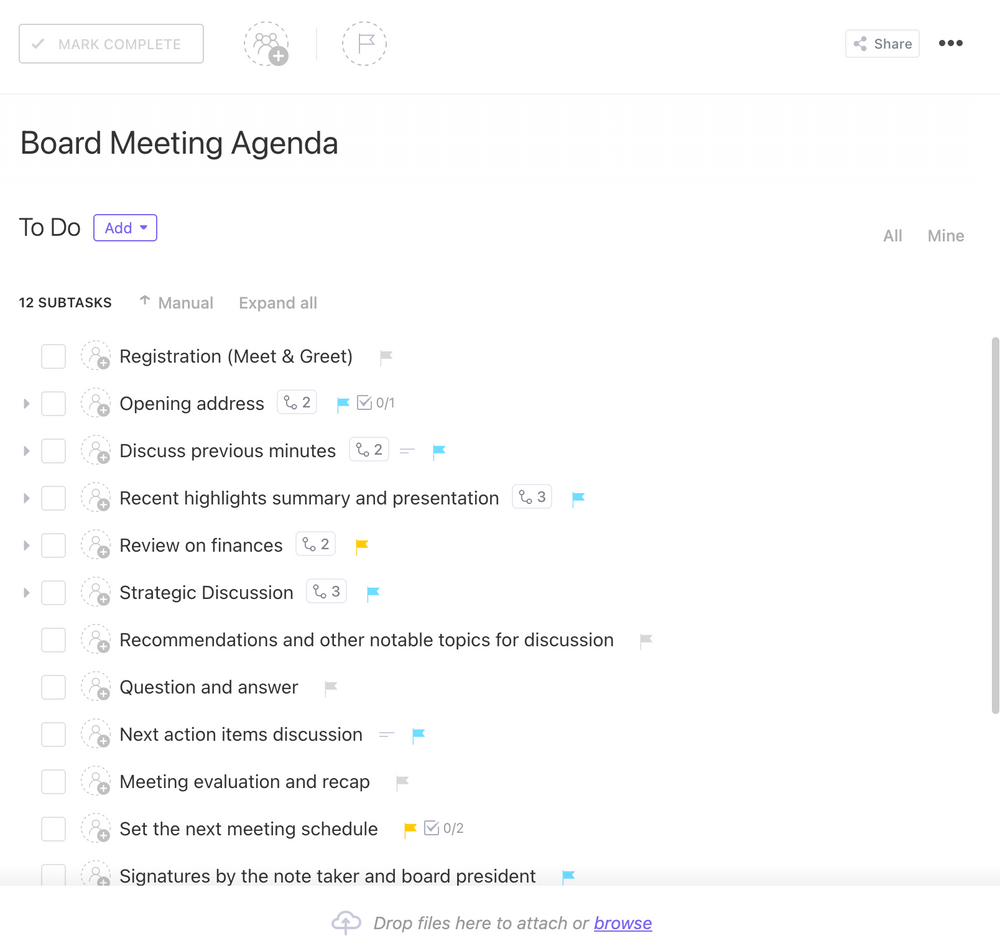
A meeting agenda is a must, especially for board meetings.
The Board Meeting Agenda Template in ClickUp offers pre-built Custom Fields to help board members and leadership create a high-level and organized meeting agenda, and run productive meetings. You may also add single or multiple assignees to each task and subtask to clearly note who’s responsible for completing the task or presenting the topics and check them off the list as each task or topic has been discussed to easily track and note what is yet to be completed.
Use this itinerary template to help you create an organized meeting agenda , keep everyone in the loop ahead of the meeting, and promote open discussion among all participants, which can lead to stronger decisions and better outcomes.
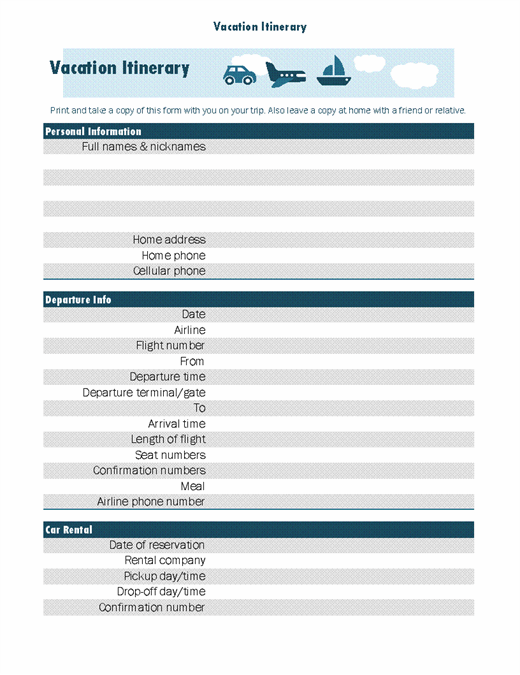
If you’re an Excel user, then this template is for you.
Microsoft Excel offers a handy Vacation Itinerary template that you can use to organize all of your trip details. Whether you want to start a road trip itinerary with friends or a personalized itinerary of your full trip, this trip itinerary template includes entries for flight information, lodging, emergency contacts, activities, and so on.
Once you’ve filled out the template with the details of your trip, simply save it on your computer or print it to take a physical copy of your itinerary with you or leave a copy for your friends and family while you’re away on your vacation.
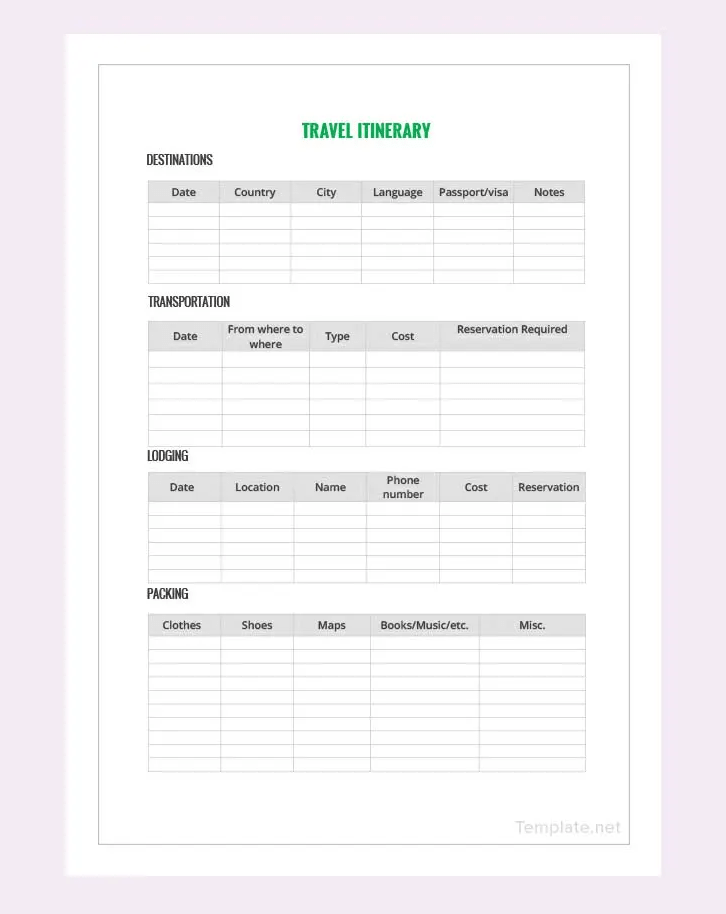
If you like keeping things simple when planning your trips, then this travel itinerary template will work for what you need.
This template allows you to add and edit your travel details, such as destinations, transportation, lodging, and what you need to pack for your trip, in organized tables in Google Docs (where you can also connect to Google Sheets).
This is one of the many customizable templates that’s free to download. Save it on your computer or print a copy to take with you!
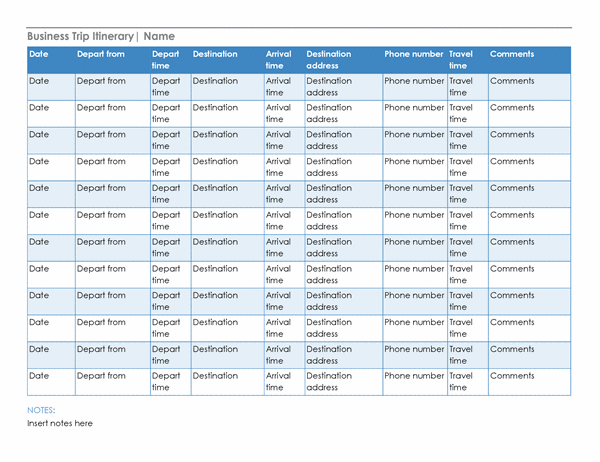
Keep your business trips as stress-free as possible by creating a detailed flight itinerary, meeting schedule, and more all on one page. Use Microsoft Word’s Business Trip Itinerary template to keep track of important dates, departure and arrival times, destination addresses, phone numbers, travel time, and other notes about each item on your itinerary.
There are several types of itinerary templates for different occasions. The most commonly used and sought templates are for business trips, vacations, event planning, and global and domestic travels.
And while there are many types of itinerary templates out there, the best ones offer the following basic elements:
- Have clear and concise language
- Organized and easy-to-read format
- Customizable and easy to edit
- Easily accessible and sharable
And if you need to shift your plans around due to unexpected changes, a solid travel itinerary template should offer the flexibility to let you make changes without compromising the flow of your trip. It also shouldn’t require you to start your travel itinerary from scratch.
Ultimately, these templates should help you create a personalized travel itinerary, save time, and stay organized to help you become a better planner.
Start Planning Your Next Trip with Travel Itinerary Templates
When it comes to planning trips, having an itinerary is key.
But we get it. Making a detailed itinerary can be quite time-consuming. That’s why using an itinerary template can be such a great tool! Stay organized and use the templates we provided above as a starting point for creating your own customized itinerary for your upcoming trips and events.
And if you’re a fan of customizations, then you’ll click well with ClickUp.
It offers a fully customizable platform with hundreds of features and templates to give you the power to create a personalized experience, connect all your notes and work together, and build a workflow and itineraries that work for you.
Get access to ClickUp’s customizable templates for free today, and start getting excited about planning your next event!
Bon voyage! 👋
Questions? Comments? Visit our Help Center for support.
Receive the latest WriteClick Newsletter updates.
Thanks for subscribing to our blog!
Please enter a valid email
- Free training & 24-hour support
- Serious about security & privacy
- 99.99% uptime the last 12 months
Travel Mapper: Save travel plans to Google Sheets
Easily save travel plans, places, & activities to a Google Sheets itinerary right from any website.
❔ HOW TO USE ❔ 1) Visit your favorite websites for travel recommendations to your destination. 2) Find something you want to add to the trip you're planning in Google Sheets. 3) Highlight the text, right click, and click "Save to your Itinerary". Then, it shows up already formatted on your Sheet with the date, time, cost, and note details you add! —————————— ✈️ CORE FEATURES ✈️ 📌 Add to your itinerary from any website Right click on any text you're viewing on Chrome and add it right into your Travel Mapper itinerary 📌 No More Copy-Pasting in the Spreadsheet Easily edit and rearrange your itinerary by dragging and dropping your activities. 📌 Split Costs With Friends Use the expense tracker to easily divide up costs after the trip. 📌 Beautiful Template With a click, generate a comprehensive itinerary, to-do list, packing checklist and split-costs sheet. —————————— 🚀 WHY TRAVEL MAPPER? 🚀 🤔 Tired of switching between your spreadsheet and dozens of tabs with when researching your trip? 🤔 Tired of copy-pasting activities from website to itinerary? 🤔 Tired of manually creating an itinerary template for each new trip? Use Travel Mapper to: ✔️ Save time and work more efficiently ✔️ Easily create an organized itinerary every time ✔️ Plan trips collaboratively —————————— 💲 PRICING 💲 100% Free —————————— 📘Change log: 3/23/2024: Fix Chrome sync issues 3/15/2024: Initial publish.
5 out of 5 3 ratings Google doesn't verify reviews. Learn more about results and reviews.
Alice Guan Mar 18, 2024
This Chrome extension has made my vacation planning so much more streamlined since I can just add places to a sheet from any website and organize it later. Using this with the actual Travel Mapper Google Sheets add-on saves me hours! Love it!
- Version 1.0.1
- Updated March 25, 2024
- Report a concern
- Size 2.75MiB
- Languages English (United States)
- Developer Website Email [email protected]
- Non-trader This developer has not identified itself as a trader. For consumers in the European Union, please note that consumer rights do not apply to contracts between you and this developer.
Travel Mapper: Save travel plans to Google Sheets has disclosed the following information regarding the collection and usage of your data. More detailed information can be found in the developer's privacy policy .
Travel Mapper: Save travel plans to Google Sheets handles the following:
This developer declares that your data is.
- Not being sold to third parties, outside of the approved use cases
- Not being used or transferred for purposes that are unrelated to the item's core functionality
- Not being used or transferred to determine creditworthiness or for lending purposes
Itinera – Plan Your Trip In Seconds
Discover attractions in cities worldwide. Seamlessly integrate them into your Google Calendar for convenient trip planning.
Get Synqnest - The Chrome extension that makes you productive by managing mobile notifications seamlessly from your desktop.
ReadAnything
Read anything with the power of AI
Discount Travel Fundraiser
We need Distributors who earn by helping implement The Discount Travel Fundraiser as Best Fundraiser For Nonprofit Groups to use
Provide images based on Dall-E and its customization
GitHub to CircleCI
Open your CircleCI pipelines directly from a GitHub repository, PR or release tag.
Lentii itinerary idea upload
Lentii online itinerary! Hotels, plane tickets, or restaurants, store links form any site in one spot!
Zendesk Link Collector
Summarize links and attachments
Dispatch Buddy
Plugin that simplifies communication between carriers and brokers by allowing carriers to send emails with one click from loadboard
Add URLs to Web2Doc - a read-later service
Coptic Font Converter
simple chrome extension to change the coptic font on tasbeha.org
Unwanted Opinions
Lets you block tweets using various options.

Itinerary Template for a Trip: Free Downloadable Examples & More Resources
- Updated: 04/04/2024
If you are looking for a free, easy, and detailed itinerary template for a trip that you can download and conveniently add your own travel details—then you are in the right place.
Find the sample trip itinerary template I created and tweaked over years of travel to include the most relevant information in one easy-to-scan document and in four different file formats.
Additionally, I share alternative template ideas that include my top picks for itinerary-building apps and other online places where you can find more free or affordable trip itinerary designs and layouts. So, go to the file format that works best for you, scan my quick tips for editing, and get your trip details organized in a downloadable, easy-to-edit, and very sharable document.
Table Of Contents
Itinerary template for a trip in 4 file formats.
Find my travel itinerary template in the four different file formats below. Choose the one you like to work in best. Then find more recommendations here .
- Microsoft Word trip itinerary template
- Microsoft Excel trip itinerary template
- Google Sheets trip itinerary template
- Canva trip itinerary template
About This Template: 7 Main Components
There are seven main components to this template. I have included each because it contains the information I reference most while traveling, organized in a way that helps me figure out when my trip schedule is overloaded or lacks the right amount of buffer time between activities or transit.
Sign up for my monthly Discovery Newsletter & get a free Trip Budget Calculator !
The 7 trip itinerary template components include:
- Header. For a destination image and title. Replace this image with your own.
- High-level trip summary: An at-a-glance summary of essential trip information—the number of travelers, dates of travel, flights (or other transit), and location(s) of the trip.
- Travel day column. Know which day of your trip an activity is happening.
- Day of the week column. Know the day of the week and date to ensure lodging, tour, and transfers are booked correctly.
- Activities column. A place to capture details for all activities and lodging. Hyperlink text to websites for additional information.
- Location(s) column. In this space, recap the destinations for each day, link to lodging websites, and include important notes such as included meals or overnight flights.
- Lodging contact info sheet. A second tab or sheet for additional lodging information is included in all template files except for Microsoft Word
Since the detail on this template prints small, consider saving it to a PDF file , allowing you to zoom in as needed and easily share it with others.
Additionally, reference your itinerary offline when you save a PDF version of this itinerary to your phone to an app like iBooks (Apple users) or Google Play Books (Android users). Having an offline itinerary comes in handy in travel situations when you have limited or zero cellular or wi-fi connection.
Microsoft Word Template
Click on the image below to download a free version of this trip itinerary template containing actual details from a visit to Iceland in Microsoft Word.
6 Editing Tips (Word Template)
As Microsoft Word is the most universally used software program, it is the trip itinerary template file I share first. Here are six essential editing tips when using the Microsoft Word version of this template.
Header area editing (Word template)
- To change out the image at the top of the itinerary, right-click on the image and select Change Picture. Select from a stock photo or upload your own image. I am a Canva user and found this image there, added a text overlay, and saved it using the dimensions 2000x458px.
- However, you can upload any size image file you would like. If your uploaded image is not the correct size, click on it and drag its diagonal corner to resize and fit the page. If you find it too tricky to insert a new image, delete the existing one and type your preferred itinerary title. It might not look as pretty without a picture, but the template will still convey all essential information.
Main itinerary body editing (Word template)
I created this itinerary using a table in Microsoft Word, hiding vertical gridlines to achieve a cleaner look.
- To edit text , select and delete existing text. Then, type text as you normally would in Word documents.
- To add a table row , select a row by dragging your mouse to highlight it, then right-click and choose Insert to add a row above or below. Repeat the process to delete a row . Find one additional blank row at the bottom of the template.
- To add or change hyperlinks , select the word(s) you would like to link (or unlink) to a website, right-click, select Hyperlink, and from the sub-menu, select Edit or Remove Hyperlink.
- To add back vertical gridlines , select the entire table, right-click, and select Borders and Shading to adjust the design with the gridline configuration you like best.
Microsoft Excel Template
Click on the image below to download a free version of this trip itinerary template containing actual details from a visit to Iceland in Microsoft Excel.
9 Editing Tips (Excel Template)
As Microsoft Excel is more specialized software, I share nine file-specific tips, knowing that the traveler who prefers to download this file type is likely already familiar and comfortable editing in Excel.
Header area editing (Excel template)
To change out the header image at the top of the itinerary, right-click on the image and select Change Picture. Select from a stock photo or upload your own image. I am a Canva user and found this image there, saving it using the dimensions 2000x458px. Once uploaded, I added the semi-transparency in Excel.
However, you can upload any size image file you would like. If your uploaded image is not the correct size, click on it and drag its diagonal corner to resize and fit the page . If you find it too tricky to insert a new image, delete the existing one. It might not look as pretty without a picture, but the template will still convey all essential information.
- Though—if you upload a new image and want to keep the semi-transparency , double-click on your picture to get to the Picture Format menu. Find the Transparency icon in the header menu and adjust it to your preference.
- To change the header text , click on the text in the Text Box and edit all elements.
Main itinerary body editing (Excel template)
- To insert bullet points , copy these from an existing cell in the document. I created and copied the bullet points from a Word document and pasted them into Excel.
- All cells are set to wrap text and are oriented to align left and at the top of the cell. If this changes or the format structure is lost, right-click on any cell and select Format Cells to reset the cell structure to your preference.
- To start a new line of text in a cell when using a Mac, press the Option+Return buttons on your keyboard. Using a PC, press the Alt+Enter buttons or get more tips from Microsoft Help .
- To insert hyperlinks , select the cell you would like to hyperlink, and from the main menu, select Insert. From that submenu, choose Link. Microsoft Excel—from what I can tell (please correct me in the comments if you know how to bypass this)—does not allow users to link individual text within a cell. Google Sheets does, and it is one of the reasons I prefer using that format type.
Lodging contact tab editing (Excel template)
Note a second tab in this Excel template for lodging details—set to print landscape (horizontally). Edit all elements in the same way as the main itinerary.
Google Sheets Template
Click on the image below to download a free version of this trip itinerary template containing actual details from a visit to Iceland in Google Sheets. This image links to a read-only document.
To copy it, click File from the main menu and select Copy . Doing this will create a copy of the document on your Google Drive. You will want to be logged into Google when you do this.
7 Editing Tips (Google Sheets Template)
Google Sheets is my preferred file type to create, edit, and share new trip itineraries. I find its slimmed-down menu is easier to use than Excel. Plus, I appreciate the ability to highlight and hyperlink specific text using Sheets vs. having to link an entire cell (in Excel).
Additionally, I find this file type easier to share as not everyone uses Microsoft documents. And I find it convenient since I already use Google Drive to manage my business documents and keep my travel information organized . Here are seven things to know when editing this template.
Header area editing (Google Sheets template)
To change out the header image at the top of the itinerary, right-click on the image and select Change Picture. Select from a stock photo or upload your own image. I am a Canva user and found this image there, added a text overlay, and saved it using the dime nsions 2000x458px.
However, you can upload any size image file you would like. If your uploaded image is not the correct size, click on it and drag its diagonal corner to resize and fit the page . If you find it too tricky to insert a new image, delete the existing one and type your preferred itinerary title. It might not look as pretty without a picture, but the template will still convey all essential information.
Main itinerary body editing (Google Sheets template)
- All cells are set to wrap text and are oriented to align left and at the top of the cell. If this changes or the format structure is lost, select a cell and choose Format from the main menu. From the drop-down menu, select Wrapping or Alignment to adjust to your preference.
- To start a new line of text within Google Sheets when using a Mac, press the Command (or Control or Option)+Return buttons on your keyboard. Using a PC, press the Alt (or Control) +Enter buttons.
- To insert hyperlinks , select the specific text you would like to hyperlink, and from the iconographic menu, just below the main menu, select the three vertical dots at the far right for more editing items. Select the Link icon to insert and link to your preferred URL. Or choose Insert from the main menu, then select Link.
Lodging contact tab editing (Google Sheets template)
Note a second tab in this Google Sheets template for lodging details—set to print landscape (horizontally). Edit all elements in the same way as the main itinerary.
Canva Template
Click on the image below to access and edit a free version of this trip itinerary template in Canva.
Although Canva is an excellent and intuitive design software usable by non-professionals, it requires prior knowledge and experience to use it comfortably. I do not recommend downloading and editing this file type unless you are already comfortable creating and editing in Canva.
If you are, have fun! You have full editing capability to change any element of this two-page trip itinerary template, which includes a second page for lodging contact information.
Tips for duplicating the template: Click the above image, then click the “Create with Canva” button in the upper right-hand corner. When you do this, it should take you to your Canva account and let you copy, and then edit a duplicate version of the template.
2 Recommended Online Itinerary Builders
If you prefer using an app or an online itinerary builder to create your itineraries, TripIt and Wanderlog are the top two options. I have used TripIt before and found it handy—though short on the functionality I prefer. Despite easy integration with travel booking uploads, the program was less flexible than I would have liked, still requiring some manual uploading and editing.
I have not used Wanderlog, though I have repeatedly seen it recommended highly by frequent travelers and travel professionals. To see which is right for you, scan through this Reddit thread of users comparing notes on each.

4 More Places to Find Travel Itinerary Templates
In addition to the free templates I share, are four more places to find free or affordable trip itinerary templates.
- Microsoft Excel, Word, and Google Sheets free templates
Find multiple travel itinerary templates on Jotform . Edit them using its web-based a PDF editor. Then, download your edited form after you create an account. You get five complimentary form downloads with a free membership .
Find multiple trip itinerary templates on Canva . There are several free options. To edit and download them, create a free account on Canva if you do not already have one. Some templates are restricted to paid Pro Canva users only.
Microsoft Excel, Word, and Google Sheets
Microsoft Excel, Word, and Google Sheets offer free templates. These software programs offer several free travel itinerary templates. To access these complimentary templates, choose File, then select Create New from Template or New from template gallery from the main menus. Search for templates related to trips or travel to find one that fits your needs.
Several shops on Etsy sell downloadable trip itinerary templates for a low price, often $5 or under. Some designs are beautiful. Several come packaged with multiple detailed pages that could be perfect for your needs or be superfluous. Search digital download options here to see what fits your preferences best.
Related Reading
If you are searching for more travel planning assistance to help you save time and money, stay organized, and achieve better results, check out the related articles below.
- How to Plan a Trip Quickly: 9 Best Places to Find Inspiring Trip Itineraries
- 49 Things You Need to Do to Plan Your Best Trip (Free Travel Research & Planning Checklist)
- Google for Travel: Plan Better with These 8 Tools
- Why You Will Love Google Maps for Trip Planning
- How to Save Time & Money with Google Flights Price Tracker
- 5 Proven Ways to Simplify and Organize Your Travel Research
- Pack Faster & Better with This Universal Printable Packing List
- 25 Expert Packing Tips to Help You Travel Better
- Pre-Trip: A Practical Checklist to Close the House & Pack
Additional Trip Planning Resources
To further help you with travel planning, I share my go-to resources for every trip below.
Google Flights. My first research stop for affordable flights for every trip. Learn why here .
Google Hotels . Use its “ Where to stay ” button to discover the best neighborhoods to base your visit.
Booking.com. For hotel and rental bookings, I appreciate its flexible cancellation, candid user reviews, discounts, loyalty program, and easy-to-use interface.
Viator , Get Your Guide , & Airbnb Experiences . Quickly find and book highly-rated tours and activities on these sites.
Google Travel Things to Do & Google Maps . Find more things to do in your destination on Google Travel, then record where you want to visit on a custom Google Maps list.
AllTrails . Love to hike? Me too. I religiously use AllTrails to discover hiking and biking trails and download its offline maps to manage my hikes.
Guide Along . 5-star self-guided audio tours that are GPS-compatible for US road trips and national parks. We loved the Glacier National Park tour .
Insure My Trip. I never travel internationally without trip insurance. Learn why here . My preferred place to shop and compare policies is InsureMyTrip.com .
Plus, check out the 15 travel apps I use on trips, my preferred guidebooks , and my free customizable travel itinerary template , downloadable in four file formats.

About the author: Janice Moskoff is a travel writer and blogger who loves hiking, exploring the world, and reading. She writes to inspire travel-loving families, adult friends, and couples on her blog, Gather and Go Travel . Check out her bio , learn how she became a blogger , and discover how to work with her . Sign up for her monthly Discovery Newsletter to get her latest travel recommendations and how-to’s .
Love to travel? Sign up for m y monthly Gather & Go Travel Discovery Newsletter and get a free trip budget calculator .
Affiliate Disclosure: Some of the links on this page may be affiliate links, and at no additional cost to you, I earn a commission if you make a purchase. I only recommend products and companies I use. And the income goes to keeping the site community-supported and ads minimal.

Glacier National Park: 37 Amazing Things to See & Do

Cathedral Rock: How to Make the Most of Your Hike

Why You Will Love Enchantment Resort: A Review

From An Expert: InsureMyTrip.com is My #1 Pick for Trip Insurance

35 Places You Will Love for Your Next Ladies’ Trip

How to Make the Most of Missoula in 3 Days
2 responses.
Hi Nicole, thanks for messaging about this. Happy to troubleshoot. I am sorry you having issues. Since you would like to use this template I’ll take an educated guess that you are familiar with Canva and already have an account? When you click the “Create with Canva” link in the upper right hand corner it should take you to your account and let you edit a version of this template. I’ll check in with you via email as well to see if this is happening. If not, I’ll email you a direct link and dig in to adjust settings. Or feel free to email me directly at (janice at gatherandgotravel dot com.). Thank you!
Hi! I was hoping to use your Canva template but it linked to a preview that wouldn’t open the template. I also couldn’t find it by searching.. Is it available anywhere?
Leave a Reply
Your email address will not be published. Required fields are marked *

Welcome to Gather and Go Travel , a blog inspiring families, adult friends, and couples to explore US and international destinations and to get outdoors. I am Janice, an experienced traveler to over 50 countries and a travel writer, book lover, and blogger. Learn more about me , read our story , and how to work with me .

Need an Itinerary for a Spring Trip to Europe? Here are 25 Amazing Ideas

49 Things You Need to Do to Plan Your Best Trip (Free Travel Research & Planning Checklist)

Rental Car Insurance: When You Need It & When You Don’t
Your Family Will Love These 30 Road Trips Near Chicago

Pack Faster & Better With This Universal Printable Packing List

How to Spend 10 Days In Rome, the Amalfi Coast & Sorrento
Instagram....

gatherandgotravel
📍US & 🌎 travel for families, friends + couples 📝 Itineraries, destination guides and ideas + tips ❤️ hiking🥾, mountains + 📚books 🏡 Chicago

love this info?
And receive our F REE Budget Trip Calculator .

© 2023 All Rights Reserved
Travel planning.
Amazeballs Better Travel Guide
Travel Planning Tips
Destinations
Travel Learning
Conversations With Travel Pros
Blogs I Love To Follow
Work With Me / Contact Me
Journey From 100 To 10K
Terms of Use
Privacy Policy
Get A Free Trip Budget Calculator
Sign up for my monthly gather & go travel discovery newsletter packed with tips and vacation ideas and get my trip budget calculator for free..
Free Itinerary Google Docs Templates
Check out free editable itinerary templates for Google Docs. We present you a new, interesting and exciting section – Itineraries. This is a cool section where you are sure to find the template you need. Here you can easily find a template to describe in detail your vacation trip scenario. For example, it could be a honeymoon trip or a regular family vacation. Also, you can easily edit any of the itinerary templates and then print it.
- Itineraries
- Recommended
Take charge of your week’s agenda with our Free Google Docs Template for Week Itinerary. Get organized, establish clear goals, and proactively stay one step ahead of your tasks to maximize your productivity.
Make travel planning easier with our Basic Travel Itinerary template. Whether it’s a weekend getaway or an extended trip, this template will help you stay organized and on track every step of the way.
With our Travel Itinerary Planner template, you can create a detailed itinerary that maximizes your travel experience. Plan your routes, accommodations, and excursions effortlessly.
Traveling is perhaps the best thing you can think of after a few months of work or study. And so that you have as little stress as possible while preparing for the trip, we have developed this travel itinerary free Google Docs template.
Achieve travel planning perfection with our Free Google Sheets template for a Digital Editable Travel Planner. Organize your trip details effortlessly and enjoy peace of mind on the road.
Stay on top of your travel plans with our Bright Trip Itinerary Free Google Docs Template, ideal for arranging daily schedules and guaranteeing a seamless travel experience.
Any journey should start with planning. You need to find out the most popular sights and much more. And so that upon arrival you do not think about making a route, we have developed a trip itinerary free Google Docs template for you.
Maximize your travel experience with our Bright Travel Itinerary Free Google Docs Template. Inject energy and excitement into your itinerary with vibrant design elements!
Typically, many travel agencies that prepare vacation trips for you, do not have a clearly defined plan that you can rely on. Therefore, the best solution is to prepare the vacation itinerary in advance.
Take the stress out of business travel planning with our Free Google Docs Template. Stay on track and maximize productivity! Download now and ensure smooth and successful trips!
The flight itinerary free Google Docs template is a helpful tool for keeping track of your travel plans and ensuring that you have all the necessary information in one place. Get ready for your trip easily!
Manage your travel schedule efficiently with our Day by Day Travel Itinerary Template. Seamless daily planning and easy customization. Make the most of every moment on your trip!
What is the purpose of this section?
It is actually possible to use any template in the section for a wide range of purposes. You can use them in the original (without editing anything) and as intended. For example, for a journey to the sea, to the mountains, to another city or country. However, you can also spend some time editing the template (change color, text, add a background, spreadsheet). And then use it as a packing list or for other purposes. You can plan everything that you will do while your trip, along with your soulmate, it will be very nice of you. It all depends on your goals, time and desire.
Where can I edit the template?
First of all, don’t worry that these templates won’t suit you, because they are compatible with all known platforms. In addition, you can easily download the original to your computer, and then edit it in MS Word offline editor. Most often, our users use a simple but very convenient Google Docs online editor.
What events are itineraries suitable for?
You can apply itineraries to any event in your life. It could be your child’s birthday party at Disneyland. Or a full fun bachelorette party before the long-awaited wedding. Or a lovely Christmas weekend with the family. Moreover, the templates are perfect for business travel. Plan your day and every flight, transfer, restaurant and entertainment. Make your vacation the time of your dreams!
Free Trip Itinerary templates Google Docs and Sheets
If you want to get only pleasant emotions from your journey, our free trip itinerary templates in google docs are your trusted ally working with our samples is straightforward. get a copy of the design you like and start editing online or offline on any device. use only 100% proven designs from professionals..
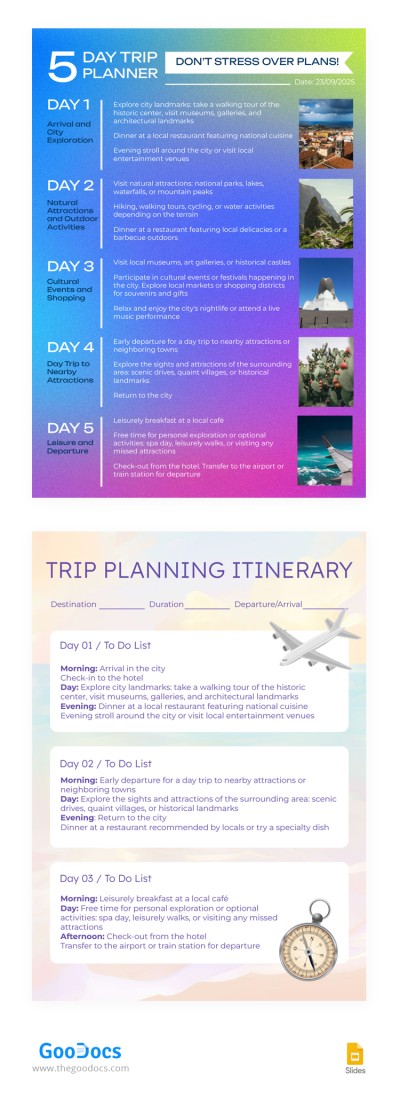
Bright Trip Itinerary
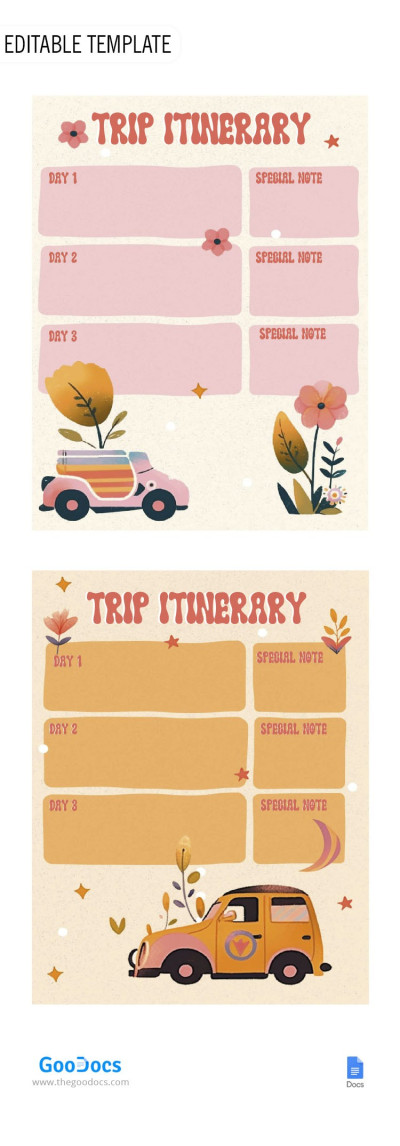
Pink Trip Itinerary
Girls Trip Itinerary
Four Days-Long Trip Itinerary
Bachelorette Party Itinerary
City Tour Trip Itinerary
7 Days Itinerary
Black Road Trip Itinerary
Black Modish Month Long Trip Itinerary
Yellow And Brown Month-Long Trip Itinerary
Minimal Purple Trip Itinerary
Blue and Gray Trip Itinerary
Beautiful Simple Trip Itinerary
San Diego Itinerary
Trip to Asia Itinerary
Illustrated Wonderful Trip Itinerary
Download a Free Itinerary Template for Google Docs: 7 Styles
- Last updated June 13, 2023
Your dream travel plans can become a nightmare in seconds because of poor planning and logistics. It’s a good idea for every traveler needs to have an itinerary with them to avoid this.
An itinerary is a plan for a trip or event that includes the details about the time, places, and activities during the entire length of it. You can make your own customized itinerary in Google Docs, but to make sure you don’t miss out on anything, you can also use an itinerary template.
In this article, we have carefully curated for you different itinerary templates in Google Docs with different designs. Find the right template for you.
Table of Contents
What Should an Itinerary Include?
The perfect itinerary should make the most out of your trip. Your itinerary will depend on your goals for the trip, for example, exploring or relaxing. Every itinerary should have the following:
- Itinerary Title : First and foremost, your itinerary should have a clear title. This will indicate the type of itinerary it is and make it easier for anyone else accessing the document to understand what it is meant for.
- Traveling means: Your itinerary should also include the details of how you plan to travel to and from your destination. This may be by flight, train, bus, or personal vehicle. All this should be included to allow you to plan for finances and pack everything you need. This is obviously not needed for itineraries that don’t include travel.
- Events or Activities: You’ll need to include some details about each thing you plan to do during the period the itinerary covers.
- Time and Date: You should also include time and dates in your itinerary to help you keep track of all the activities so that you don’t end up late for anything.
- Location Details: If you want to make sure that the people involved in the trip know where they have to go, then provide them with the information. Also, put in an accurate description of the area that they are supposed to be in.
These are the most important things to have in your itinerary, but you can also include other things, such as expenses.
Another important thing to consider when creating an itinerary is ensuring everything is clear to other readers. You may not currently be the best writer in the world to get your point across. But, you can learn from some of the best by taking a Masterclass course .
Types of Itineraries
There are different types of itineraries for different traveling needs.
- Travel Itinerary – This itinerary is more common for personal travel plans or vacations
- Business itinerary – This kind of itinerary is more formal and is usually used for business trips or day-long business events.
- Event itinerary – This kind of itinerary is used to schedule the activities in an event. This could be a wedding, a birthday, or any party.
How to Make/Create an Itinerary in Google Docs
You can make a simple itinerary on Google Docs. Here’s how:
- Go to Google Docs
- Click New and Blank Document
- Add the title of the document
- Create your itinerary. Give the itinerary a title and outline the schedule , routes, dates, times, and activities.
Optional: You can use tables instead of simply typing the itinerary items. To add one, simply navigate to Insert > Table and select the correct amount of browns and columns.
Make sure your itinerary has all the important things in it, such as the dates and times, locations, and traveling means. Once you’ve created your itinerary, make sure to double-check it to spot any mistakes.
You may also want to consider making a Google Sheets itinerary template instead.
Google Docs Itinerary Templates
Currently, Google Docs doesn’t have any templates for itinerary plans, but not to worry. We have created some free itinerary templates Google Docs for you that you can download for free and edit in Google Docs.
Basic Itinerary Template
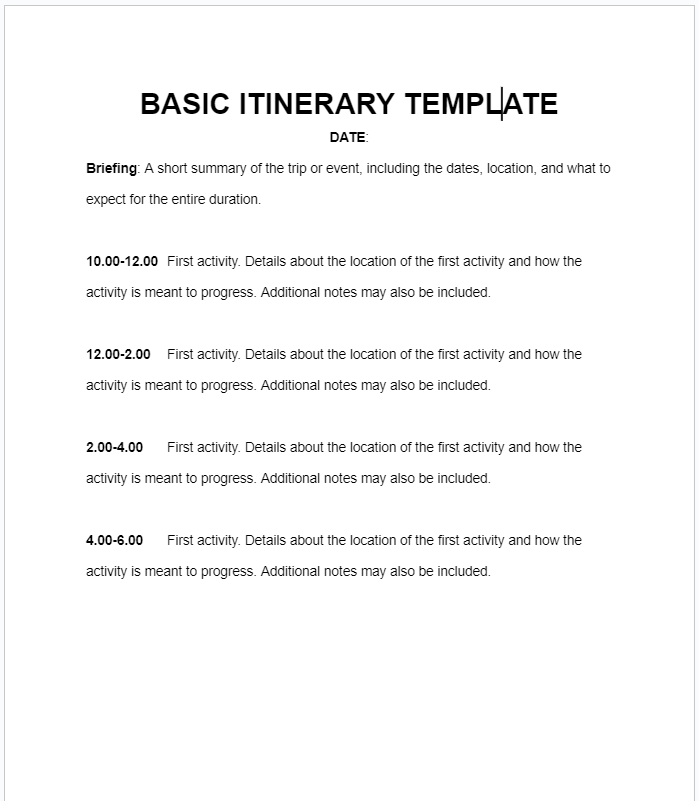
Access Template
The basic itinerary template is versatile and can be used for any kind of trip or event. It may look plain, but this makes it more functional for any occasion and easier to edit.
It includes a summary section, dates and times, and details for the activities. You can edit it in Google Docs or Microsoft Word and personalize it for your occasion.
Simple Itinerary Template (Tables)

This trip itinerary template for Google Docs is as simple as its name suggests but detailed enough to ensure nothing goes wrong on your trip.
It includes dates for the trip, a travel schedule for the means of transport you intend to use, and an activity schedule for each day. It’s organized into table for easy reading.
3 Meal and Activity Travel Itinerary Template

The travel itinerary template for Google Docs contains all you need for when you are traveling in a simple and easy-to-understand format, not to mention it’s also a cute itinerary template for Google Docs, and free.
It includes dates for the trip, a travel schedule for the means of transport you intend to use, and an activity schedule for each day.
The template has a splash of color to make it more appealing and easy to read. You can download it for free and use it in Google Docs or even in Microsoft Word. You can also share the itinerary with other people in Google Docs and give them access to make changes.
Vacation Itinerary Template
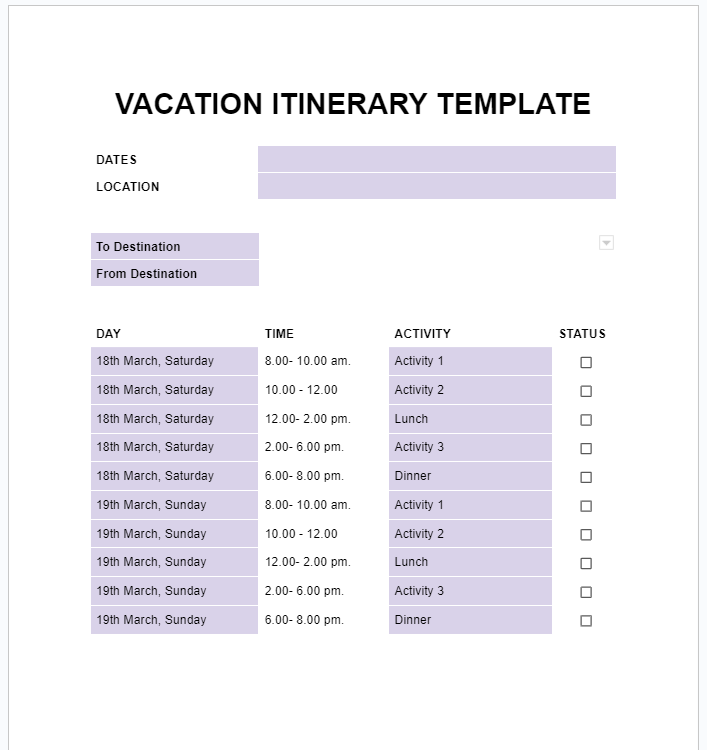
We also recommend our vacation template if you’re planning a vacation trip. It has a grid format to arrange the details and a light shade of purple theme to make it easier to differentiate between activities.
It includes dates for the trip, a travel schedule for the means of transport you intend to use, and an activity schedule for each day. This template also has a checkbox section similar to a task list .
Business Itinerary Template
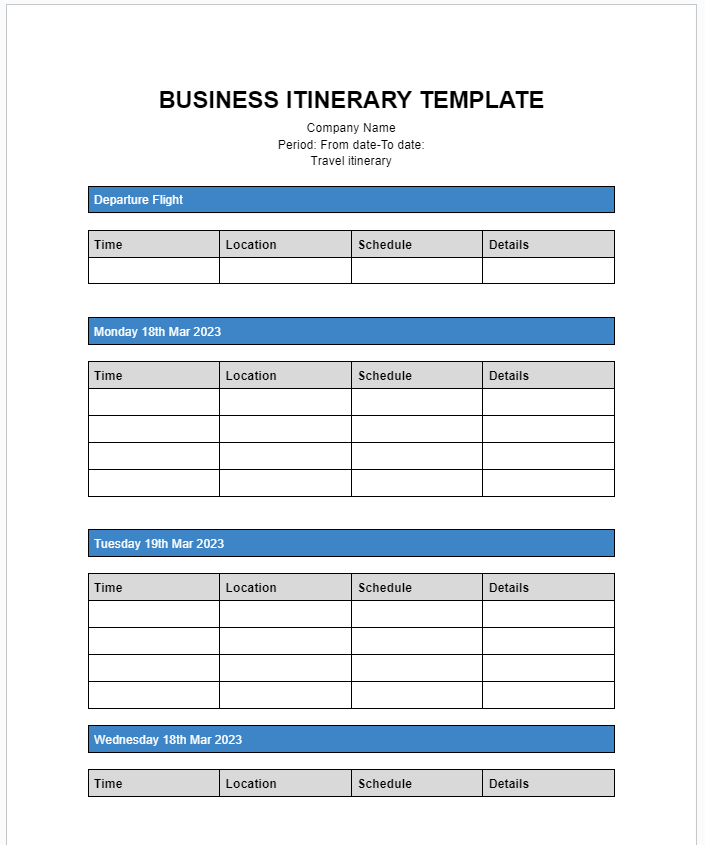
The business itinerary template is a more formal itinerary template that you can use to plan business tours and other related events. This Google Doc itinerary template will help employees keep track of all the travel arrangements, conferences, and appointments during the trip.
It includes departure and return flight details, accommodation details, and an activity schedule for each day with all the dates and times. It also has a section where you can add more details about the activity that you think is important.
Birthday Itinerary Template for Google Docs
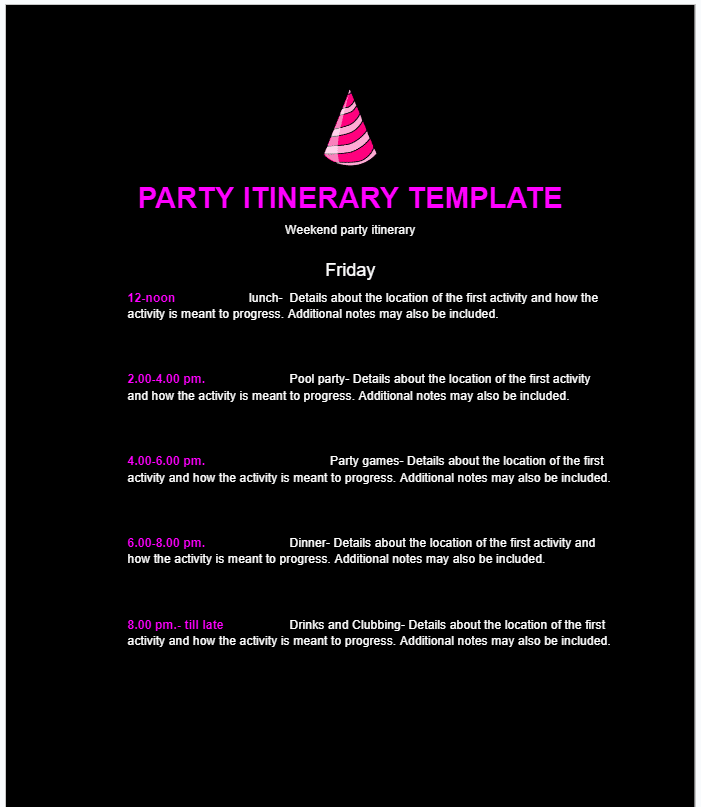
Our special birthday itinerary template is a fun template with a dark background and a pop of color. It includes a summary section, dates and times, and details for the activities. You can edit it and personalize it for your occasion.
Wedding Itinerary Template
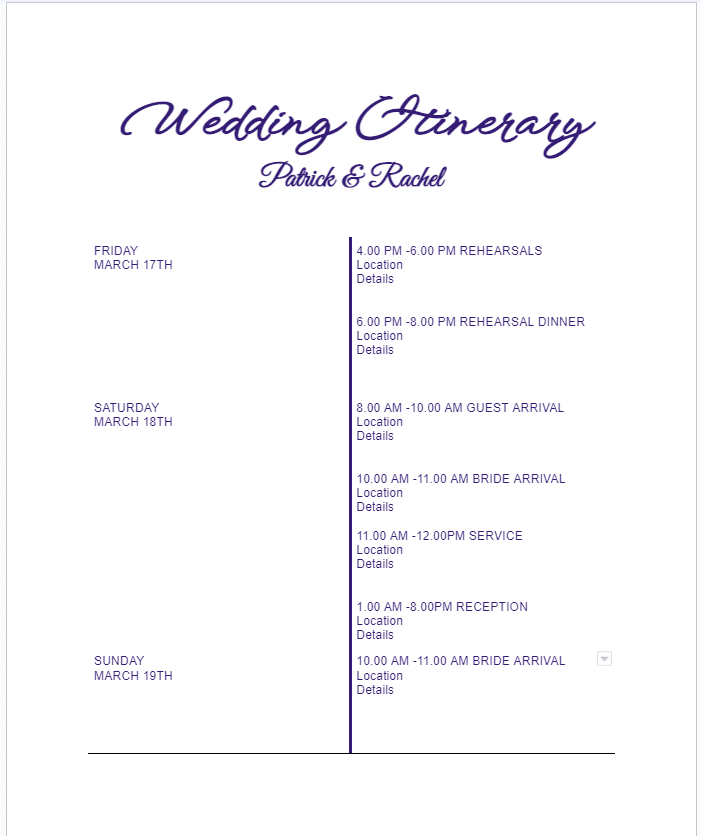
The wedding itinerary is a simple, elegant template that has the perfect wedding timeline for your special day. It has an elegant font, and the font color is purple to add to the classy look. You can change all these formats to whatever style you want in Google Docs.
It includes the dates and times for all the wedding activities, and you can also edit it and add more.
Frequently Asked Questions
What is the purpose of an itinerary.
Traveling is not as simple as picking a destination and just going, which is where an itinerary comes in. An itinerary is a plan that includes details about the time, places, and activities during the entire trip.You may also use an itinerary for events to make sure they run smoothly.
Why Is It Important to Have an Itinerary?
An itinerary is important because it helps you plan and keep track of the logistics of your trip. They help you make the most of your trip, and they also help you budget your trip or event. An itinerary is also important if you’re traveling as a group so that everyone is on the same page.
Is There an Itinerary Template in Google Docs?
Currently, Google Docs doesn’t have any templates for itinerary plans, but not to worry. We have created some templates for you that you can download for free and edit in Google Docs. You can also create your own simple itinerary Google Doc template in just a few steps.
Wrapping Up
Traveling doesn’t have to be a process, thanks to the itinerary template for Google Docs. In this article, we’ve shown you how to make your own itinerary in Google Docs, and we have also serrated for you different free printable itinerary templates to suit your different needs.
Found this article useful? Imagine how proficient you could become by taking a Google Suite course . You may not even need to read guides like ours anymore.
- 10 Google Docs Lesson Plan Templates
- The Best Project Management Templates for Google Sheets
- 9 of the Best Google Sheets Templates to Streamline Your Life
- How to Make a Brochure on Google Docs
- How to Make a Google Docs Checklist
- How to Make a Flyer on Google Docs
Most Popular Posts

How To Highlight Duplicates in Google Sheets

How to Make Multiple Selection in Drop-down Lists in Google Sheets

Google Sheets Currency Conversion: The Easy Method
A 2024 guide to google sheets date picker, related posts.
- Sumit Bansal
- May 16, 2024
- May 2, 2024
How to Insert a Google Sheets Hyperlink in 5 Seconds
- Chris Daniel
- April 15, 2024
How to Import Stock Prices into Google Sheets
- April 2, 2024
Thanks for visiting! We’re happy to answer your spreadsheet questions. We specialize in formulas for Google Sheets, our own spreadsheet templates, and time-saving Excel tips.
Note that we’re supported by our audience. When you purchase through links on our site, we may earn commission at no extra cost to you.
Like what we do? Share this article!
Google Sheets Templates
- Monthly Budget
- Project Management
- Profit and Loss
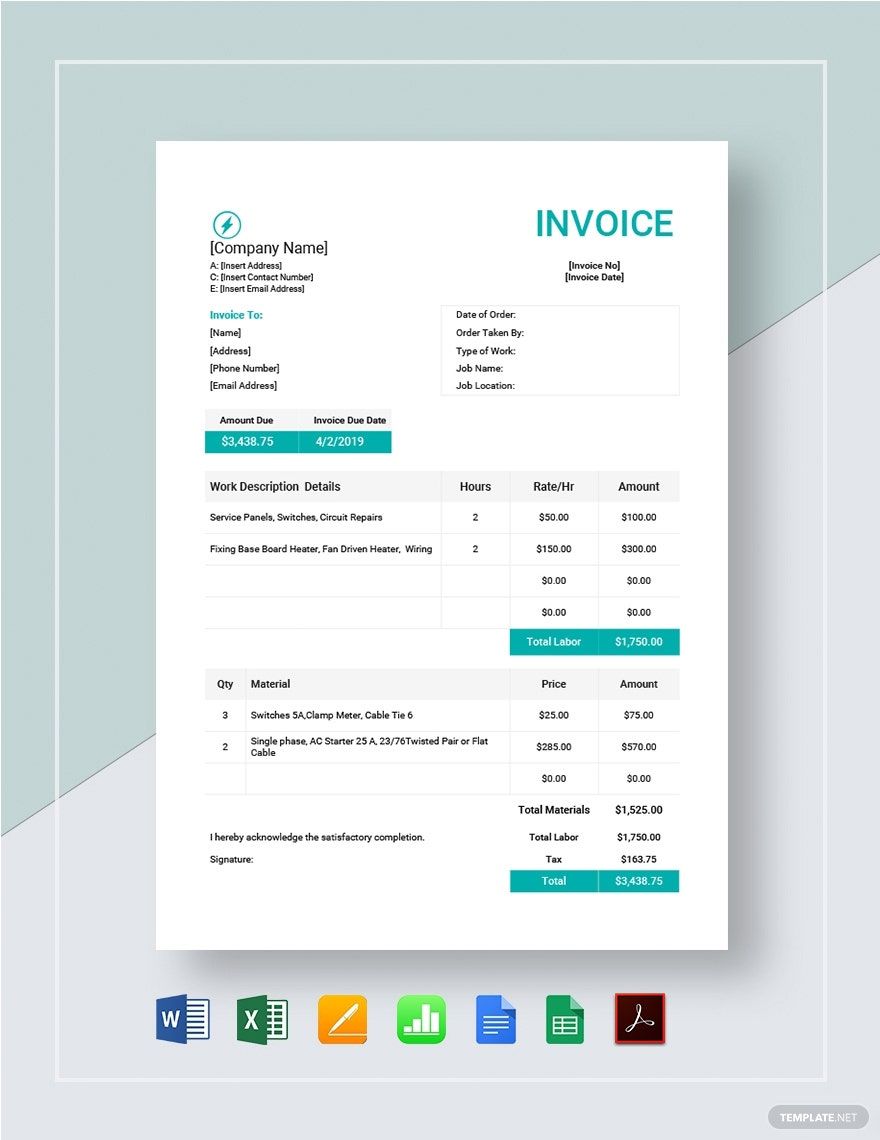
Get Instant Access to 20,000+ Google Sheets Templates
- Access to 1 Million+ Templates & Tools
- 200,000+ Google Templates Including Google Docs & Google Sheets
- Unlimited access to Design & Documents AI editors
- Professionally Made Content and Beautifully Designed
- Instant Download & 100% Customizable

IMAGES
VIDEO
COMMENTS
Learn how to use Google Sheets to plan your trips with four types of itinerary templates. Download free templates for business, basic, packing, and day by day travel itineraries.
Download a free spreadsheet to plan your vacation with 7 tabs for activities, restaurants, transportation, budget, packing, schedule, and overview. Use interactive features to track expenses, hours, and checklists for your trip.
It is possible thanks to the unmatched tools built into Google Sheets. So, using our templates will provide you with maximum flexibility. Make your travel planning process more efficient and convenient. Plan your trip in 2024! Download and customize our Printable Itinerary Templates in Google Sheets and Excel for hassle-free travel planning.
Mountain Hike Itinerary. Our mountain hike itinerary has a mind-blowing design that will amaze every participant of your tour. You can also use it for many other purposes. Organize your plans in 2024 effortlessly with our free Travel Itinerary templates Google Docs, and Sheets. Word and Excel available also.
Mobile Access: Download the Google Sheets app on your phone to access and update your itinerary on the go. Use Templates: Google Sheets has travel itinerary templates that can give you a head start. Go back to the home screen at sheets.google.com. Click on "Template Gallery" and look under "Personal". You should find a "Travel Planner".
This way, you can ensure that the template is suitable for new tasks and is visually pleasant. Click the red "Edit in Google Docs" button on the template page, wait 10 seconds, and get your free copy! Start editing now. Get set for 2024 travel with our customizable Free Itinerary templates for Google Docs and Google Sheets, Word, Excel.
Step 1: Make Multiple Tabs on Your Spreadsheet. Step 2: Add Column Headers. Step 3: Personalize Your Travel Planning Spreadsheet. When to Use a Trip Planner Template. Free Google Sheets Trip Planner Templates. 1. Daily Itinerary Planner Spreadsheet. 2. Travel Budget Template.
Learn how to use Google Sheets to plan your trips like a pro with these free templates. Find out the benefits of Google Sheets for travel planning and customize the templates according to your needs.
Check out Travel Mapper to: ️ Save time and work more efficiently. ️ Export your itinerary to Google My Maps. ️ Easily create an organized itinerary every time. ️ Plan trips collaboratively. ️ Stay organized before and during your trip. ️ Conveniently plan and visualize your itinerary with automation.
Johnny Africa, which includes a fantastic explainer and itinerary template for Google Sheets . The Travel Itch, similar to the above and includes Excel-specific tips. Travel Mapper, the Google add ...
Learn how to use Google Sheets to plan your trips with this comprehensive travel planner spreadsheet template. It includes 11 spreadsheets for tracking expenses, budget, itinerary, bucket list, packing list, and more.
Save time and stay organized with the Travel Mapper Google Sheets add-on. - Use the always-free itinerary template to organize your trip - Automate plotting places on an integrated Google map - Many other premium features free to try for 7 days. Learn More .
Find out what makes a good travel itinerary template and discover 11 free templates for different types of trips. Learn how to use ClickUp Docs to create, share, and access your itinerary online.
Easily save travel plans, places, & activities to a Google Sheets itinerary right from any website. HOW TO USE 1) Visit your favorite websites for travel recommendations to your destination. 2) Find something you want to add to the trip you're planning in Google Sheets. 3) Highlight the text, right click, and click "Save to your Itinerary".
4 More Places to Find Travel Itinerary Templates. In addition to the free templates I share, are four more places to find free or affordable trip itinerary templates. Jotform. Canva. Microsoft Excel, Word, and Google Sheets free templates. Etsy.
All-in-one backpacking trip planner: 4 Google Sheets templates to prep for long-term trips. 1. Long-term travel planning template: pre-departure task list. Use this travel planning Google Sheet ...
Week Itinerary. Take charge of your week's agenda with our Free Google Docs Template for Week Itinerary. Get organized, establish clear goals, and proactively stay one step ahead of your tasks to maximize your productivity. Basic Travel Itinerary. Make travel planning easier with our Basic Travel Itinerary template.
ADDITIONAL RETURN INFO. 43. 44. CLICK HERE TO CREATE BUSINESS TRAVEL ITINERARY TEMPLATES IN SMARTSHEET. 45. 46. 47.
If you want to get only pleasant emotions from your journey, our free trip itinerary templates in Google Docs are your trusted ally! Working with our samples is straightforward. Get a copy of the design you like and start editing online or offline on any device. Use only 100% proven designs from professionals. Trip Itinerary.
How to Make/Create an Itinerary in Google Docs. You can make a simple itinerary on Google Docs. Here's how: Go to Google Docs. Click New and Blank Document. Add the title of the document. Create your itinerary. Give the itinerary a title and outline the schedule, routes, dates, times, and activities.
Thank you for using my travel planning spreadsheet. To read how to use this spreadsheet and get access, please visit the associated blog post
And then I'll have my Master Itinerary Doc, where everything else will go. The first section will be key information: Travel Insurance Info. Health Insurance. ID Numbers (Passport, KTN, DL, FF#) Emergency Contacts. Banking/Credit Card contacts (if I lose/have card stolen) Prescription information.
Miami Tour Company: Travel Itinerary Template Page | . Traveler Name. Event Name. City, State . Travel Itinerary. Month X, 2019 - Month X, 2019
Simple Blank Sale Receipt Template. Collaborate with Other Users Easily for All Your Business Worksheets with Template.net's Free Google Sheets Templates. Choose from Editable Templates Like Document Samples, Spreadsheet Examples, Budgets, Invoices, Calendars, or Gantt Charts that You can Save on Google Drive or Share Online.