
How to Download Vimeo Videos to Mac - Top 7 Free and Easiest Ways
A report from Gigaom suggests that Vimeo offers 4K lovers a new avenue for getting the super-crisp videos on the new 16-inch Macbook, for instance. That means registered users can download Vimeo videos in 4K on Mac based computers via its own download service. But basic members are restricted to 5 video downloads on Mac/PC per day. And most of videos on Vimeo are unavailable for download actually. Given more and more people beef about this, here we've gathered top 7 effective ways that lead you to save Vimeo videos offline on Mac successfully.
Free Download Vimeo Videos on Mac - 100% Safe and Clean
From time to time, saving Vimeo private videos on Mac brings about virus infection, quality degrading and more if an improper way is done. Here MacX Video Converter Pro is highly recommended, a 100% safe and clean way. Specially tailored for Mac users, it is the safest and best way to download embeded Vimeo videos on Mac while ensuring the maximum quality preservation and no virus transmission. Also download videos from youtube, facebook, Ins, etc. 1000+ sites.
Top Ways to Download Vimeo Videos on Mac
- Part 1. Desktop Vimeo Video Downloader Software
- Part 2. Vimeo Video Download Button
- Part 3. Safari's Tool Activity Window
- Part 4. Firefox Addon/Extension
- Part 5. Google Chrome on Mac
- Part 6. Online Vimeo Video Downloader
- Part 7. Screen Recorder for Mac
Part 1. Download Vimeo Videos with Mac Desktop Vimeo Downloader
Download & convert tool, bulk downloads with 1000+ sites supported
A desktop dowloader is recommended for its ease of use, high quality output, and safety. Here MacX Vimeo Video Downloader is our top pick. It lets you download Vimeo videos on Mac in batch quickly with quality options, 720p, 1080p, 4K UHD, and 8K. It also supports YouTube, Instagram, Whatsapp, Facebook, 1000+ sites.
Free download Vimeo private videos, 4K movies, music...
Convert Vimeo videos to MP4 , MOV, AVI, HEVC, etc.
Screen record Vimeo videos in high quality 1080p/4K.
Trim, crop, merge, add subtitles, adjust parameters, etc.
No online downloader version.
Only edit Vimeo videos with basic features.
Step 1. Add Target Vimeo Video URL
Install and launch the vimeo video downloader on your Mac or PC, tap YouTube button. Search the video you want to download on Vimeo. Copy and paste its URL to address bar.
Step 2. Analyze Video
Tap Analyze for getting video info, varying from format, resolution, size and codec. Check one version (1280x720 MP4 in this example) and click OK.

Step 3. Start Vimeo Video Download on Mac
Tap Browse button to set target folder and click Download button to free download streaming video on Mac.
Note: if the vimeo video is not what you want for your device, manually tick "Auto add to convert list" next to "Download Now" before you go.
Part 2. Download Vimeo Videos on Mac Using its Download Button
Download Vimeo videos within Vimeo website
If you are a Vimeo buff, you will notice that some videos on Vimeo come with a download button at the bottom of the video. You can directly click the Download button to save the Vimeo video for offline viewing, no extra add-on or program needed. It's legal to download Vimeo videos for personal use via its download buttons.
Certainly, this also has its limit. It doesn't open to all the Vimeo videos. As for private videos, movies or TV shows, most of them need premium plan to free access to. For free Vimeo videos, follow the 3 specific steps to save Vimeo embeded videos on Mac without any third-party helper.
Directly download on Vimeo website, nothing else needed.
Simple, free and fast!
Only available for certain videos, not all of Vimeo videos.
Quality and formats are limited, FLV & MP4 up to 1080p.
Step 1. Activate "Enable resource tracking" in Google Chrome.
Step 2. Search for the video on Vimeo. Find the Download button, if available, in the tool bar. Hit it and choose the video format, resolution and size as you wish. The downloaded Vimeo video format depends on the resource. And you can download the video in MOV, FLV or MP4.

Step 3. Start downloading the video. Right click the video and choose the "download linked file", then it will be downloaded in the background.
Note: Viewers without a Vimeo account cannot download the source files. For a basic user, you can download 5 Vimeo private videos per 24 hours. For Vimeo Plus and Pro members, they can store the original untranscoded source files on Vimeo and make their original file downloadable by others, too.
Part 3. How to Download Videos from Vimeo to Mac using Safari
The most simple way for Safari users to save Vimeo videos on Mac
Besides the desktop software that enables to capture streaming videos on Mac , there is another method that gives better-quality result - take advantages of Safari's little tool called Activity Window to save streaming videos for offline use on your Mac. Without further ado, here are the steps provided to capture web videos, say Vimeo private videos, to Mac.
Simple to use.
No software or add-on installation needed.
No bulk download feature.
No extra functions like convert, edit, record.
Step 1. Launch the Safari window with the Vimeo video to be downloaded on your Mac.
Step 2. Press Command+Option+A, or go to Windows > Activity (shortcut: alt+apple+a) in Safari.

Step 3. Look through the activity for "Video Name". If you wanna download the true video file, choose the largest file size.
Step 4. Here we go, double click to download the video from Vimeo etc to Mac.
Please note that the file saved from Safari is usually in FLV that is incompatible with Mac's QuickTime player. And you'll need a video converter for Mac that helps to convert Vimeo FLV video to MP4, MOV or M4V format readable on your Mac computer.
Part 4. How to Download Vimeo Videos on Mac using Firefox
Free download Vimeo videos in bulk on Firefox
Firefox browser is equipped with many useful add-ons. One popular Firefox extension is the free DownloadHelper that works well with many popular video streaming sites, including Vimeo, Facebook, Myspace, etc.
Better still, this Firefox video downloader add-on also supports you to bulk download videos from Vimeo. Of course, you'd better turn off other webpages and exit other compute-intensive software on your Mac to free up network connection for bulk downloads. Or it might cause Firefox to hang if multiple videos are simultaneously queued for download.
If you have no further doubts about Firefox DownloadHelper, it's high time to save Vimeo embeded videos on Mac Now:
User-friendly, no software needed.
Support vimeo video downloads in MPEG, AVI, RM, WMV, MOV, FLV, RAM, MOVIE, DIVX, MPEG4, MP4...
Freeze now and then, esp. for large-size video download.
Single-function tool, no other additional features.
Step 1. Install the extension and then the DownloadHelper icon appears at the bottom of the browser.
Step 2. Open the Vimeo in Firefox and find the Vimeo video you'd like to download.

Step 3. start playing the video and click on the icon after which you can see one or more listings for the video in Flash format or others in MPEG4 format.
Step 4. Choose one of the MPEG4 and it downloads to your Mac.
Part 5. How to Grab Vimeo Videos on Mac using Google Chrome
Most simple way for Chrome users to download Vimeo videos
Google Chrome offers the option to get vimeo videos offline on Mac. Since Chrome only provides you with such an option, there is no more other impressive features or bonuses worth a mention. It's just a single-feature widget. Just Follow the instructions below to get the Vimeo download process on your Mac using Chrome.
Easy to use.
100% free, clean and safe.
Auto download Vimeo videos in FLV format.
No more formats/quality options offered.
Step 2. Sort the resources based on size.
Step 3. Go to the Vimeo with the video you like.
Step 4. Pick the highest quality video available.

Step 5. Copy the URL of the video with the largest size.
Step 6. "Paste and Go" to the copied URL. Then the Chrome will download the video in FLV automatically. If the video is saved in MP4, just right-click the MP4 video to "Save Video As…"
Step 7. Check whether the downloaded video is the one you need.
Part 6. Download Videos from Vimeo to Mac Online
Online free save Vimeo for offline watching, with many formats to choose from
Perhaps the fastest and easiest way to grab any video from Web like Vimeo, Facebook, etc is to make use of an online video downloader service to handle the task. There are many smiliar services available for your needs, like SaveVideo.me, Video Grabber, Downloadvimeo.net, Clipconverter.cc, Videoripper.me, and so on. All you need to do is to go the Vimeo video address, place the URL and hit the download button. Some online Vimeo video downloaders are even allow you to save Vimeo video to MP4 , AVI, MOV and 3GP format.
Please bear in mind, the web services are great for capturing web videos. But you may know that such websites may not function properly. Or sometimes, they may be incorporated with adware, spyware or malware or temporarily unavailable. So you'll need an anti-virus program or a desktop software to copy with the Vimeo video download on macOS.
Free online download Vimeo videos, no software needed.
A wide range of output formats offered.
Potential risks on adware, spyware or malware.
The webpage might be awash with commercial ads.

Part 7. Download Videos from Vimeo to Mac using Screen Recorder
Screen capture any Vimeo videos, even protected videos
There is another way that is generally thought as a brute force - using a screen recorder to grab Vimeo videos on Mac in real time. This is especially suitable for grabbing those protected Vimeo videos. In other words, you aren't allowed to directly download those videos from Vimeo. Thus, you can try the screen recorder to capture Vimeo videos.
Here we take the well-received MacX Video Converter Pro's built-in screen recorder for Mac feature as an example. Meanwhile, the videos you've captured from Vimeo are only for personal legal use, not for any illegal or commercial uage. Please abide by your country or your local copyright protection law.
Any Vimeo videos can be captured, even protected ones.
Convert recorded video format after recording.
Further customize video with editing features.
Comparatively more complicated than downloading.
Audio might be missing if something is wrong with audio recording devices or audio driver.
Step 1. Download the Mac screen recorder, install and run it. Open the video on Vimeo you'd like to record and then press the "Screen Recorder" button on the main interface.
Step 2. Customize the screen recording area by choosing "Keep Full Screen" or "Crop Region". Select the quality of Vimeo video to be recorded, tweak the video frame rate, add sound effect to your video, and alike.

Step 3. Click "Browse" button in output setting area and select a destination folder to save your recorded Vimeo video.
Step 4. Hit "Start Record" button, the program will start to record screen on Mac.
Part 8. FAQs about How to Download Vimeo Videos on Mac
Can I download a video from Vimeo?
Yes, you have several ways to download videos from Vimeo. There are lots of desktop Vimeo video downloader and free limited online services. Vimeo also offers a download button for some public videos. Select a way based on your needs.
What is the best Vimeo downloader for Mac?
MacX Video Converter Pro. The best Vimeo downloader for Mac should be easy to use, clean and safe, and output high-quality video. MacX Video Converter Pro is our top pick. It can download Vimeo videos on Mac in batch with a single click. It supports 1080p HD, 4K UHD, and even 8K. It has no adware, no redirects and no limits on the Vimeo video you can download.
How to download Vimeo videos not available for download?
Some Vimeo videos are not available for download. The download option requires Starters and higher plans. The download option is not available for Basic and free membership. If you want to download private Vimeo videos, you can use aVimeo downloader desktop tools, online services, Firefox/Chrome extensions, etc. All the detailed guides are shared above.
Is Vimeo compatible with Mac?
Vimeo app is only available for iPhone, iPad, and Apple TV.

Digiarty Software, Inc. (MacXDVD) is a leader in delivering stable multimedia software applications for worldwide users since its establishment in 2006.
Hot Products
- MacX DVD Ripper Pro
- MacX Video Converter Pro
- MacX MediaTrans
Tips and Tricks
- DVD Topics >>
- Video Solutions >>
- Data Transfer >>
- Online Video >>
- Hot Topics >>
- About Us >>
- Tech & Sales FAQ >>
- User Guides >>
- Contact Us >>
- Partner >>

Vimeo Downloader
Download Vimeo videos from your browser in one click; free!
By downloading this video, you agree to the Fair Use Policy .
No watermark
Fast download, easily editable, how to download videos from vimeo:, 1. paste a vimeo video url.
Paste a Vimeo video URL on the field provided and hit Download. Click “Accept” to acknowledge that you’ve read and agreed to our fair-use policy.

2. Edit or download
You have the option to edit your video using our complete suite of video editing tools. Or click “Download now” to save your video to your device.

Export your video and share!
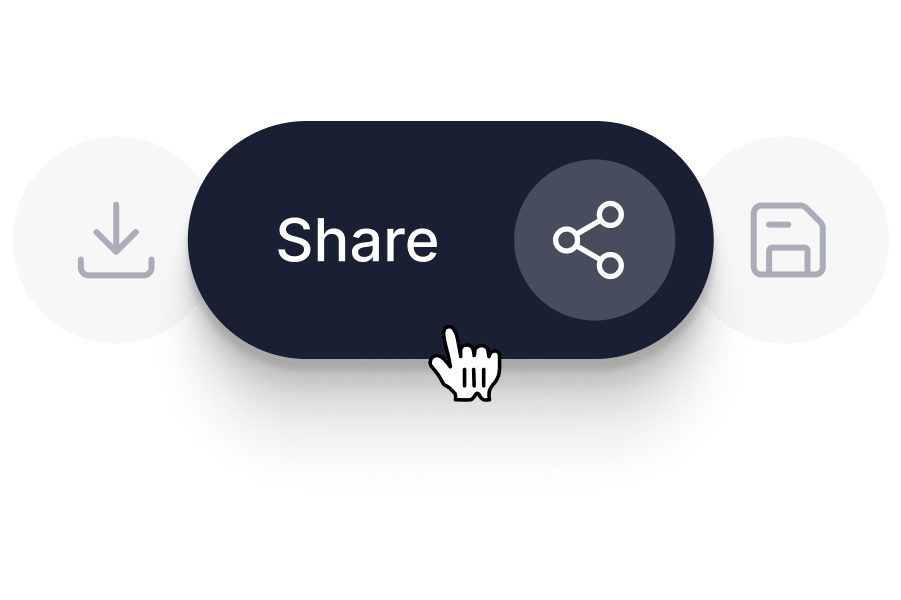
Download Vimeo videos online from any device
Download videos from Vimeo straight from your web browser in just one click! VEED lets you download Vimeo videos so you can edit, repurpose, and share them anywhere. No watermarks, no loss in video quality, and fast! VEED’s video downloader works straight from your mobile or desktop browser; no app to install. You can even edit your videos using our free built-in video editor. Add music, text, subtitles, photos, and more!
Optimize videos for Facebook, Instagram, TikTok, Twitter, YouTube, and other social media and video-sharing platforms. Just select a preset from the Settings, and you’re good to go.
Note that you can only download videos from Vimeo accounts that have enabled downloading. For more information, you can view Vimeo's video download policy . You cannot download videos from free Vimeo accounts.
‘Vimeo Downloader’ Tutorial

Vimeo to mp4 in just one click!
VEED’s online video downloader lets you download videos straight from the Vimeo platform in one click. Your video will be exported in mp4 format so you can play it on any media player or share on different social media or video-sharing sites. No watermarks so you can repurpose and share them anywhere. No loss in video quality—download videos in HD.
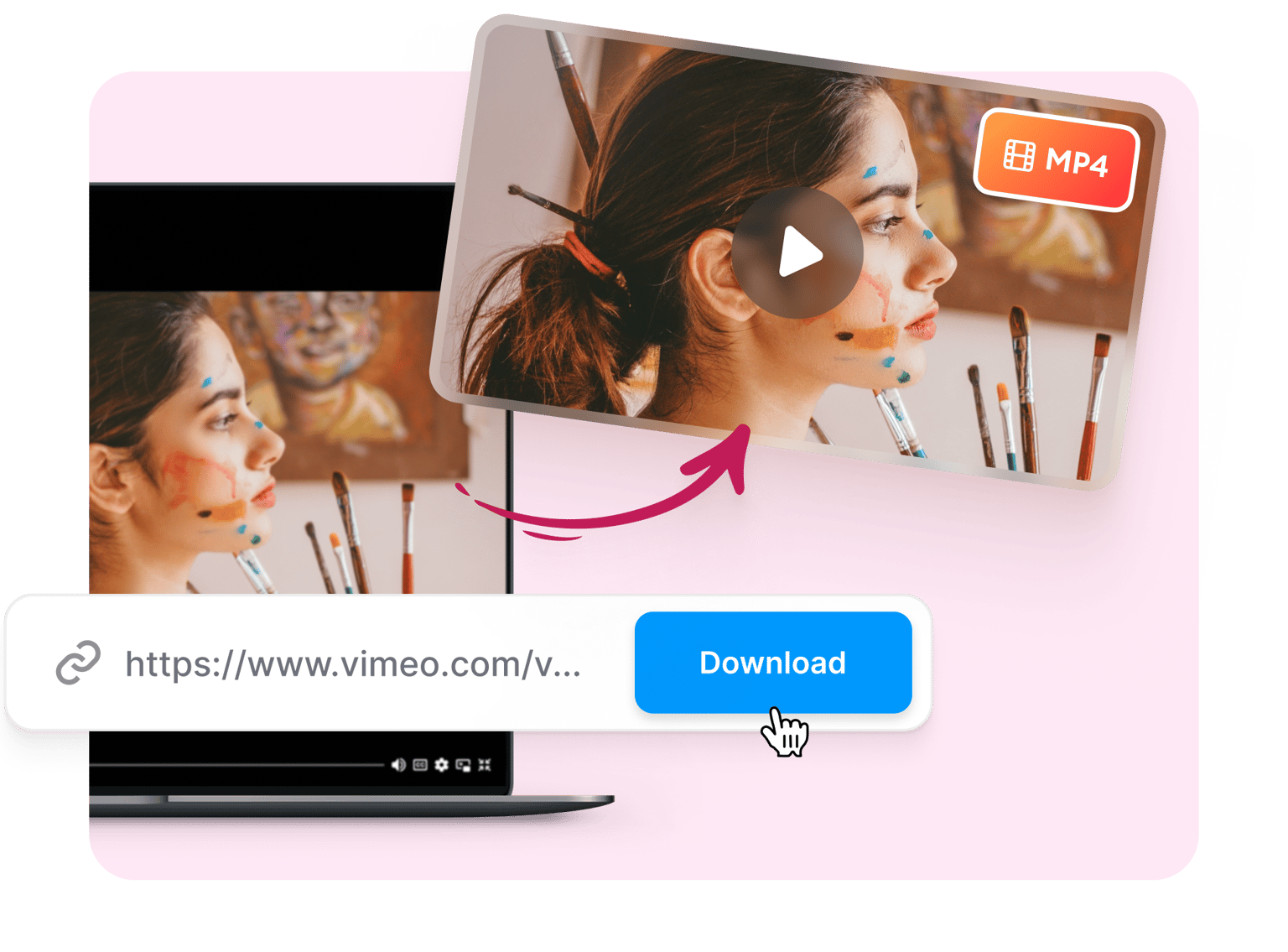
Convert vimeo videos to mp3 or create a new video
You can even download a Vimeo video as an audio file! Just click on “Open in editor” once your video is ready and export it as an mp3 from the download options. Or—create a new music video! You can add sound effects and background music; choose from our library of stock audio and video. Our premium subscribers get full access to our stock audio media library. Check our pricing page for more info.
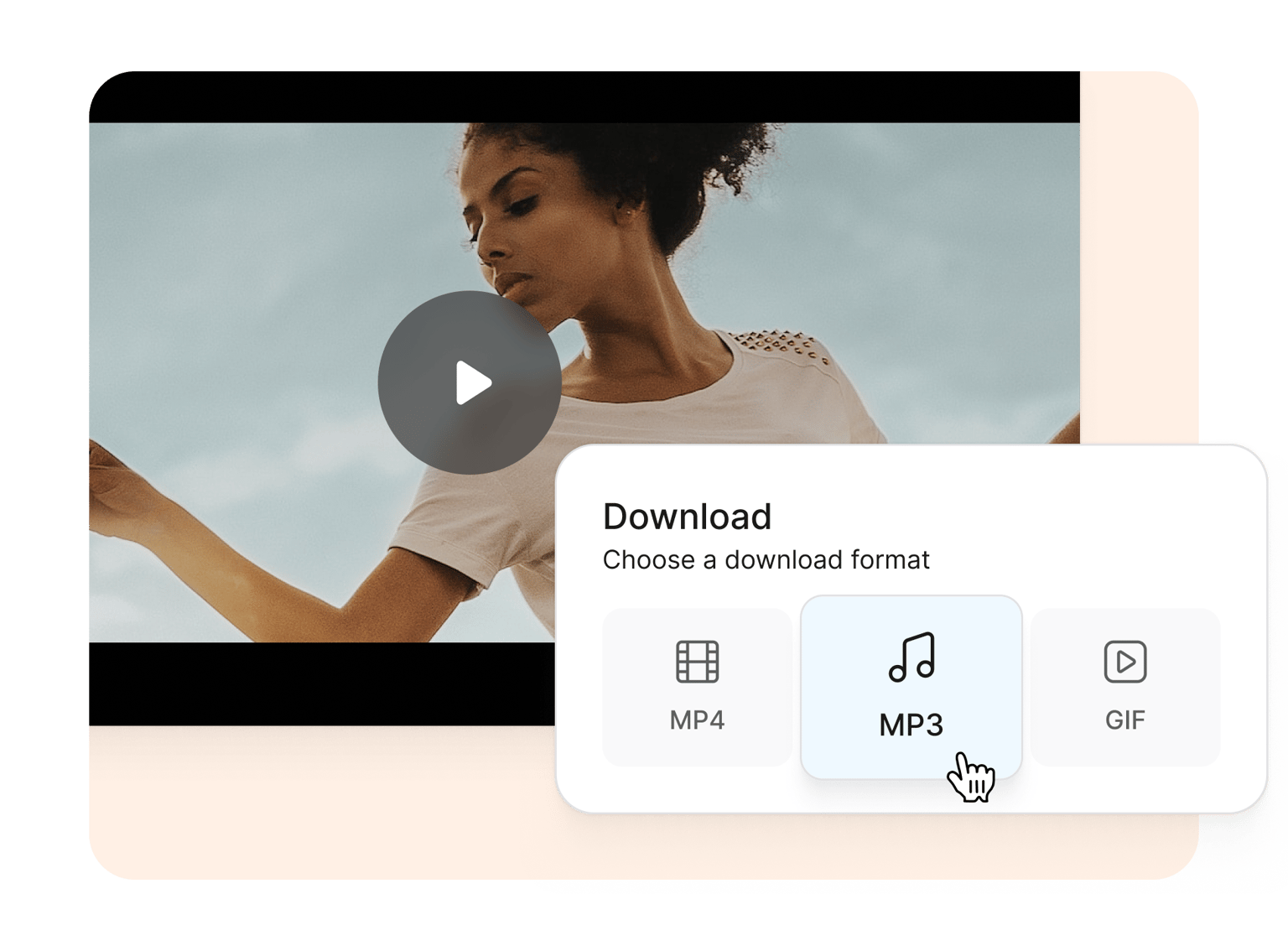
All your video editing needs in one place
VEED lets you do it all in one place! It features all the video editing tools you will ever need to create amazing videos that you can share with the world. Make your videos look professional in just a few clicks—even without any video editing experience. Add subtitles to your videos to make them accessible for everyone. Record your screen and webcam to create tutorial videos, add animated text, images, remove background from video, and more!
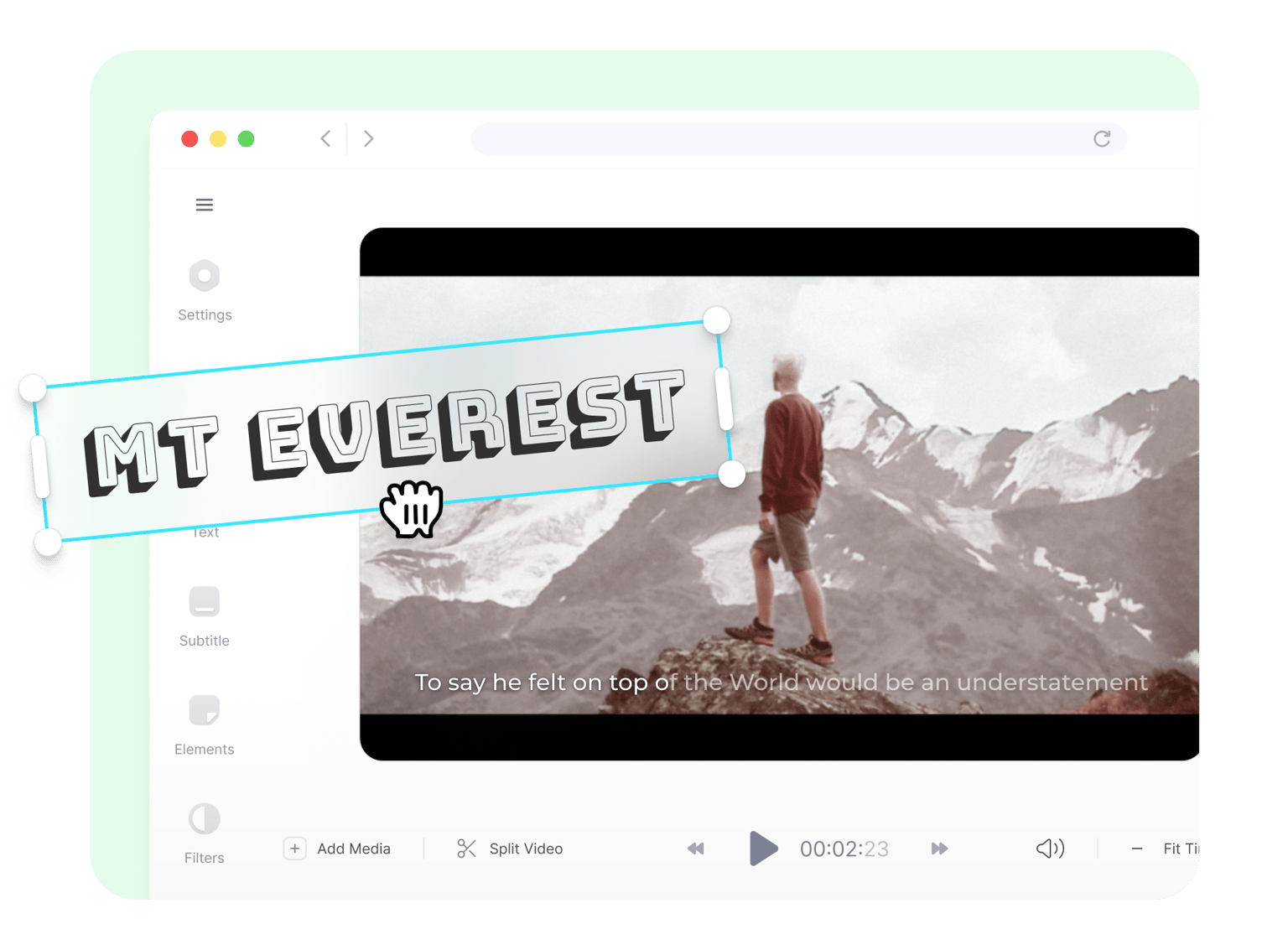
Yes, you can—with VEED! Paste a Vimeo video URL on the field provided and hit Download. Click accept to acknowledge that you’ve read and agreed to our Fair Use Policy. Export your video and share!
While there are a bunch of other online Vimeo downloaders out there, VEED is the best because it’s fast, free, and super easy to use. Plus, you can edit your videos and make them look even more amazing using our built-in video editor! Make your videos look professional and share them on any platform.
VEED’s video downloader works on Google Chrome and other popular web browsers—both on desktop and mobile.
No matter what format a video has been uploaded to Vimeo, VEED will always download it as an mp4.
VEED’s Vimeo video downloader is free to use! You don’t need to sign up or create an account—but doing so lets you save all your video projects in one place. Access and edit them anywhere, straight from your browser.
Yes—you can download other people’s videos from Vimeo however, it’s always best to attribute the content to the creator. You can check our fair use policy for more info.
What they say about VEED
Veed is a great piece of browser software with the best team I've ever seen. Veed allows for subtitling, editing, effect/text encoding, and many more advanced features that other editors just can't compete with. The free version is wonderful, but the Pro version is beyond perfect. Keep in mind that this a browser editor we're talking about and the level of quality that Veed allows is stunning and a complete game changer at worst.
I love using VEED as the speech to subtitles transcription is the most accurate I've seen on the market. It has enabled me to edit my videos in just a few minutes and bring my video content to the next level
Laura Haleydt - Brand Marketing Manager, Carlsberg Importers
The Best & Most Easy to Use Simple Video Editing Software! I had tried tons of other online editors on the market and been disappointed. With VEED I haven't experienced any issues with the videos I create on there. It has everything I need in one place such as the progress bar for my 1-minute clips, auto transcriptions for all my video content, and custom fonts for consistency in my visual branding.
Diana B - Social Media Strategist, Self Employed
More than a Vimeo video downloader
VEED is so much more than a Vimeo video downloader. It’s a professional video editor that offers a full suite of tools to help you create stunning-looking videos in minutes. Create beautiful videos that you can use for personal and business purposes. Make sales videos, intro videos, video presentations, and more in just a few clicks. It’s free and you can access it from any browser. Try VEED today and discover how you can tell incredible stories through videos in a few easy steps!

How-To Geek
How to download vimeo videos.
Watch videos without the internet!
Quick Links
What to know before downloading vimeo videos, how to download vimeo videos on desktop, how to download vimeo videos on mobile.
Vimeo has a huge repository of some great videos, and the good thing is you can download these videos to your devices for offline use. We'll show you exactly how to save Vimeo videos on your desktop and mobile devices.
Keep in mind that, at least on desktop (Windows, Mac, Linux, or Chromebook), you can't download all the videos available on Vimeo. Only the videos that are uploaded by paid Vimeo users can be downloaded. This means, if someone has uploaded a video from their free Vimeo account, you can't download that video. Vimeo's mobile app (iPhone, iPad, or Android), however, will download any video from the site; it doesn't have to come from a paid Vimeo user.
Another difference is that if you download a video on a desktop, you get a video file. On the other hand, if you download a video on mobile, you don't get a video file. Instead, your video is saved in the Vimeo app, and you must use the app to access the saved videos, similar to downloading music on Spotify .
Related: How to Save a TikTok Draft to Camera Roll
On a Windows, Mac, Linux, or Chromebook computer, use the Vimeo site to download videos.
Start by opening a web browser on your computer and launching the Vimeo site, then find the video you'd like to download. Click that video so it starts playing.
Scroll down the page and, beneath the video title, click the small "Download" button.
You'll see a "Download" window. Here, select the quality in which you want to download your video. Then, next to that quality option, click "Download."
The higher the quality, the larger the size of the video file will be.
Your desktop's usual "save" window will open. In this window, select a folder to save your video in and save the video.
And you've successfully saved a Vimeo video for offline use on your desktop. You can now play this downloaded video file , edit it , move it to your other devices, and do what you'd normally do with a video file.
To save Vimeo videos for offline use on your iPhone, iPad, or Android phone, use the official Vimeo app.
Launch the Vimeo app on your phone and tap "Watch" at the bottom. Find the video you'd like to download and tap it so it starts playing.
On the video page, in the top-right corner, tap the three dots.
From the three-dots menu, select "Make Available Offline."
Vimeo will start downloading the selected video to your phone. Once it's downloaded, you will find it in Watch > Offline section of the Vimeo app.
The "Offline" section displays all your downloaded videos.
And that's how you use the official option to save videos from Vimeo to your desktop and mobile. Happy watching!
On a related note, did you know you can download videos from YouTube to your iPhone, iPad, and Android devices?
Related: How to Download YouTube Videos on Your iPhone, iPad, or Android Device
How to download Vimeo videos
Here's how to download Vimeo videos, even if they don't have download buttons.

Figuring out how to download Vimeo videos is a great way to preserve high quality content. Vimeo is a great source for highly produced artistic videos with a much more film-like nature than what you find on YouTube .
But if want to hold onto one of those clips, say, in a safe external drive where they can't be deleted, you probably want to know how to download Vimeo videos.
- The best streaming devices , ranked
- Hulu + Live TV vs YouTube TV : Face-off!
- How to download Facebook videos on desktop and mobile
- The best Netflix shows and TV series
And while some videos have their own download buttons (a setting the content creator enables), not all of them offer it. Fortunately for you, it's really pretty easy to download stuff off Vimeo that the creators don't want you to take.
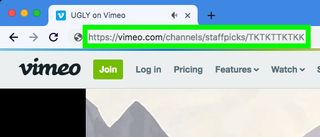
1. On the web, copy the address from the video's page
You could also right-click and copy a video link in Vimeo search results.
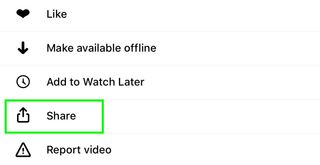
2. Or get the address from the share sheet
Your Vimeo share sheet may look different.
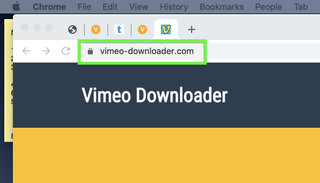
3. Open vimeo-downloader in a web browser.
All of the sites that do this sort of thing are a little sketchy, so make sure you're careful about not agreeing to notifications.

4. Paste the URL into the video address field

5. Click Submit
And close any pop-up windows for anything like "Download Ready FREE Multy App Search."
Sign up to get the BEST of Tom’s Guide direct to your inbox.
Upgrade your life with a daily dose of the biggest tech news, lifestyle hacks and our curated analysis. Be the first to know about cutting-edge gadgets and the hottest deals.
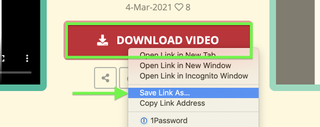
6. Right-click Download Video and select Save link as
Or, long-press on your phone.
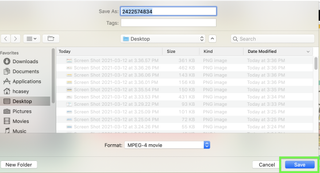
7. Confirm download
Feel free to rename the movie file.
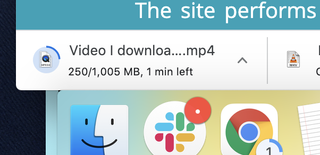
7. Your video should start downloading
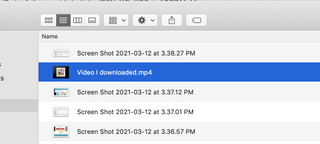
8. Locate your finished download
You've mastered how to download Vimeo videos. But seriously, support artists.
A note about protected videos
Vimeo uses Digital Rights Management tools so that video scraping applications, like the one we'll use, cannot pull paywalled content.
MORE: How to Download YouTube Videos on Your Android Phone
Instead, such attempts will get you the trailer for the paid video, not the paid video itself. I tested this out on an event from wXwNOW, a subscription service for a German wrestling promotion that is hosted by Vimeo.
Regarding Vimeo's Terms of Service
One bit of heads-up about the process: because Vimeo doesn't want you to download the clips, you'll need to think twice before doing this too often. I didn't see any rules about saving videos without Vimeo's consent in its guidelines section , but that kind of action may be so obviously against its wishes that they may take action without warning.
Admittedly, this would likely require hundreds or thousands of instances of video stealing, as this kind of thing is rather common.
- Next: How to download YouTube videos on iPhone, Android, Mac and PC
- How to download YouTube videos in Chrome

Henry is a managing editor at Tom’s Guide covering streaming media, laptops and all things Apple, reviewing devices and services for the past seven years. Prior to joining Tom's Guide, he reviewed software and hardware for TechRadar Pro, and interviewed artists for Patek Philippe International Magazine. He's also covered the wild world of professional wrestling for Cageside Seats, interviewing athletes and other industry veterans.
Gmail is getting a big AI boost from Gemini — here’s all the new features
7 biggest app annoyances — here’s what drives us up a wall with mobile apps
Netflix top 10 movies — here’s the 3 worth watching right now
Most Popular
- 2 The new iPad Pro has a mysterious sensor in its rear camera — here’s what it does
- 3 Quick! Lucid's best cooling mattress topper drops to just $35 ahead of Memorial Day sales
- 4 Netflix top 10 shows — here’s the 3 actually worth your time
- 5 iOS 18 could change how we listen to music according to new rumor — here’s what we know
- 2 iOS 18 could change how we listen to music according to new rumor — here’s what we know
- 3 I’ve found the cheapest price on The Purple Mattress for Memorial Day — this is the best sale to shop
- 4 Arlo Essential Outdoor Cam XL review: Massive battery life and sharp 2K color night vision come at a cost
- 5 Sony Xperia 1 VI isn't coming to the U.S. — and that's terrible news
How To Download Vimeo Videos On IPhone

- How To Download Videos
- How-To Guides
- Software Tutorials

Introduction
Downloading videos from Vimeo onto your iPhone can be a great way to enjoy your favorite content on the go, even without an internet connection. Whether you’re looking to save a tutorial, a music video, a documentary, or just some entertaining clips, there are several methods available to help you download Vimeo videos directly onto your iPhone.
Having the ability to download and watch videos offline can be particularly useful when you’re traveling or in an area with limited internet access. Thankfully, there are various approaches you can take to accomplish this task. In this article, we will explore four different methods that will allow you to easily download Vimeo videos on your iPhone for offline viewing.
In the following sections, we will cover each method in detail, providing step-by-step instructions to help you successfully download Vimeo videos onto your iPhone. Whether you prefer using dedicated video downloading apps, online tools, or shortcuts within the Shortcuts app, we’ve got you covered. We’ll also explore the option of using a screen recording app, which can come in handy if the other methods don’t work for a particular video.
Now, let’s dive into the different methods and find the one that best suits your needs!
Method 1: Using a Video Downloading App
If you prefer a straightforward and user-friendly method to download Vimeo videos on your iPhone, using a dedicated video downloading app is a great option. There are several apps available on the App Store that allow you to easily download videos from various platforms, including Vimeo. Here’s how you can do it:
- Step 1: Install a Video Downloading App: Start by searching for and selecting a reliable video downloading app from the App Store. Some popular options include Documents by Readdle, MyMedia, and Video Downloader Pro. Install the app on your iPhone.
- Step 2: Launch the Video Downloading App: Once the app is installed, open it on your iPhone. You will typically see a built-in web browser within the app interface.
- Step 3: Navigate to the Vimeo Video: Use the app’s built-in browser to visit the Vimeo website and locate the video you want to download. You can search for the video title or paste the video URL directly into the browser’s address bar.
- Step 4: Start the Download: Once you have opened the Vimeo video, a download button or option should appear within the app’s interface. Tap on the download button to initiate the download process.
- Step 5: Select the Download Quality and Format: Depending on the video downloading app you are using, you may be able to choose the quality and format of the video. Select the desired options and proceed with the download.
- Step 6: Monitor and Manage Downloads: The video downloading app typically provides a downloads tab or section where you can monitor and manage your ongoing downloads. You can pause, resume, or cancel downloads as needed.
- Step 7: Enjoy the Downloaded Video: Once the download is complete, you can find the video within the app’s file manager or designated folder. From there, you can play the video directly within the app or transfer it to your iPhone’s Photos or Videos app for easier access.
Using a dedicated video downloading app offers a convenient way to save Vimeo videos directly onto your iPhone. It allows you to have offline access to your favorite videos anytime, anywhere, without requiring an internet connection. Now that you know how to use a video downloading app, let’s explore another method to download Vimeo videos on your iPhone.
Method 2: Using a Vimeo Video Downloader Website
If you prefer not to download any additional apps on your iPhone, using a Vimeo video downloader website can be a convenient alternative. These websites allow you to input the URL of the Vimeo video and generate a download link. Here’s how you can use a Vimeo video downloader website:
- Step 1: Find a Reliable Vimeo Video Downloader Website: Start by searching for a reputable Vimeo video downloader website in your preferred web browser. Some popular options include SaveFrom.net, KeepVid, and Online Vimeo Video Downloader.
- Step 2: Open the Vimeo Video: Go to the Vimeo website using Safari or any other web browser on your iPhone. Find the Vimeo video you want to download.
- Step 3: Copy the Video URL: Once you have located the Vimeo video, copy its URL. You can do this by tapping on the Share button below the video and selecting the “Copy Link” option.
- Step 4: Visit the Vimeo Video Downloader Website: Switch to the Vimeo video downloader website you previously selected. Paste the copied Vimeo video URL into the provided text field on the website.
- Step 5: Generate the Download Link: After pasting the Vimeo video URL, click on the “Download” or “Generate” button on the website. The website will process the video and generate a download link for you.
- Step 6: Choose the Video Quality and Format: Depending on the Vimeo video downloader website, you may have options to select the desired video quality and format before starting the download. Choose the preferred options if available.
- Step 7: Download the Video: Once you have chosen the video quality and format, click on the download link provided by the website. This will initiate the download process, and the Vimeo video will be saved directly onto your iPhone.
- Step 8: Access the Downloaded Video: Once the download is complete, you can find the video file in the Downloads folder of your iPhone or in the designated location specified by the web browser you are using.
Using a Vimeo video downloader website is a straightforward method to download Vimeo videos directly onto your iPhone. It eliminates the need to install additional apps and allows you to quickly grab videos for offline viewing. Now, let’s move on to the next method, which involves using a built-in shortcut from the Shortcuts app.
Method 3: Using a Video Downloading Shortcut from the Shortcuts App
If you’re looking for a more customizable and automated way to download Vimeo videos on your iPhone, using a video downloading shortcut from the Shortcuts app is an excellent option. The Shortcuts app allows you to create or download pre-made shortcuts that perform various tasks, including downloading videos. Here’s how to use a video downloading shortcut from the Shortcuts app:
- Step 1: Install the Shortcuts App: If you don’t already have the Shortcuts app installed on your iPhone, download it from the App Store and follow the setup instructions.
- Step 2: Find a Vimeo Video Downloader Shortcut: Open the Shortcuts app and navigate to the Gallery tab. Search for “Vimeo video downloader” or a similar term to find pre-made shortcuts specifically designed for downloading Vimeo videos.
- Step 3: Select and Install the Shortcut: Browse through the available Vimeo video downloader shortcuts and choose one that suits your preferences. Tap on the shortcut to view more details, and then tap the “Add Shortcut” button to install it on your device.
- Step 4: Run the Shortcut: Once the Vimeo video downloader shortcut is installed, you can run it directly from the Shortcuts app. Follow the on-screen prompts on the shortcut to provide the Vimeo video URL and other necessary information.
- Step 5: Customize the Shortcut (Optional): If you want more control over the video download process, you can customize the shortcut by opening it in the Shortcuts app and making changes to the workflow. This allows you to specify the video quality, file format, and destination folder.
- Step 6: Start the Video Download: Tap on the “Play” button within the Shortcuts app to start the Vimeo video download process. The shortcut will automatically fetch the video from the provided URL, apply the specified settings, and save it onto your iPhone.
- Step 7: Access the Downloaded Video: After the download is complete, you can access the video file through the Shortcuts app or find it in the folder specified by the customizations you made (if applicable). From there, you can play the video using the app’s built-in player or transfer it to another video viewing app of your choice.
Using a video downloading shortcut from the Shortcuts app gives you the ability to streamline and automate the Vimeo video download process on your iPhone. Furthermore, with the option to customize the shortcut, you can tailor it to your specific preferences. Now, let’s explore the fourth method, which involves using a screen recording app.
Method 4: Using a Screen Recording App
If the previous methods don’t work for a particular Vimeo video or if you prefer a more versatile approach, using a screen recording app can be an effective solution. By recording your screen while playing the Vimeo video, you can capture the video and save it on your iPhone. Here’s how you can do it:
- Step 1: Install a Screen Recording App: Start by searching for and selecting a reliable screen recording app from the App Store. Some popular options include DU Recorder, TechSmith Capture, and Screen Recorder +.
- Step 2: Launch the Screen Recording App: Once the app is installed, open it on your iPhone. You may need to go through a brief setup process or grant necessary permissions.
- Step 3: Set up the Recording: In the screen recording app, familiarize yourself with the recording options and settings. Adjust the recording quality, audio input, and other preferences according to your needs.
- Step 4: Start the Vimeo Video: Open the Vimeo app or visit the Vimeo website using Safari or any other web browser on your iPhone. Find the Vimeo video you want to download and start playing it.
- Step 5: Begin the Screen Recording: Once the Vimeo video is playing, start the screen recording using the app. This typically involves tapping on the record button within the app’s interface or using the device’s control center to initiate the recording.
- Step 6: Play and Capture the Vimeo Video: With the screen recording in progress, navigate to the Vimeo video and play it in full-screen mode. Allow the screen recording app to capture the video and audio as it plays.
- Step 7: Stop the Screen Recording: Once the Vimeo video has finished playing or you have captured the desired portion, stop the screen recording by tapping on the appropriate stop button or using the device’s control center.
- Step 8: Access the Recorded Video: After the screen recording is complete, the app will save the recorded video file to your iPhone’s camera roll or a designated folder within the screen recording app. You can now find and play the video using the Photos or Videos app, or transfer it to another video viewing app of your choice.
Using a screen recording app allows you to capture Vimeo videos on your iPhone, even when other downloading methods are not available or feasible. While it may not offer the same quality as directly downloading the video, it can still be a useful workaround.
Now that we have explored four different methods to download Vimeo videos on your iPhone, you can choose the most suitable approach based on your preferences and needs. Whether it’s using a dedicated app, a Vimeo video downloader website, a video downloading shortcut, or a screen recording app, you can now enjoy your favorite Vimeo videos offline, wherever and whenever you want.
Downloading Vimeo videos on your iPhone for offline viewing can greatly enhance your entertainment and learning experience, especially when you’re on the go or have limited access to the internet. In this article, we explored four different methods to help you download Vimeo videos directly onto your iPhone.
First, we looked at using a dedicated video downloading app. This method provides a user-friendly approach, allowing you to easily search for videos, initiate downloads, and manage your downloaded content within the app.
Next, we explored using a Vimeo video downloader website. This option eliminates the need to install additional apps and allows you to generate download links by simply pasting the video URL. It’s a convenient alternative for quickly grabbing Vimeo videos onto your iPhone.
Then, we discussed using a video downloading shortcut from the Shortcuts app. This method offers customizability and automation, empowering you to create or install pre-made shortcuts that effortlessly fetch and download Vimeo videos according to your preferences.
Lastly, we covered using a screen recording app as a versatile solution. With this method, you can capture Vimeo videos by recording your screen while playing the video, giving you the ability to save videos that might not be downloadable through other means.
Depending on your preferences and the specific Vimeo videos you want to download, you can choose the method that best suits your needs. Whether you prefer convenience, customization, or versatility, these methods offer a range of options to download Vimeo videos on your iPhone.
Remember to respect copyright laws and only download Vimeo videos for personal offline use or when you have explicit permission from the content creators. Additionally, be mindful of the video quality, file formats, and storage space on your iPhone when downloading multiple videos.
Now that you’re equipped with the knowledge of how to download Vimeo videos on your iPhone, you can enjoy your favorite content offline, wherever and whenever you want. Happy downloading!
Leave a Reply Cancel reply
Your email address will not be published. Required fields are marked *
Save my name, email, and website in this browser for the next time I comment.
- Crowdfunding
- Cryptocurrency
- Digital Banking
- Digital Payments
- Investments
- Console Gaming
- Mobile Gaming
- VR/AR Gaming
- Gadget Usage
- Gaming Tips
- Online Safety
- Tech Setup & Troubleshooting
- Buyer’s Guides
- Comparative Analysis
- Gadget Reviews
- Service Reviews
- Software Reviews
- Mobile Devices
- PCs & Laptops
- Smart Home Gadgets
- Content Creation Tools
- Digital Photography
- Video & Music Streaming
- Online Security
- Online Services
- Web Hosting
- WiFi & Ethernet
- Browsers & Extensions
- Communication Platforms
- Operating Systems
- Productivity Tools
- AI & Machine Learning
- Cybersecurity
- Emerging Tech
- IoT & Smart Devices
- Virtual & Augmented Reality
- Latest News
- AI Developments
- Fintech Updates
- Gaming News
- New Product Launches
- What is Building Information Modelling
How to Use Email Blasts Marketing To Take Control of Your Market
Related post, how to extend c drive with unallocated space easily and quickly, how to update audio, graphics and wi-fi drivers on windows 10, related posts.

8 Best Video Downloader for PC in 2024 (Free & Paid)

How To Download MP4 On IPhone

How To Download Videos In IPhone

How to Download Vimeo Videos: A Beginner’s Guide

15 BEST Online Video Downloaders You Should Be Using Now

How to Download Tumblr Videos: A Complete Guide

How To Download Videos From Your IPhone To Your Computer

How Long Of Videos Can You Send On IMessage
Recent stories.

What is Building Information Modelling?

Learn To Convert Scanned Documents Into Editable Text With OCR


Top Mini Split Air Conditioner For Summer

Comfortable and Luxurious Family Life | Zero Gravity Massage Chair

Fintechs and Traditional Banks: Navigating the Future of Financial Services

AI Writing: How It’s Changing the Way We Create Content

How to Find the Best Midjourney Alternative in 2024: A Guide to AI Anime Generators

- Privacy Overview
- Strictly Necessary Cookies
This website uses cookies so that we can provide you with the best user experience possible. Cookie information is stored in your browser and performs functions such as recognising you when you return to our website and helping our team to understand which sections of the website you find most interesting and useful.
Strictly Necessary Cookie should be enabled at all times so that we can save your preferences for cookie settings.
If you disable this cookie, we will not be able to save your preferences. This means that every time you visit this website you will need to enable or disable cookies again.
How to Download and Cut a Video for Vimeo on iPhone
If you’re looking to download and cut a clip for Vimeo on your iPhone, you’ve come to the right place. With our nifty tool, you can do so easily and for free.
How to download video from Vimeo to iPhone
Vimeo is one of the top video-sharing platforms out there. While it has a much smaller audience than some of its more commercial rivals such as YouTube, it specialises in more professional and creative content that you wouldn’t necessarily find elsewhere.
But what if you want to download the videos on Vimeo or some parts of them to keep forever? Well, if the video owner toggle on the download option you can download the whole video.
What is a clever way to get just a part o it? Thanks to Clideo, you can save just a particular section of it, on your iPhone and send straight to your contacts.
And the best bit? It doesn’t require finding, downloading or paying for any pricey software or dodgy apps. It works online, from any browser, including Chrome, Safari, Edge or Firefox, and across most platforms, whether that’s Windows, Mac, iPhone, or Android.
Here’s how to save and cut a video from Vimeo to iPhone, in three simple steps.
Upload your clip
To begin with, go to Soundcloud and download the video.
Then head over to Clideo’s Video Cutter tool.
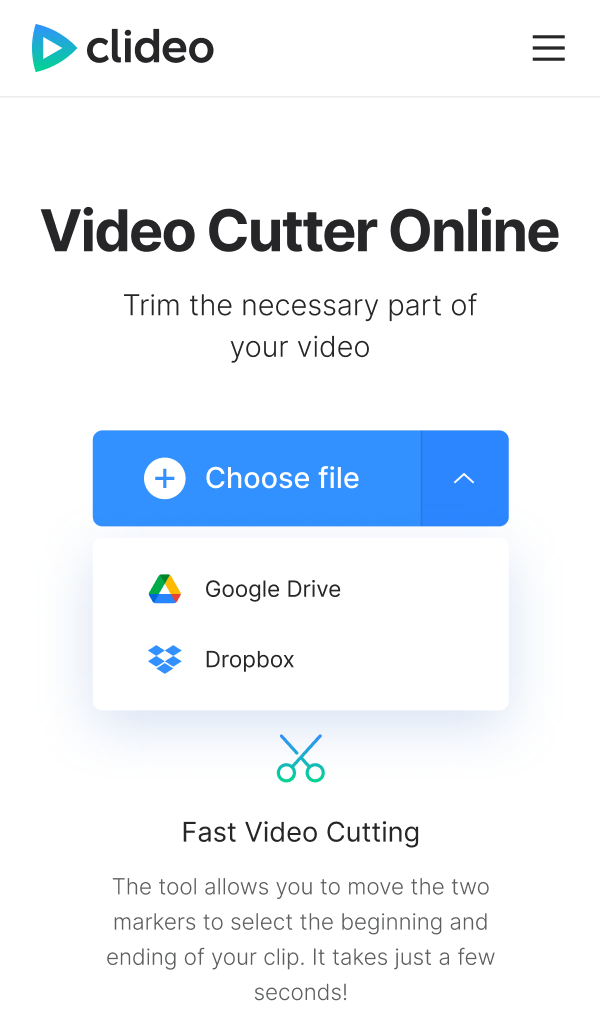
The first thing you’ll see is a ‘Choose file’ button. Tap it to add your clip. You can also hit the down-arrow on the right-hand side and a drop-down menu will appear with two options to add from your Google Drive or Dropbox cloud storage. No matter what your option is, the tool will automatically begin “fetching content” as it uploads the clip to Clideo’s servers.
Cut the video as needed
Once the Vimeo movie has been processed, you’ll be presented with the editing tools dashboard where you can do a number of things before you download the video from Vimeo to your iPhone.
For instance, you can chop down the clip to a different length, if required. To do this, choose where you want your video to begin and end by moving the green sliders. If you want to be more specific, input the start and finish points in minutes and seconds via the time stamp boxes.

Now you can opt to ‘Extract Selected’ or ‘Delete Selected’. Extracting will add a fade-in and fade-out for a more professional-looking transition effect by ticking the boxes while deleting will give you an option to crossfade the two remaining parts.

Next, give your newly-trimmed video a preview via the play button under the preview pane and if you’re happy with the new length, select an output format. We recommend MP4 for iPhone.

When you’re happy with the edit, tap the ‘Export’ button at the bottom and your new movie will be ready to download in minutes.
Once the processing has hit 100 percent, your fresh clip will be ready to download to your iPhone.
To do this, tap the ‘Download’ button. Instead, you can send it to your online storage account in Google Drive or Dropbox if you like - just select the option via the down-arrow on the right.

If you’d like to make some changes, hit the ‘Back to edit’ button and you’ll be taken back to the editor without needing to start over.
We are regularly improving our tools to add new features or enhance your experience. Check our Help Center for the most recent instructions.
Interesting articles
Upgrade your account, get unlimited storage time and create projects without watermarks.

How To Download Vimeo Videos for Offline Viewing
But be mindful of any copyrights
You can download Vimeo videos by using the on-site download button, saving videos for offline viewing on the mobile app, or through a third-party website, add-on, or software. If you’re trying to download a video but need some help, we’ll walk you through several ways to download Vimeo videos quickly.
While Vimeo videos are always accessible on the platform, you may want to save the video for viewing later offline. Unlike YouTube and Twitch , Vimeo is a company that also offers video production software.
It lets the creators share the videos and allows them to make them downloadable. However, there are some caveats here, so you may sometimes need to use other methods (instead of the download button on the website).

Note: You should only download videos where it’s legally allowed and make sure not to use the videos for profit or republish them anywhere else.
How To Download Vimeo Videos from the Website?
If you’re a free Vimeo user, many videos won’t have this option. Plus, not all videos are downloadable with this method, even if you have a paid account. There could be two reasons for a video not being downloadable:
- The creator has disallowed downloads because they don’t want anyone to redistribute the content.
- The download button is made available only to Vimeo with Pro, Plus, or Business accounts, with the creator having the option to determine the downloading capability for each tier.
However, if you check all the boxes, you should be able to download a Vimeo video. Here’s how to do it:
- Go to the Vimeo website.
- Search for the video you want to download.
- Open the video, scroll down, and look for the Download button.
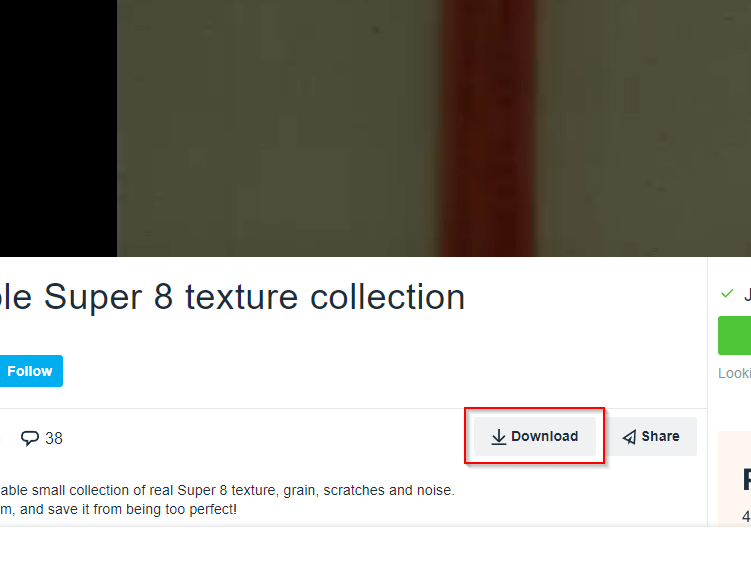
- Select the download quality.
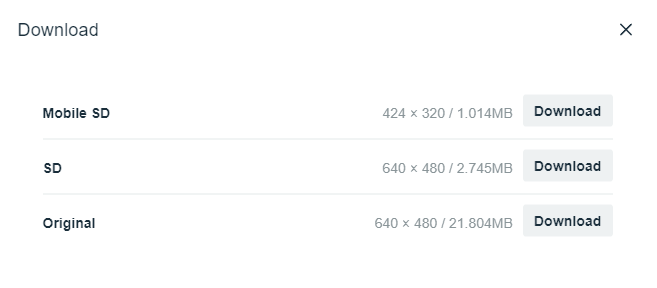
That’s it. This is the most convenient method but not available for all videos. If the video you want to download doesn’t have the Download button available, try the next methods.
How To Download Vimeo Videos From the Mobile App?
If you use the Vimeo app on your phone, it will allow you to view videos offline. Once you’ve downloaded a video for offline viewing, you can view it without an internet connection, but you can access it only through the Vimeo mobile app.
- Look for a video using the Vimeo mobile app.
- Click on the ellipsis at the top-right of the video and select Make available offline .
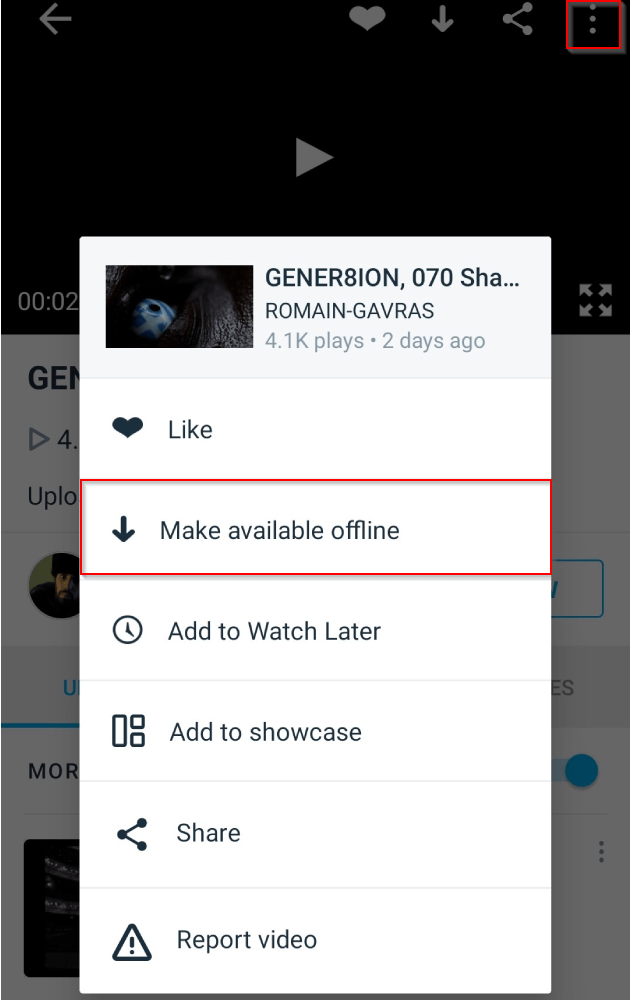
- Your video should now start downloading.
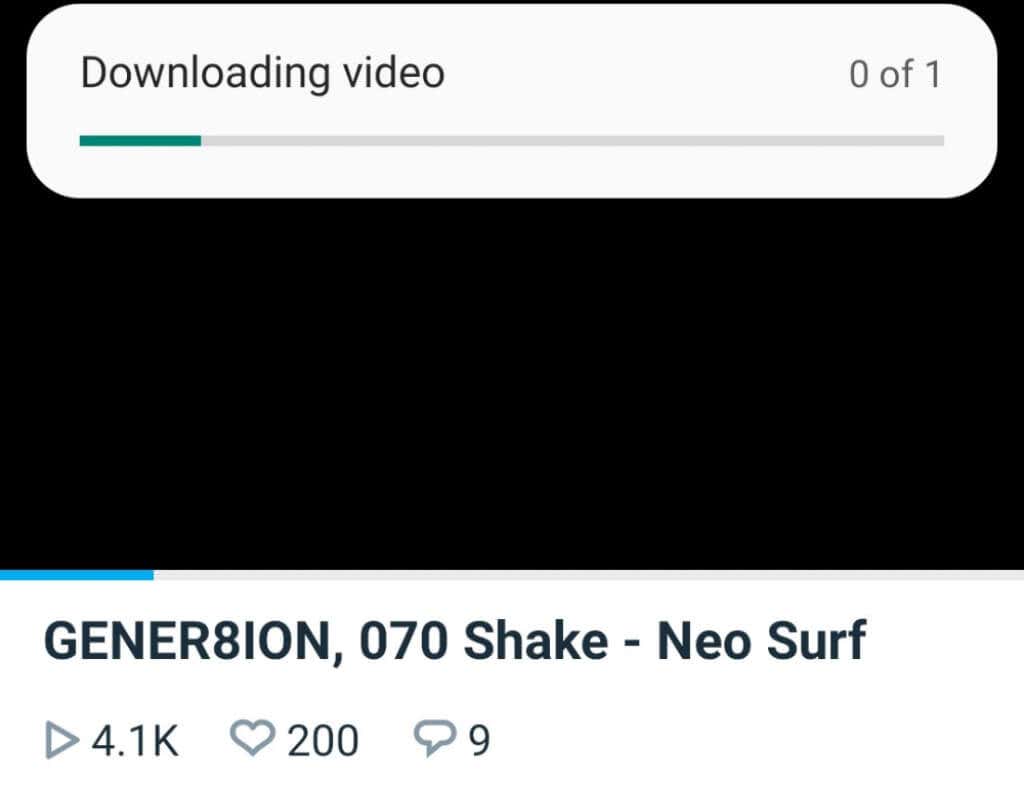
- When it’s done, select the Watch tab from the bottom, scroll down, and select Offline . You’ll find all videos downloaded for offline viewing here.
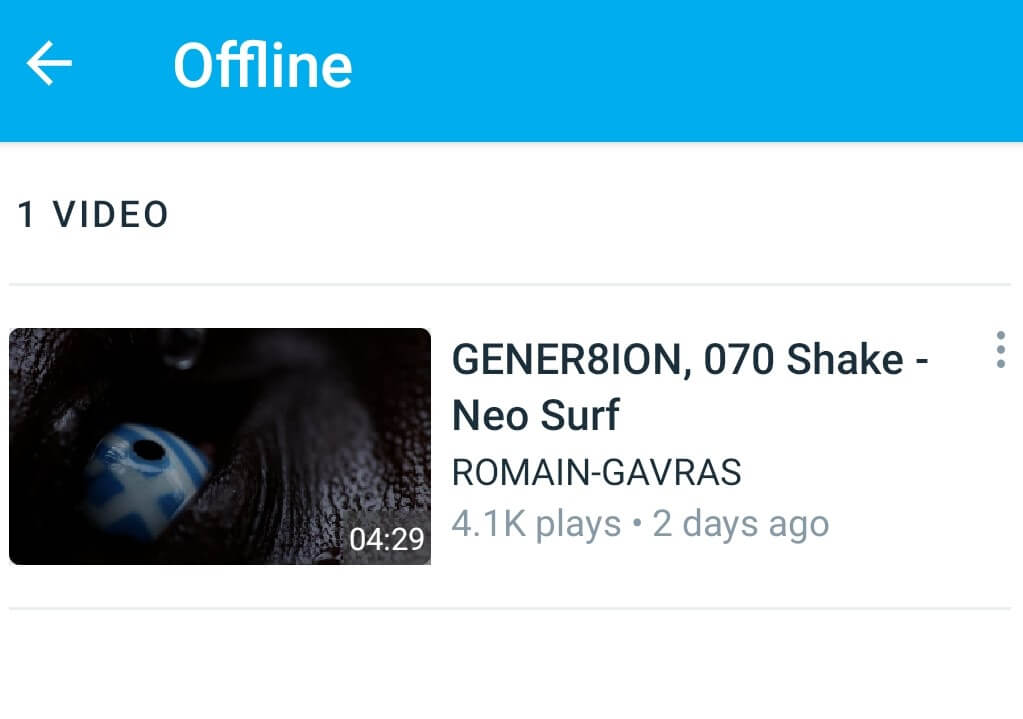
How To Download Vimeo Videos From a Third-Party Website?
You can download videos from any platform using some third-party websites. Using this method, you’ll be able to save the video file on your computer and share it with friends or family.
However, you should know that downloading and redistributing content without the owner’s permission is illegal. You could end up with a lawsuit and pay a penalty. Therefore, use discretion while downloading Vimeo videos with this method and refrain from redistributing them without the creator’s permission.
To download videos from a third-party website:
- Search for the video you want to download on Vimeo.
- Press Ctrl + L and Ctrl + C to select and copy the URL.
- Go to Vimeo Downloader on savethevideo.com, paste the URL in the dialog box on the page, and select Start .
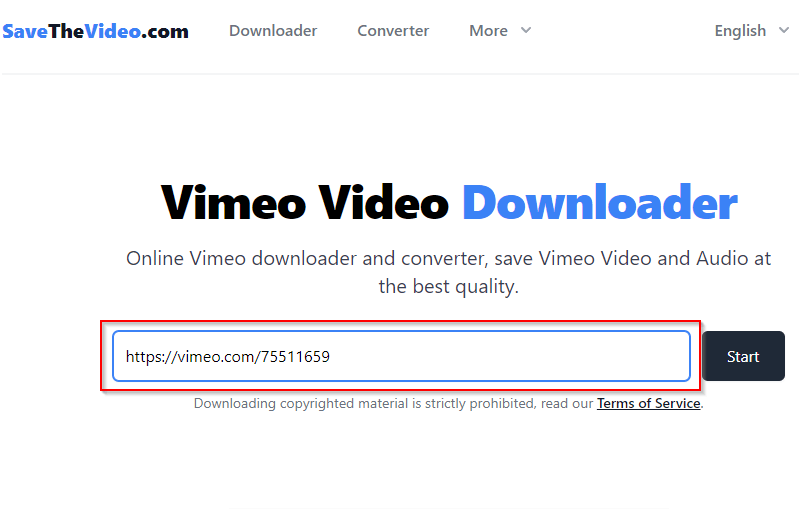
- You’ll then have the option to select a format. Choose one and select Download MP4 (assuming you’re downloading an MP4 file).
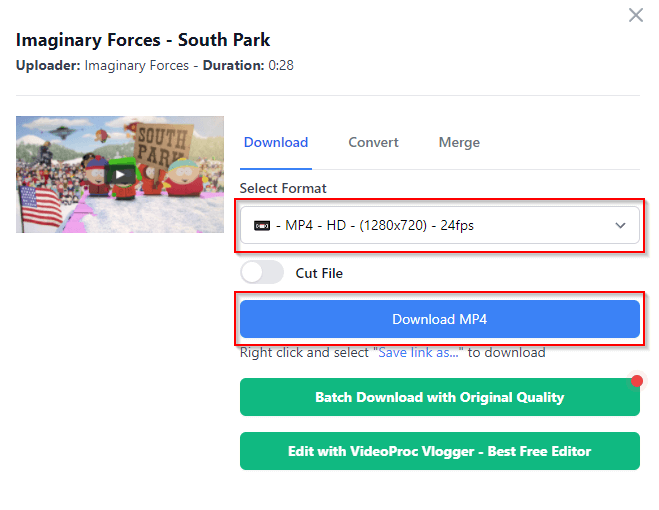
The file will now download somewhere on your computer (most likely in the Downloads folder if you’re on a PC). If you plan on using the video somewhere, be sure to check that it’s marked with a Creative Commons license using Vimeo’s filter options.
How To Download Vimeo Videos Using an Add-On
If you’re using Chrome (or a Chromium-based browser like Edge), you can use the Video Downloader for Vimeo add-on to download Vimeo videos.
- Go to the Chrome Web Store, and select the Add to Chrome button.
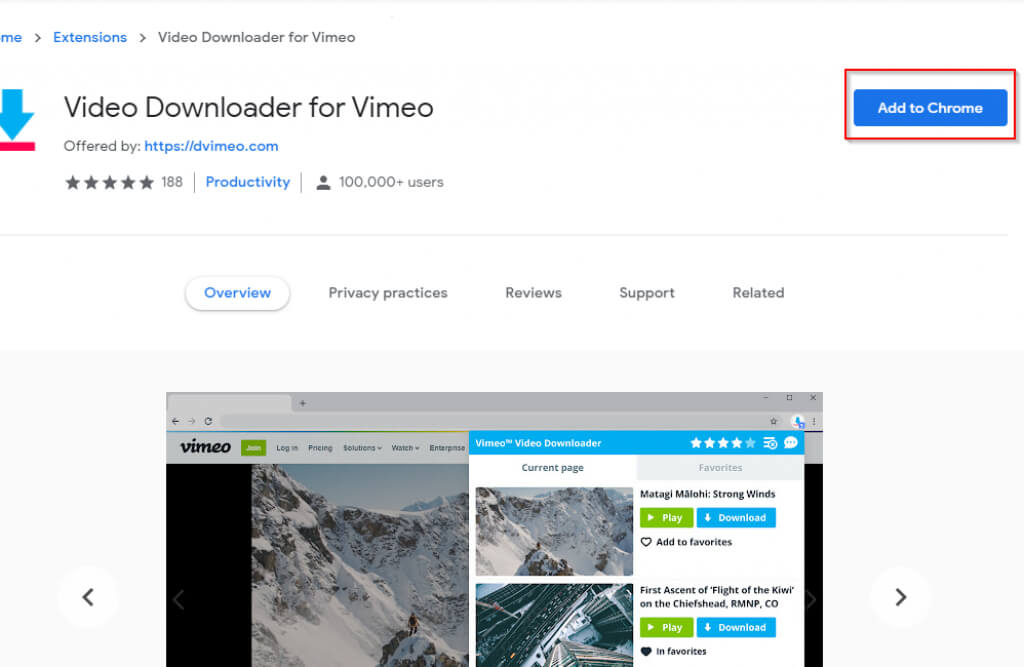
- Go to the Vimeo video you want to download.
- You can click the extension from the top-right of the browser or use the download button that the add-on adds below the video.
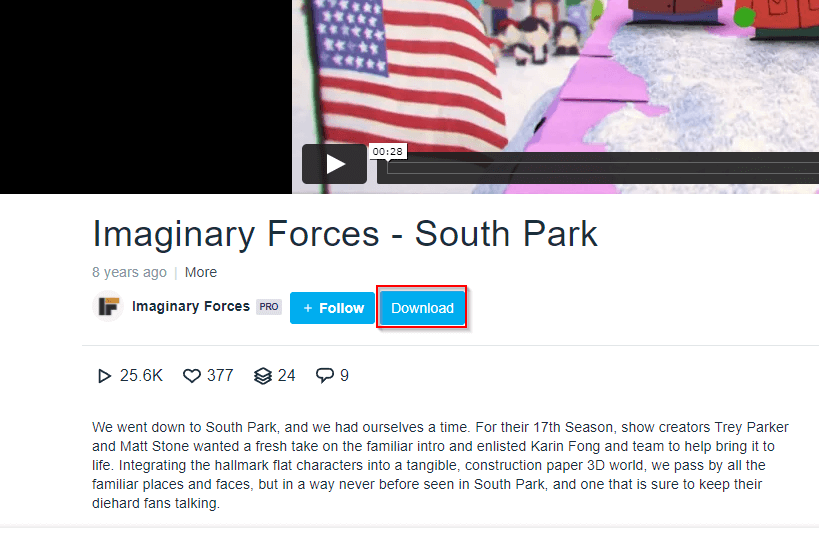
Clicking on the extension also allows you to download other videos that the add-on detects on the page. However, if you want just the video you’re playing now, the download button is the way to go because you won’t have to search for the video in the list.
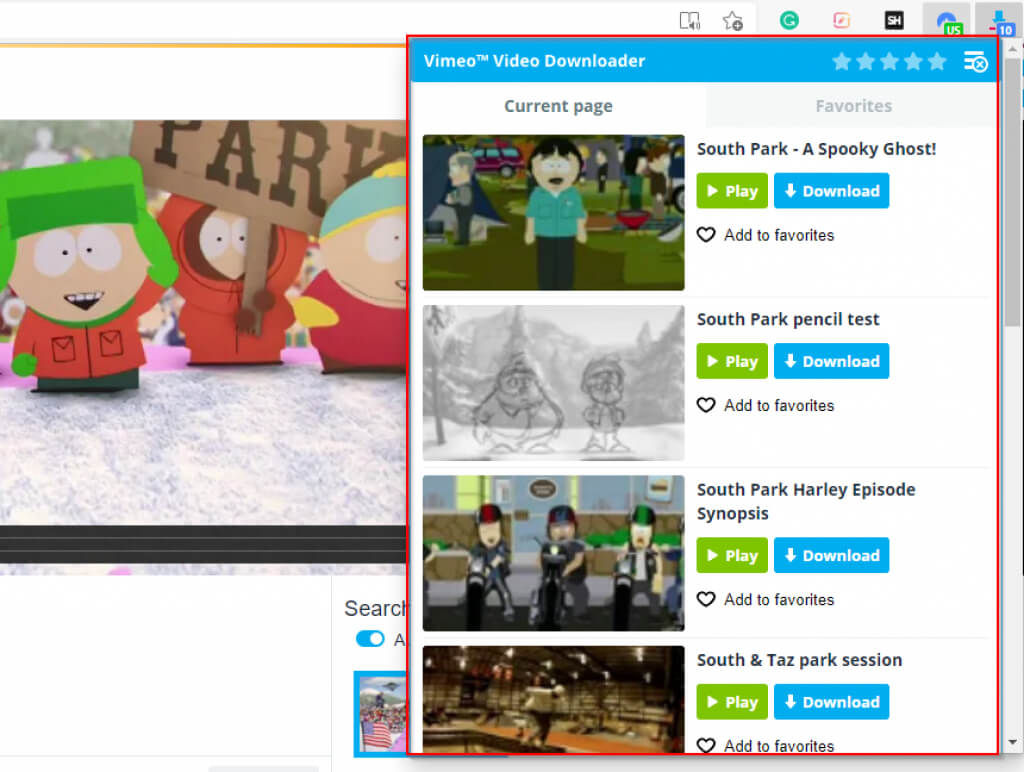
How To Download Vimeo Videos Using Third-Party Software
You can use a video downloader tool to download Vimeo videos. If you don’t want to download software specifically for downloading videos, consider using IDM (Internet Download Manager).
IDM can double as both a download manager and a program that downloads almost any content you need from a website, including videos on Vimeo, YouTube, and other websites. When you go on a video page, you’ll see an IDM button that will allow you to download the video.
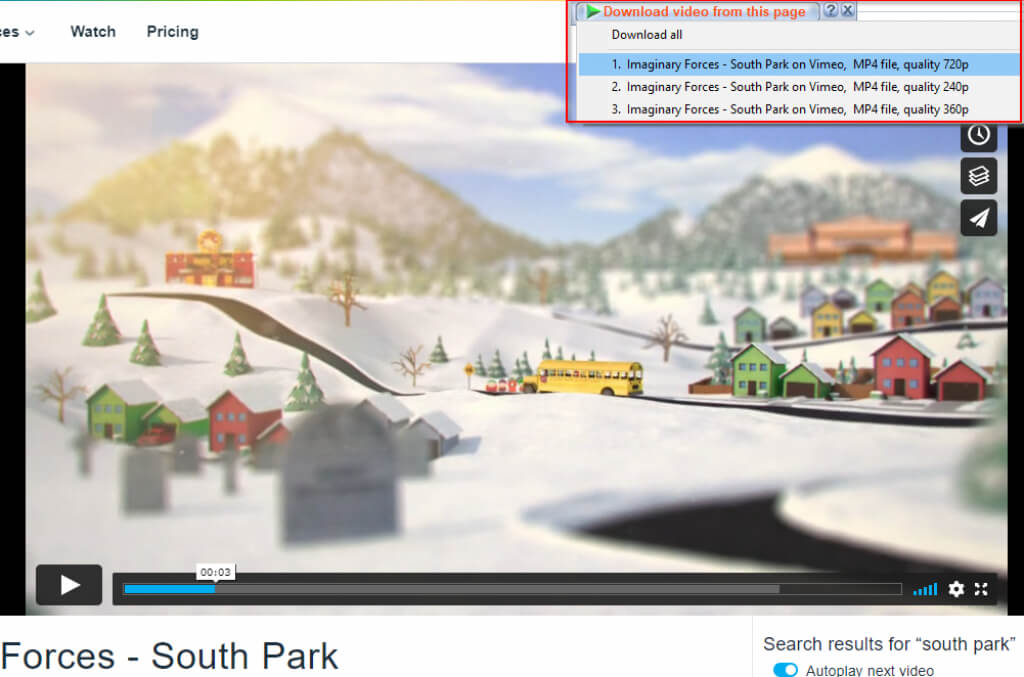
However, IDM isn’t free (though there’s a 30-day free trial). If you want a completely free tool, you could use a tool like 4K Video Downloader. The free version comes with a download limit of 30 videos per day, which is quite generous.
- Download and install 4K Video Downloader.
- Launch the app and open the Vimeo video you want to download.
- Press Ctrl + L and then Ctrl + C when you’re on the Vimeo video page to copy the URL.
- Switch to the 4K Video Downloader app and simply click Paste Link at the top of the app. The app will automatically fetch the video using the link from your clipboard.
- Then, select your preferred format, quality, and location where you want to save the file. When done, select Download .
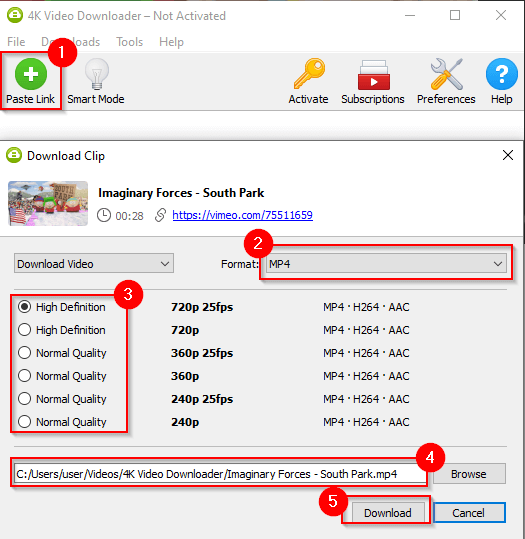
Downloading Vimeo Videos Made Easy
You’re now in a position to download any Vimeo video that you want. However, be mindful of copyright violations while downloading copyrighted content. If you just need some content for a video project, it’s better to use royalty-free videos that are available online.
Related Posts
- How to Cancel Trello Premium
- What is DuckDuckGo and Is It Safe?
- 11 Beautiful Canva Resume Templates for Any Profession
- Canva Presentations: How to Create and Share Them
- How to Check the Word Count of PDF Documents
Arjun is a freelance writer based in India. After working as an equity research analyst, Arjun decided to do something that he has been passionate about – tech. He gets excited talking about and explaining how to solve everyday tech problems. His area of expertise is Windows and is a go-to for all things Excel. Read Arjun's Full Bio
Vimeo Video Downloader
Downloading... May take up to 30 sec, please be patient.
Example: https://vimeo.com/391094637
Ooops, there's a problem! Let's solve it right now: 1) You have entered the link of a private account. Try to use the link of a public account; 2) The link is "broken." Try to copy it once again. Failed to fix the problem? Ask the support team for help at [email protected] .
Advantages of the Vimeo video downloader
Here are a few Vimeo downloader’s features you’re sure to like.
The online Vimeo downloader is free to use
Yes, it is always free and there is no limit on the number of downloads. So, It is up to you to decide on how much content to upload.
Our Vimeo converter is a user-friendly
You don’t have to sit for hours and hours figuring out how to download video from Vimeo. We"ve made the download scheme as simple as possible for you to save Vimeo videos in no time at all.
The tool supports all types of devices/browser/OS
Don’t hesitate to use Vimeo downloader to save Vimeo video to computer/mobile/tablet. Rip Vimeo videos via any operating system and browser. Besides, you are free to download Vimeo audio, episodes, TV shows, or convert videos from Vimeo to mp4.
How to download a video from Vimeo using the Vimeo downloader?
Download Vimeo video in 3 steps:
- Step 1. Copy the link of the page, consisting of a necessary media content.
- Step 2. Insert it in the input line of the Vimeo converter.
- Step 3. Click on the “Download” button.
After Step 3, please, wait for the downloader to provide you with another link you should follow to save the video to the device.
Stack Exchange Network
Stack Exchange network consists of 183 Q&A communities including Stack Overflow , the largest, most trusted online community for developers to learn, share their knowledge, and build their careers.
Q&A for work
Connect and share knowledge within a single location that is structured and easy to search.
How to download an embedded private Vimeo video
Given an embedded private video with the player URL, e.g. https://player.vimeo.com/video/874566064
How can I download the video for offline viewing?
Vimeo serves video and audio separately and in chunks. The URLs seem to contain short-lived tokens that are only available to you when you are authorized to view the video.
- Go to the Network tab of your browser's Developer Tools
- Hit the play button
- Search the network log for video and audio
- Get the respective URLs* and strip away the query parameters, e.g. https://6vod-adaptive.akamaized.net/.../parcel/video/466552c7.mp4
- Download video and audio (e.g. using wget <URL> -O <audio|video>.mp4 )
- Merge video and audio with ffmpeg -i video.mp4 -i audio.mp4 -c copy video_audio_merged.mp4

* Often, don't use the very first URL that appears, but the file that appears most often (i.e. 466552c7.mp4 in the screenshot above). The URLs correspond to the video resolution and the player will adjust it to your network connection.
- …or use JDownloader. I can't test this one as I don't have the referrer/password. – Tetsujin Dec 21, 2023 at 11:12
- I've just tried with the Firefox extension Video DownloadHelper and it produces corrupt files. – Stefan_Fairphone Dec 21, 2023 at 11:33
- I've never used that, but I've never known JDownloader to fail. The session URL has expired so there was nothing I could fully test in this case. – Tetsujin Dec 21, 2023 at 11:43
You must log in to answer this question.
Not the answer you're looking for browse other questions tagged download iframe vimeo ..
- The Overflow Blog
- How to train your dream machine
- You should keep a developer’s journal
- Featured on Meta
- Our Partnership with OpenAI
- What deliverables would you like to see out of a working group?
Hot Network Questions
- What is the Hamas stance on the recognition of Palestinian state by Spain and Ireland?
- Could you kill someone using Enchantment School Wizard's Hypnotic Gaze forever?
- Probability algorithm on strings
- How do photons have temperature?
- tips for future philosophy student
- Pearson correlation as a metric for the quality of regression models
- What are the minimum system requirements to run GW-BASIC?
- How to create a crossword based on a 16 letter theme
- Could ghosts be an airborne species of octopus?
- Can Warlocks take feats that require the "Spellcasting Feature"?
- How to Import MySQL 4.1.14 data into MySQL 5.7.44?
- Definition feels contradictory (Computational Complexity Theory)
- Can the reactance on a transformer load, be "corrected" on the transformer primary, to improve transformer efficiency?
- Clarification needed about my Schengen visa (CZ, DE, SK)
- Which duplo digit is 6 or 9?
- How is the Kohen allowed to reply "Bruchim Tihyu" after Birchas Kohanim?
- Are there laundry rooms on starships in Star Trek?
- Will the NTSB be involved in the investigation of the crash that killed the President of Iran?
- If too lazy to type cd .... into M-x shell
- How close will Pluto come to Earth this year (2024)?
- What pro-french paramilitary forces exist on New Caledonia?
- Borel measures on the Martin boundary and the Poisson-Martin representation theorem
- Why is zero plural?
- Is it an offense to photograph a seahorse?
How to download videos from Safari on iPhone and iPad
Contrary to popular belief, it’s easy to download videos on iPhone and iPad using Safari. In this tutorial, we will show you how to save video files locally to your iPhone Camera Roll and the Files app for offline viewing.
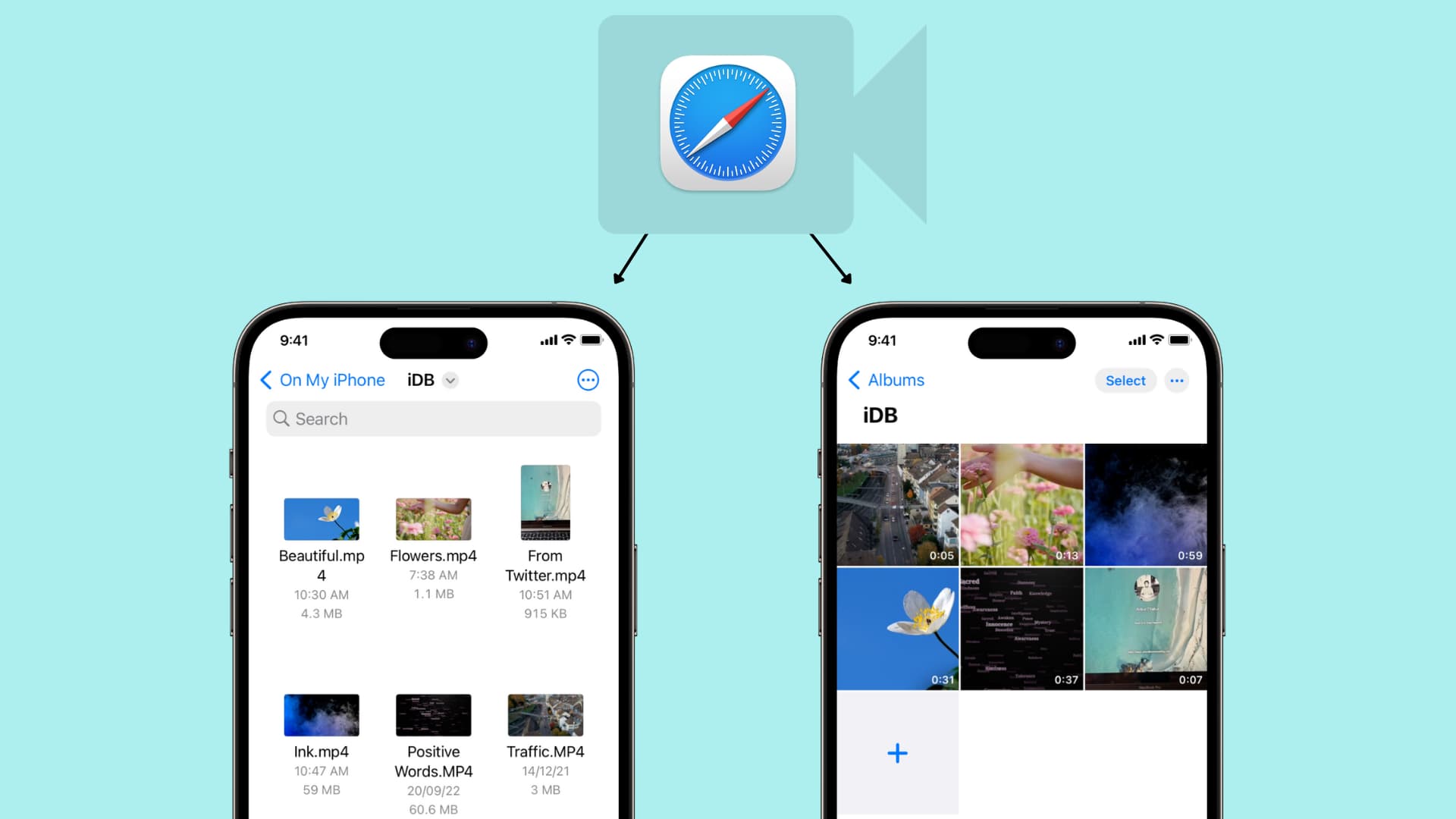
What videos can you download on iPhone?
In almost all chat apps like Messages, WhatsApp, Telegram, Signal, etc., you can download the videos people send you and view them inside that messaging app or export them to your iPhone’s Photos app.
Social apps
Most social media apps like Twitter, Instagram, and Facebook don’t allow easy saving of video clips to the Camera Roll. However, some free video downloader apps from the App Store, iOS shortcuts, and third-party websites let you save videos from these social platforms to your iPhone. Have a look:
- 6 ways to download Twitter videos on your iPhone
- How to download Instagram Reels without watermark for free
- How to download Facebook videos and photos
The YouTube app has a video downloader option, and the only legal way to download YouTube videos is by tapping the download button inside the official app. The saved video stays sandboxed in the YouTube app from where you can watch it without an internet connection, but you can’t transfer it to the iPhone Camera Roll.
In about 125 countries and regions like India, Israel, Egypt, Malaysia, Pakistan, Philippines, Saudi Arabia, South Africa, Thailand, Turkey, UAE, and Vietnam, you can download most YouTube videos in the app for offline viewing – no YouTube Premium is required.
However, in countries like the USA, the UK, Australia, France, Italy, and more, you must have a Premium subscription to download YouTube videos .
You can browse websites using Apple’s Safari and search for the video you want to download. Some sites may offer an easy way to download the video, while others may have no such option, and when you tap the video, it starts playing in Safari with no visible button to save the video file. But worry not, as we will show you how to address this. These tips won’t work for all websites but should cover most of them.
How to download videos on iPhone and iPad
1) Open Safari and find the video on the concerned website. For this tutorial, I’m using Pixabay , which is a library of royalty-free stock footage.
2) Once you’re on the video page, tap the download button or link . If you don’t see a download button, jump to the next section .
3) After you tap the video download icon on a website in Safari, you should see an iOS pop-up menu with two options – View and Download . Tap Download , and it will save the file. You’ll notice that the Safari address bar now has a tiny arrow icon with a circular blue progress bar signifying the download status.
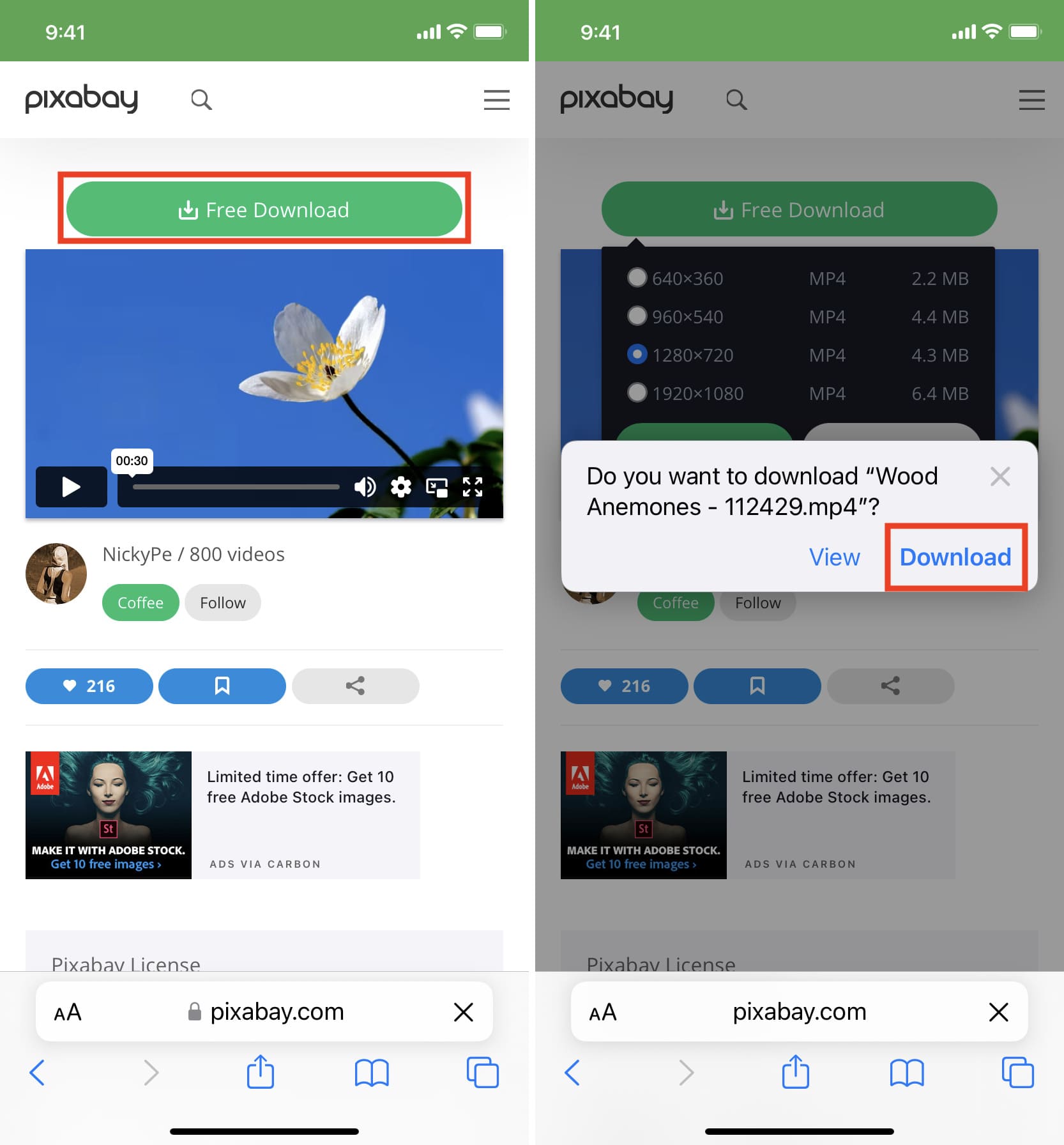
4) Tap Safari’s arrow icon and pick Downloads to get to the download manager, which lists the downloaded files. These files are saved in a folder inside the Files app .
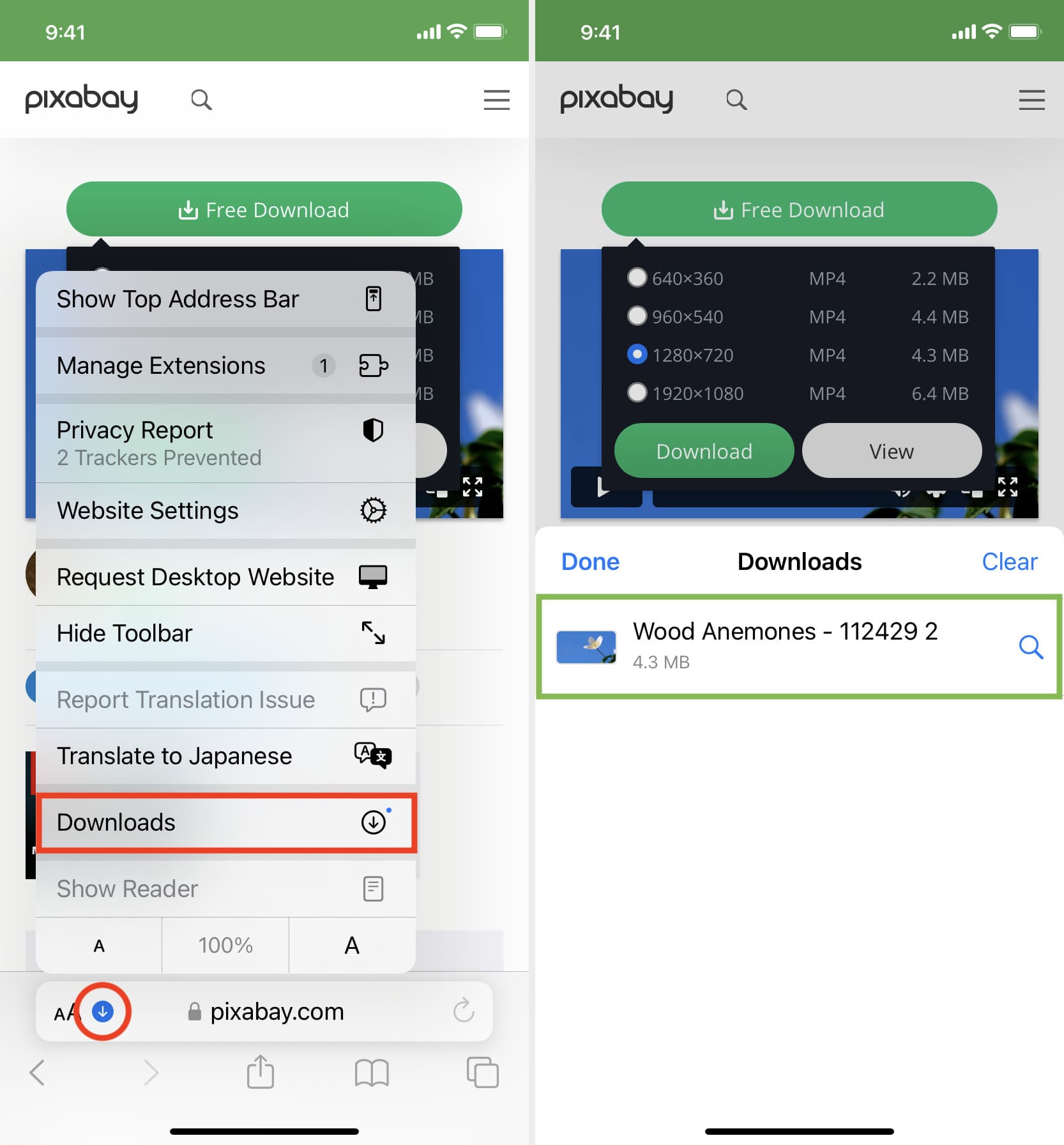
But you can easily add them to your iPhone’s Camera Roll using one of these two ways:
Save video: Tap the video file > share button > Save Video.
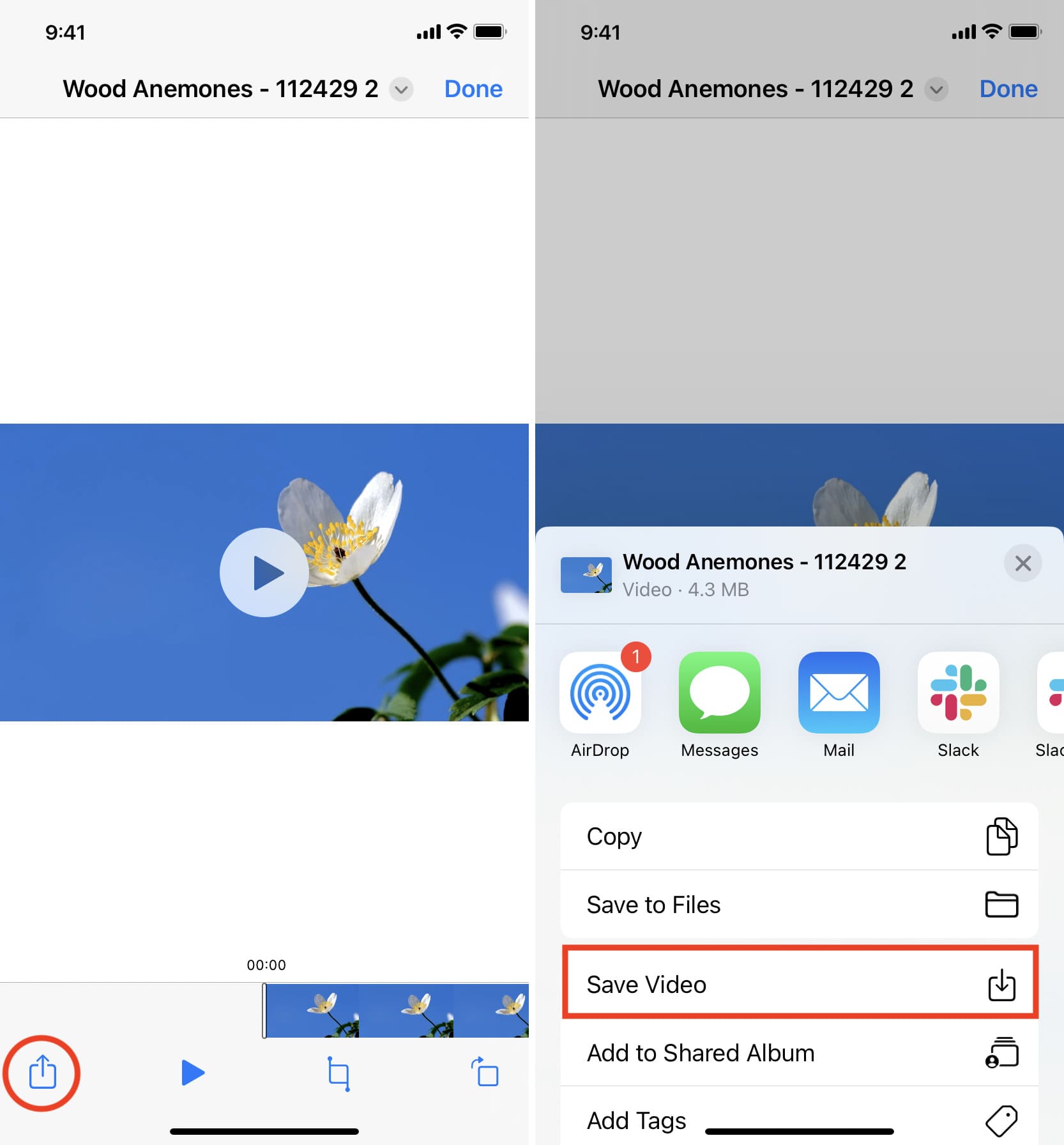
Drag & drop: Tap and hold the video file, and its tile will slightly lift. Drag it a bit from its original position to detach it, but don’t lift your finger yet. Now, swipe up (or press the Home button) using your other hand to get to your iPhone Home Screen. From here, open the Photos app and make sure you’re inside Recents or an album. Finally, drop the video file by lifting your finger. You’ll see that the video is now added to the Photos app.
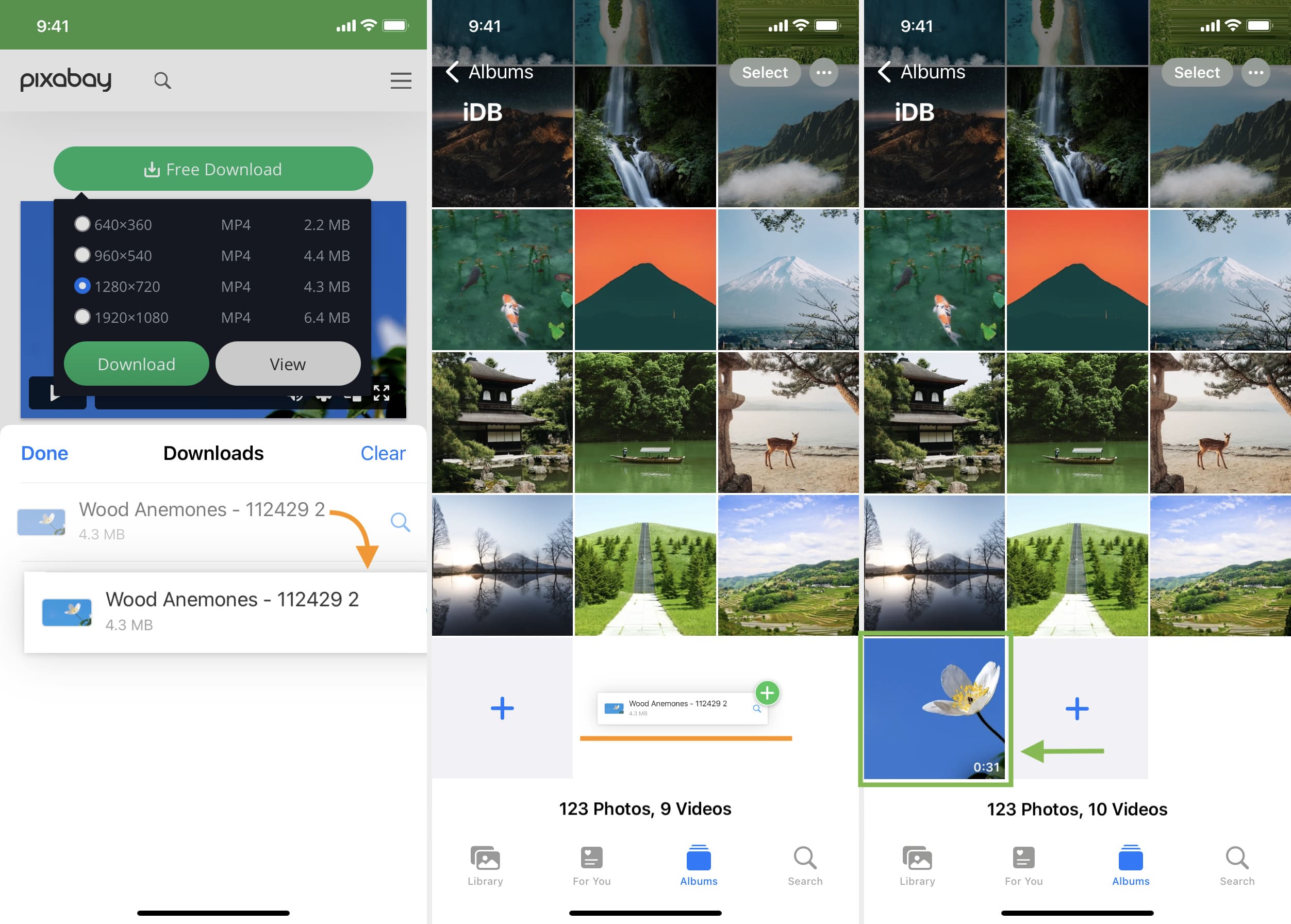
Another method to save a video file using Safari on iOS
As mentioned earlier, not all websites offer a download button. But for a video, you will see a play button, and tapping it starts playing the video inside Safari. So, if you find yourself on such a website, play the video and then follow these steps:
1) On the Safari video player, tap the Picture in Picture button , which will detach the video and put it inside a small floating window. It won’t work if you tap the Picture in Picture button directly on the web page video player, like that on Vimeo.
2) Tap the share button from the video player screen.
3) Pick Save to Files > select iCloud or On My iPhone > Save .
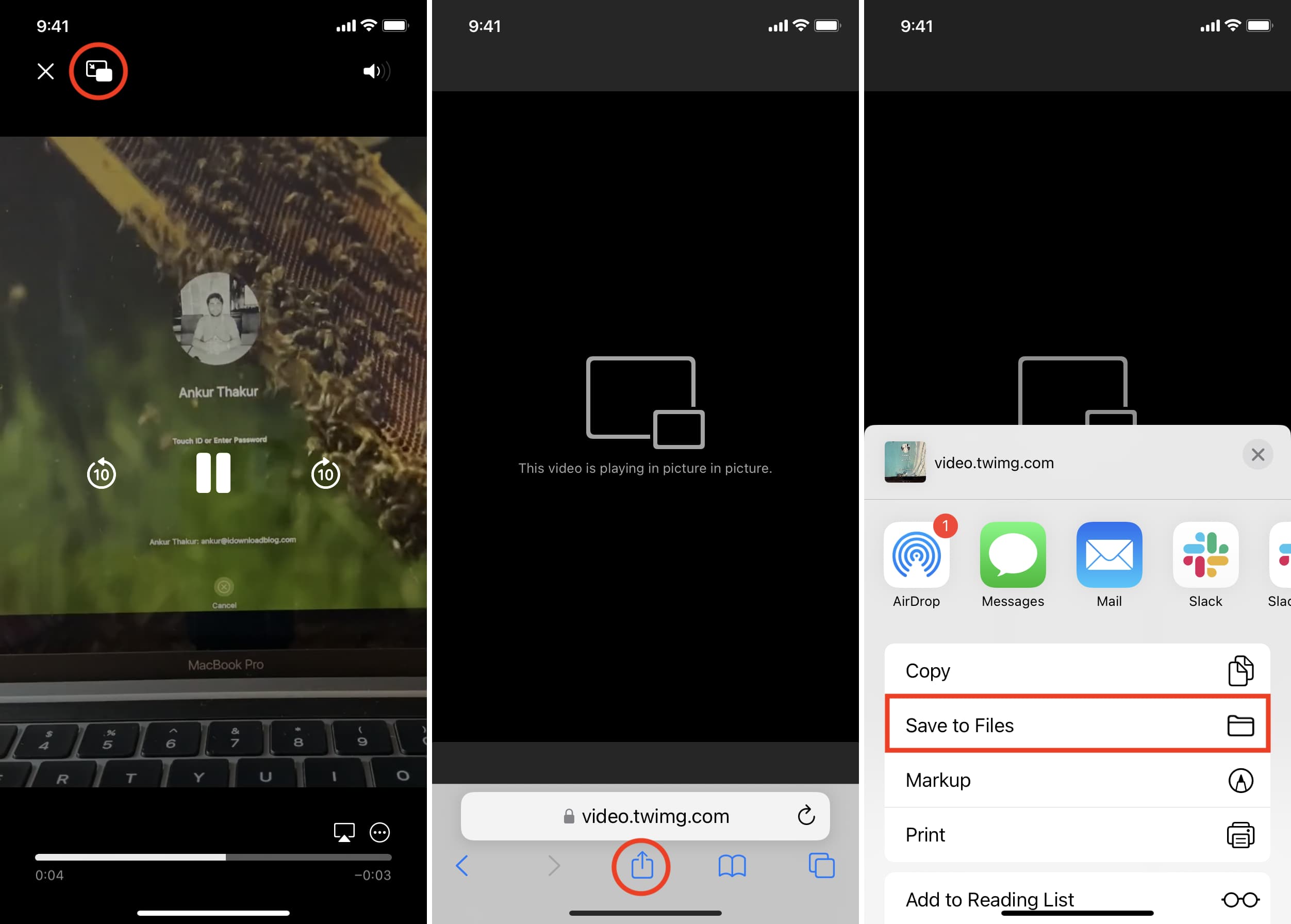
Don’t see the share button in step 2?
In the left screenshot, you see a video playing/streaming on a web page. And in the right image, you see a video file starting to play inside the default Safari media player.
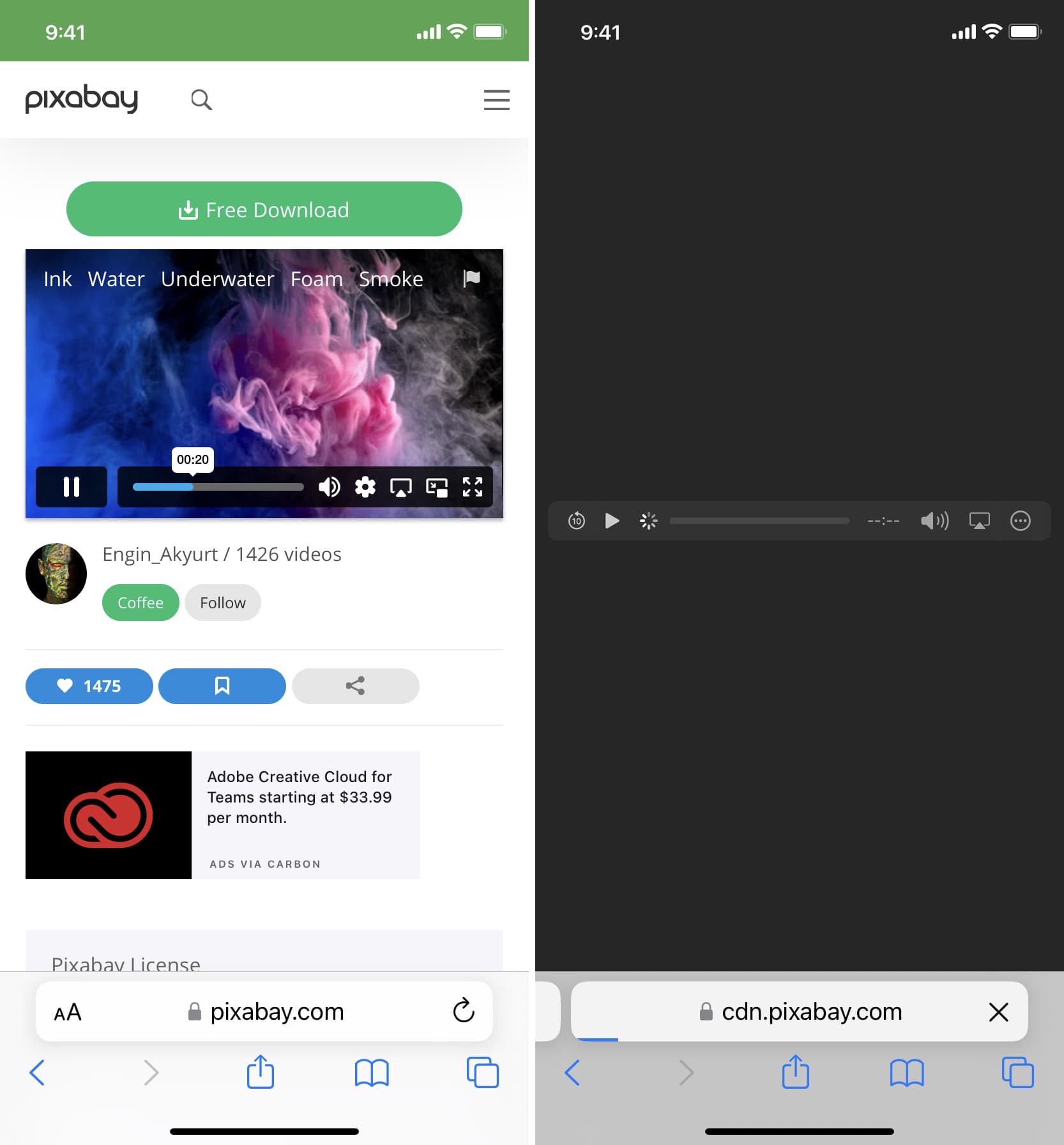
If a video is embedded on the website, it generally plays on that same web page (left image above) and doesn’t launch the video player inside Safari. If this is the case, you won’t be able to download the video unless you look for third-party sites that can save such videos. For example, tapping a video on Twitter starts playing it in the browser and you can’t download it directly from Safari, but you can use a site like Twitter Video Downloader in Safari , which will grab the Twitter video, play it in Safari video player (right image above) and let you save the file.
On some sites, tapping the triangle play button over the video may start playing it on the webpage, making it impossible to download. Hopefully, you can address this by looking for a View , Download , or Play button, which loads the actual video file and starts playing it inside the Safari video player. Once the file is in the Safari video player, enter Picture in Picture, and tap the share button > Save to Files.
Find downloaded files on an iPhone or iPad
You will find the downloaded video in the following places:
Inside Safari: Tap the downloads button in the URL bar, hit Downloads , and you’ll see the video file.
In the Camera Roll: Open the Photos app and tap Recents from the Albums tab.
In the Files app: Open the Files app and tap Recents to see the video. You can also tap Browse and look for the video in the downloads folder. From the Files app, tap & hold a video thumbnail and then choose Share > Save Video to add it to the Photos app.
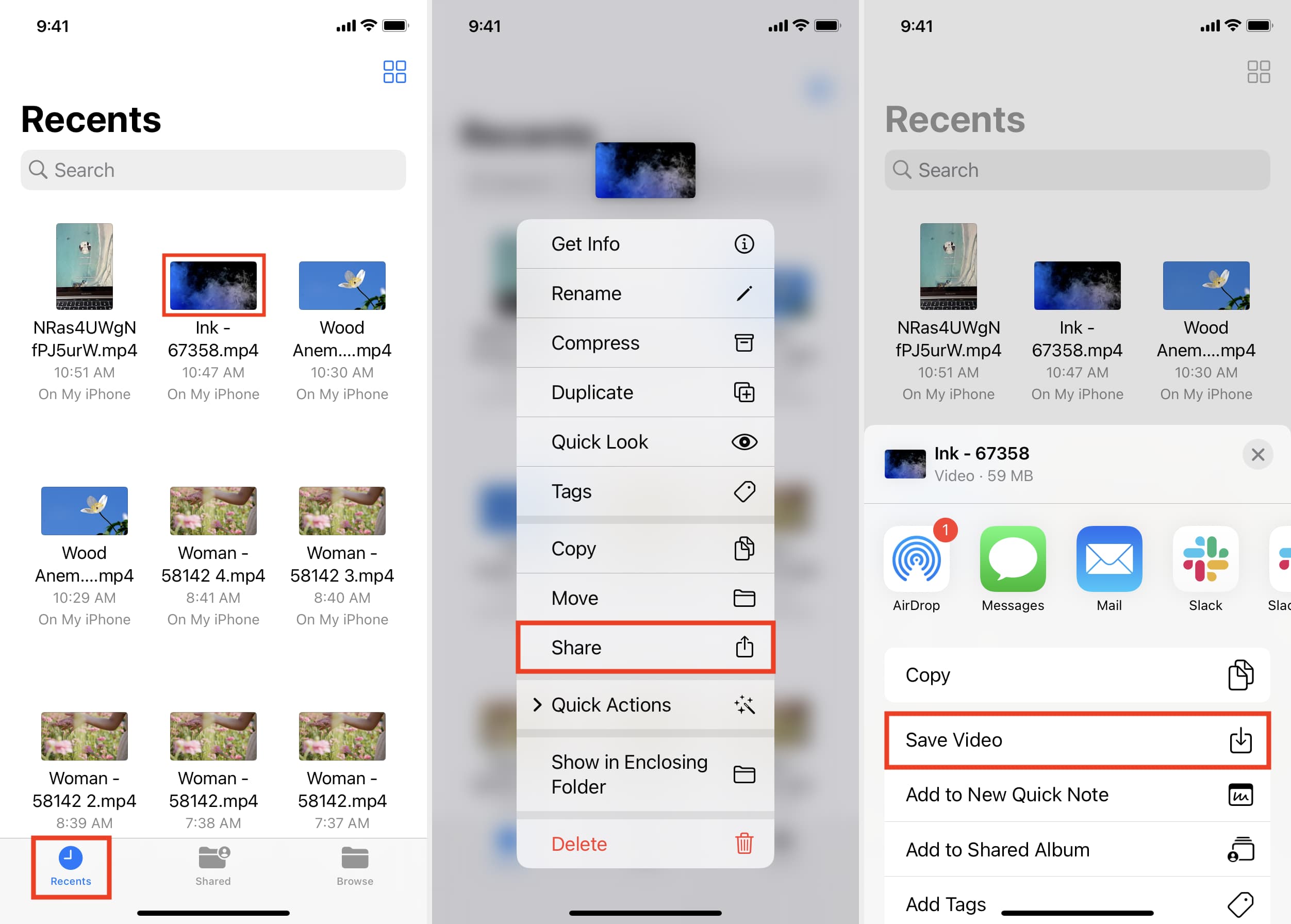
This is how you can download video files on your iOS or iPadOS device. Not all websites allow video downloads. But in many situations, you can use the above methods to save it locally and watch it offline without a Wi-Fi or cellular connection.
Related tips:
- How to download files and documents to iPhone or iPad
- 3 ways to download music from SoundCloud to iPhone
- 2 ways to add files from a computer to VLC on iPhone and iPad
Fast Vimeo Downloader
Try our vimeo downloader online.
Flixier is the go-to Vimeo downloader online app that empowers you not only to convert to many popular file formats, but also to edit videos like a pro! Our tool runs in your preferred browser and is friendly with any device as long as it’s got a steady internet connection. Cut, trim, add colorful transitions and show-stopping effects as you explore the many functionalities of our user-friendly Vimeo downloader app through the fastest online video editor. You can seamlessly repurpose Vimeo videos by editing them and uploading them to other social media platforms at the click of a button.
Remember it’s a best practice to ask for the creator’s permission for usage of their Vimeo content.
-webp.webp)
Download Vimeo videos to your computer
Say goodbye to having to download third-party applications or plugins and say hello to a streamlined workflow right in your browser with Flixier. All you need is a reliable internet connection and access to your preferred browser, be it Chrome, Firefox, Opera, or another. Download, convert, and edit videos - all in one browser tab.
Enhance content with our Vimeo downloader
A Vimeo downloader app that also improves the quality of your videos? Yes, please! Flixier’s video enhancer empowers you to step up your video’s quality through customization of footage brightness, contrast, saturation and hues, and other enhancement options. Use our tool to download Vimeo videos online and proceed to make as many improvements as you’d like to the video content.
Convert or download social media content
Flixier isn’t solely a Vimeo downloader app. You can experiment with converting Vimeo videos into content you can upload on other social media platforms. More than that, you can also download content from other platforms like Instagram or YouTube and directly edit it, or save it to your device with the help of our tool. Give our TikTok converter a go and experiment with editing videos and audio, or effortlessly download TikToks right from your browser tab.
Dedicated integration and Vimeo downloader
Flixier is so much more than a simple Vimeo downloader app. Our multi-platform smart integrations enable you to directly export content on platforms like TikTok, YouTube, and of course, Vimeo. Share videos at the touch of a button and expand your audience reach to multiple social media platforms, all with a single tool, the fastest online video editor.
How to download vimeo video:
Click “Get Started” to power Flixier up in your browser. Tap the Import menu and copy the link to your Vimeo video. Select the “Link” option and paste it there before clicking on “Import”. Your video will pop up in the Flixier library after a few seconds of processing.
Drag the video onto the timeline section and let the magic begin. Cut, trim, or adjust the dimensions of your video to fit social media feeds. Add eye-catching effects or transitions and enrich your content with copyright-free stock sound effects. The sky is the limit when you edit videos in Flixier.
Once you added the final touchups, either download your video and save it on your computer or save it directly to cloud storage providers’ servers with our integrations. Alternatively, share your new creation to social media at the click of a button with our TikTok, YouTube, Instagram, or Facebook integrations. Pretty swift for a Vimeo downloader online, right?
Why use Flixier as a Vimeo downloader:
Download vimeo video and add music.
With our Vimeo downloader online video editing has never been easier. Seamlessly enhance your Vimeo videos by adding copyright-free music. Explore a vast library of stock music and sound effects, all available for free without royalty concerns. Simply navigate to the “Audio” tab, find the perfect track to set the mood, and drag it onto the timeline.
Generate subtitles for your Vimeo videos
Enhance video accessibility with Flixier's automated subtitle generation feature, supporting over 70 languages. Easily translate subtitles and incorporate them into your videos or save them separately in various text formats. Improve video engagement and reach a wider audience with our versatile Vimeo downloader app.
The lightning-fast and user-friendly Vimeo downloader
Flixier excels by blending an advanced interface with intuitive drag-and-drop editing tools. The intuitive interface and video editing toolkit is ideal for beginners and professionals alike. We offer accessible video editing solutions for all skill levels, so why not try out our Vimeo downloader online feature right now?
Vimeo downloader free plan
You can try out our Vimeo downloader free plan right now! Explore Flixier’s multifunctional video editing tools, convert many file formats, and enhance your content with artificial intelligence. You can play around with some of our editor’s tools and do so much more than just download Vimeo video as part of your free version.
What people say about Flixier

I'm so relieved I found Flixier. I have a YouTube channel with over 700k subscribers and Flixier allows me to collaborate seamlessly with my team, they can work from any device at any time plus, renders are cloud powered and super super fast on any computer.

My main criteria for an editor was that the interface is familiar and most importantly that the renders were in the cloud and super fast. Flixier more than delivered in both. I've now been using it daily to edit Facebook videos for my 1M follower page.

I’ve been looking for a solution like Flixier for years. Now that my virtual team and I can edit projects together on the cloud with Flixier, it tripled my company’s video output! Super easy to use and unbelievably quick exports.
Frequently asked questions.
It is not illegal to download a Vimeo video, however a best practice is to reach out to the creator and ask for their permission, as stated in the Vimeo terms of service.
Many videography professionals opt for Vimeo instead of YouTube due to the following reasons:
- Vimeo is ad-free
- Videos can be replaced within the same link after a review session (similar to Flixier’s review links feature)
- Better compression quality when compared to YouTube
Flixier is the Vimeo video downloader that enables you to convert a Vimeo video link into an editable video or audio file you can experiment with, and ultimately download and save to your device.
Need more than a Vimeo downloader?
Edit easily, publish in minutes, collaborate in real-time, unlock the potential of your pc.

Guide Center
How to download On Demand videos
- April 16, 2024 18:20
Vimeo On Demand (VOD) sellers have the option to allow their viewers to download purchased VODs . Follow these steps to download your VOD:
- You can find your purchased VODs at this link: Purchases .
- Select the title you would like to download.
Related articles
- Watch your On Demand videos
- How to download a video
- Where is my VOD purchase?
- Purchased VODs FAQ
- Download captions or subtitles for On Demand titles
Video Downloader for Vimeo
Now you can download any video from vimeo.com in a single click. Can also download embedded video.
Now you can easily download videos from a video-sharing platform with just one click. Our video downloader tool adds a "download" button to the video page, video list, or embedded video. Click on the "Download" button and select desired quality of the video you wish to download. It's that simple! That's how the tool works: If the video is available on the main page of the video-sharing platform, point the cursor to the video thumbnail, and "Download" button will appear in the upper left corner (an arrow pointing downwards). Click on the button, and select the desired option. If the video is embedded on any other website, you can download it directly from the embedded player. If the "download" button does not appear, it might be due to the individual method of Vimeo video embedding on a specific website. In this case, start playing the video, and the "download" button will appear, making it available for downloading. You can also use the popup icon of the extension, and the number on the icon will correspond to the quantity of videos available for downloading on the page. Please note that if the video is not available in the desired quality, it's not our fault. Poor quality is usually due to the author initially uploading the video with low quality. Disclaimer: This extension is not affiliated with well-known video hosting platform. It doesn't represent any trademark and is not intended to distort or resemble such a service.
4.8 out of 5 83 ratings Google doesn't verify reviews. Learn more about results and reviews.
Amir Ziarati May 14, 2024
easy to download password protected files.
Video Downloader for Vimeo Developer May 20, 2024
Kenta Yamada May 14, 2024
This developer declares that your data is
- Not being sold to third parties, outside of the approved use cases
- Not being used or transferred for purposes that are unrelated to the item's core functionality
- Not being used or transferred to determine creditworthiness or for lending purposes
PoVim | Video Downloader for Vimeo
Download tool for saving video from Vimeo. Vimeo Downloader saves any video to your PC in one click and best resolution
Fastest way to download video from vimeo.
Vimeo Video Downloader
Download videos and audios from Vimeo
VimDown | Video Downloader for vimeo.com
Download video from vimeo.com in a single click. Also you can download embedded vimeo video from any website.
Video Downloader online
Video downloader allows to save videos from online platforms. Download video in various formats and resolutions.
UlV. Ultimate downloader for Vimeo
Free and easy tool to save video from Vimeo. You can download in all available resolutions. Supports embedded Vimeo video.
Vimeo™ Video Downloader Pro
Vimeo Video Downloader Pro supports download vimeo videos from vimeo.com and embedded sites.
Vimego - Simple Video Downloader
Vimego - Extension for download video, subtitles and audio by injecting download buttons directly into the player.
Vimego Downloader and chatGPT Video Summary
Vimego Downloader and Summary - Any video on the web can be downloaded and use ChatGPT to summarize videos.
Video Downloader professional
Download online videos in various formats from any websites. Video Downloader save video and watch it later.
Video downloader Pro
Download videos from popular platforms with free online video downloader. Easily save videos in various formats and resolutions.
Video Downloader pro
Video downloader is a lightweight and ultra fast tool that allows users to easily download videos from popular websites.

IMAGES
COMMENTS
An additional method to download video from Vimeo, independent of the browser, involves using the native screen recording feature on Mac. Open the video you want to record. Press Command + Shift + 5. Press Options, then select the audio recording source — MacBook's microphone.
Step 1: Open Safari and find the video you want to download. When it comes to downloading a video from Safari, the first step is to open the Safari browseron your device. Whether you're using a Mac, iPhone, or iPad, the process begins with launching the Safari appand navigating to the website where the video is located.
Step 2. Analyze Video. Tap Analyze for getting video info, varying from format, resolution, size and codec. Check one version (1280x720 MP4 in this example) and click OK. Step 3. Start Vimeo Video Download on Mac. Tap Browse button to set target folder and click Download button to free download streaming video on Mac.
VEED lets you download Vimeo videos so you can edit, repurpose, and share them anywhere. No watermarks, no loss in video quality, and fast! VEED's video downloader works straight from your mobile or desktop browser; no app to install. You can even edit your videos using our free built-in video editor. Add music, text, subtitles, photos, and more!
On a Windows, Mac, Linux, or Chromebook computer, use the Vimeo site to download videos. Start by opening a web browser on your computer and launching the Vimeo site, then find the video you'd like to download. Click that video so it starts playing. Scroll down the page and, beneath the video title, click the small "Download" button.
How to download Vimeo videos. (Image credit: Vimeo) 1. On the web, copy the address from the video's page. You could also right-click and copy a video link in Vimeo search results. (Image credit ...
Step 3 Paste the URL to the Online Downloader. Once you have copied the Vimeo video URL, go back to the AceThinker Free Online Video Downloader and paste it into the download box of the tool. The downloading procedure may be started by clicking the download button adjacent to the download box.
Follow these steps to start downloading your Vimeo video: Look for the "Download" button or a similar option within the Vimeo video downloader's user interface. It may be labeled as "Start Download," "Download Now," or have a download icon. Click on the "Download" button to initiate the download process.
Now, head over to Vimeo. Once you've found a video you want to download, select the extension and click Download next to the correct video. Save Vimeo videos to a Mac. Before I sign off, here's one last method to download videos from Vimeo. One that many Mac users don't think about — the Command - Shift - 5 trick.
Some popular options include SaveFrom.net, KeepVid, and Online Vimeo Video Downloader. Step 2: Open the Vimeo Video: Go to the Vimeo website using Safari or any other web browser on your iPhone. Find the Vimeo video you want to download. Step 3: Copy the Video URL: Once you have located the Vimeo video, copy its URL.
It works online, from any browser, including Chrome, Safari, Edge or Firefox, and across most platforms, whether that's Windows, Mac, iPhone, or Android. Here's how to save and cut a video from Vimeo to iPhone, in three simple steps. Upload your clip. To begin with, go to Soundcloud and download the video.
Launch the app and open the Vimeo video you want to download. Press Ctrl + L and then Ctrl + C when you're on the Vimeo video page to copy the URL. Switch to the 4K Video Downloader app and simply click Paste Link at the top of the app. The app will automatically fetch the video using the link from your clipboard.
How to download a video from Vimeo? Now it's easy with the Vimeo Video Downloader. The Vimeo converter operates online and downloads any media content in 2 steps: paste the video link into the downloader and press Download. Save videos to any device, from any browser and OS.
Download your videos from Vimeo, whether on your Mac, Windows, iPhone, or Android. A variety of file types and sizes are supported for MP4 download. Product. ... Download Vimeo videos. The Vimeo video downloader lets you download your videos, on Mac, Windows, iPhone, and Android. Gain full control with a Vimeo Starter plan or higher so you can ...
Merge video and audio with ffmpeg -i video.mp4 -i audio.mp4 -c copy video_audio_merged.mp4 * Often, don't use the very first URL that appears, but the file that appears most often (i.e. 466552c7.mp4 in the screenshot above). The URLs correspond to the video resolution and the player will adjust it to your network connection.
Credit: mashable screenshot. Simply go to the Vimeo video of your choice. Right below the video player and the video title is a "Download" button on the right hand side of your screen. After ...
How to download videos on iPhone and iPad. 1) Open Safari and find the video on the concerned website. For this tutorial, I'm using Pixabay, which is a library of royalty-free stock footage. 2) Once you're on the video page, tap the download button or link. If you don't see a download button, jump to the next section.
Import your Vimeo video. Click "Get Started" to power Flixier up in your browser. Tap the Import menu and copy the link to your Vimeo video. Select the "Link" option and paste it there before clicking on "Import". Your video will pop up in the Flixier library after a few seconds of processing.
Download Video from a Website with Safari. When you're viewing a web page in Safari on an Apple Mac computer, you can click on the link to any downloadable content to begin the download process. For items on the page without links, use Control-click on the item and then select Download Linked File. You can view a list of saved videos and other ...
There are a number of different ways to download video in Safari, depending on the type of video you are trying to download and the website that hosts it. Sometimes, it's as easy as clicking a link. Other times, you may have to use a specialist app to download the video — usually a browser extension.
Aside from using a vimeo downloader for Safari, downloading vimeo videos using Safari is another option too. But remember, you are downloading the video file using the Safari browser's in-built tools which by-default downloads only the flash file (FLV file). Following are the easy steps to download from vimeo using Safari: Step 1.
This procedure will not work for copyright protected video, but if you go into the Sources tab of the inspector you can peruse for the video file. If you right click the video file and copy link, this may work. DRM protections do not allow this to work, so if this doesn't work you won't be able to download the video file directly. -
Follow these steps to access your video's download links: Open your video from the Library. Select the options menu (…) in the top right corner of the video settings page. Select Video file links. Choose Download the video from the dropdown menu on the modal window. Click Copy link next to the one you want to grab. ⚠️Caution: The download ...
Vimeo On Demand (VOD) sellers have the option to allow their viewers to download purchased VODs. Follow these steps to download your VOD: ... Select Download to save the video to your device for offline viewing. If the title is not available to be downloaded, you will not see this button on the VOD page. The space will look blank, like this:
Now you can download any video from vimeo.com in a single click. Can also download embedded video. Now you can easily download videos from a video-sharing platform with just one click. Our video downloader tool adds a "download" button to the video page, video list, or embedded video. Click on the "Download" button and select desired quality of ...